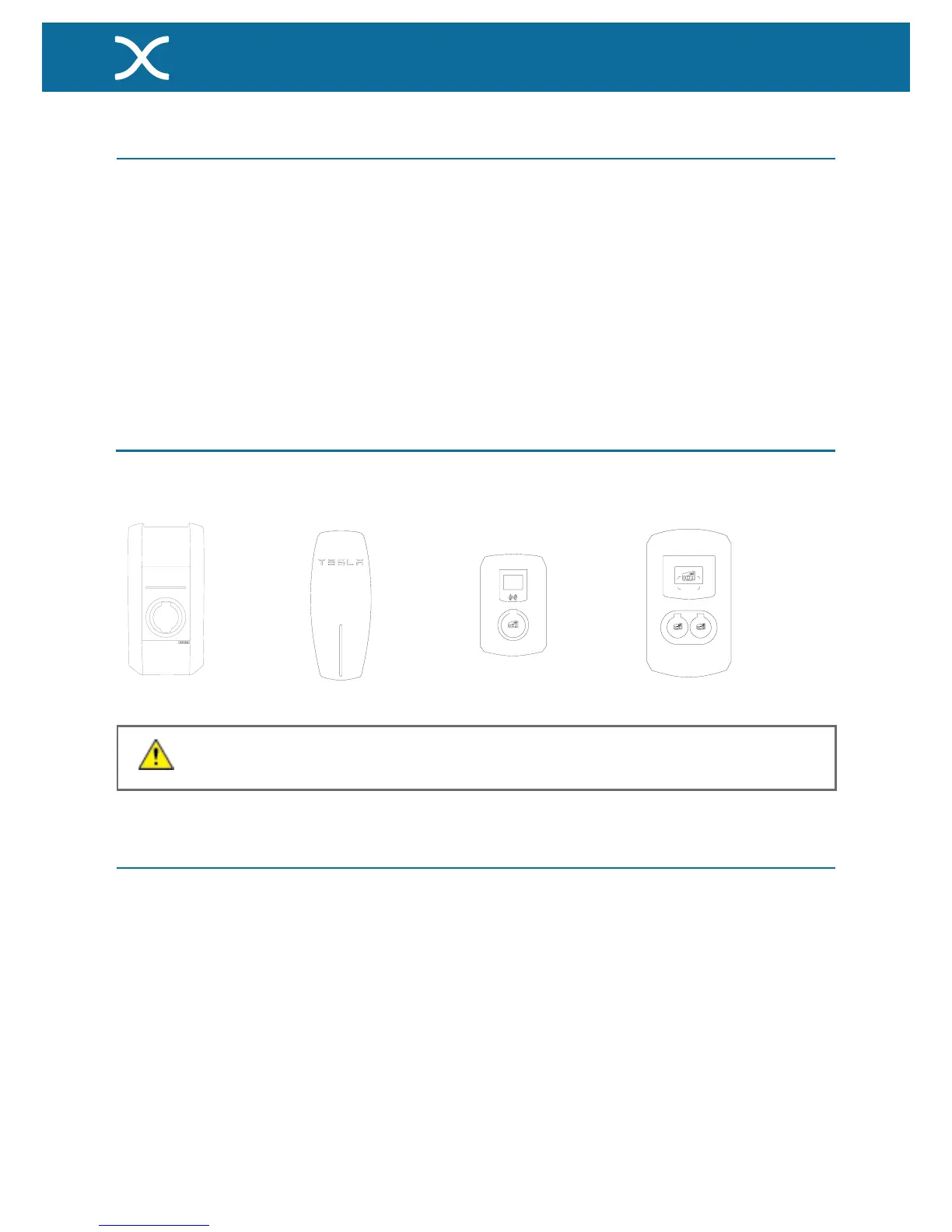8
• Acorrectcircuitbreakerorearthleakagecircuitbreakerwithproperfusingvalue. See
p.33todeterminefusing.
• Schukosocketsfor230VpowersupplyMaxem(ifnotalreadyavailable).
• UTP(CAT5orCAT6)datacableforconnectingchargingstationtoMaxem.
• RJ45(8P8C)connectorsforethernetconnectedchargingstations(ICU/Keba).
• CableendsleevesforUTPcores(onlyforTeslaWallConnector).
• Internetconnectedsmartphone,tabletorcomputer.
Required materials
01-Voorbereidingenvooraf
What do I need for the installation?
Wired Internet access
With Maxem compatible charging stations
Compatibility may change over time. See the website www.maxem.io for the current
overview of compatible charging stations.
Tesla Wall Connector ICUEVeminiKEBAP20/P30 ICUEVe
The following network settings are required. Don’t be alarmed by the jargon, these are
normalnetworksettings.Incorporatenetworkssomeoptionscanbeblocked:
• MaxemhastoreceiveanIPaddressviaDHCP.
• This IP address may not be in the following range: 10.50.0.0/16, 10.51.0.0/16, and
192.168.25.1/24.
• Incaseofarewalloutgoingtrachastobeallowedonthefollowingports:80,443,
1194t/m1200and9090.