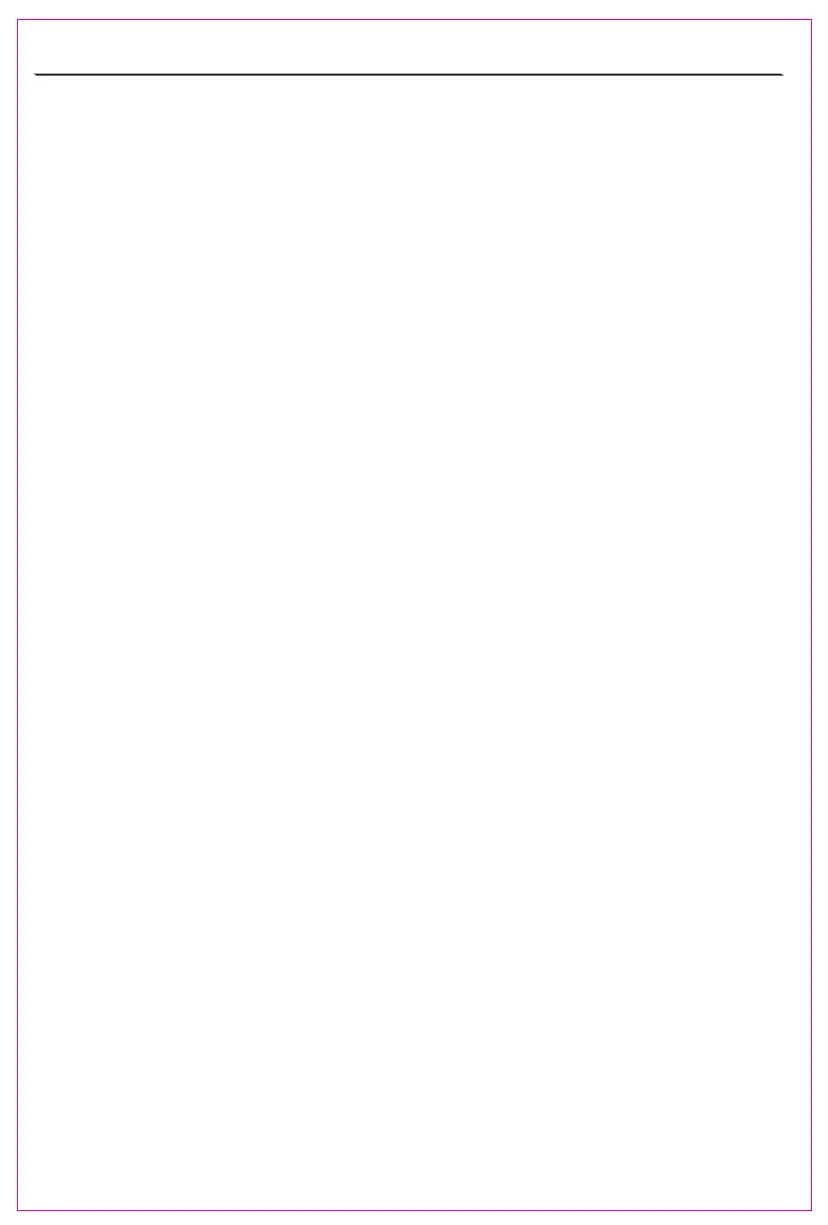9. Where can I find the appropriate driver for this display?
A: The corresponding driver file can be found on the TF card provided with the T2. Make sure the data
cable is correctly connected to the product. If the TF card cannot be recognized, please connect an
external power supply to the product's PD interface.
10. Is the monitor powered by USB or an external power source?
A: The display can be powered either by the laptop (requires a power supply of more than 5V/2A) or
directly by an external power source.
11. Can the monitor's brightness and contrast be adjusted?
A: Yes, it has upgraded adjustable features such as brightness and contrast for a more comfortable
viewing experience.
12. Can I change the settings to scroll left for the left screen extension and right for the
right screen extension?
A: In our user manual, on page 7, there are instructions on how to change the order of the monitor
extensions. Please follow the steps to set up.
13. Does skipping antivirus software disabling impact MaxFree device installation and
connection to the laptop?
A: Skipping the step of disabling the antivirus software may affect the installation and connection of the
MaxFree device to the laptop. You need usually to proceed by allowing the installation to proceed or
adding an exception to the antivirus software.
13
