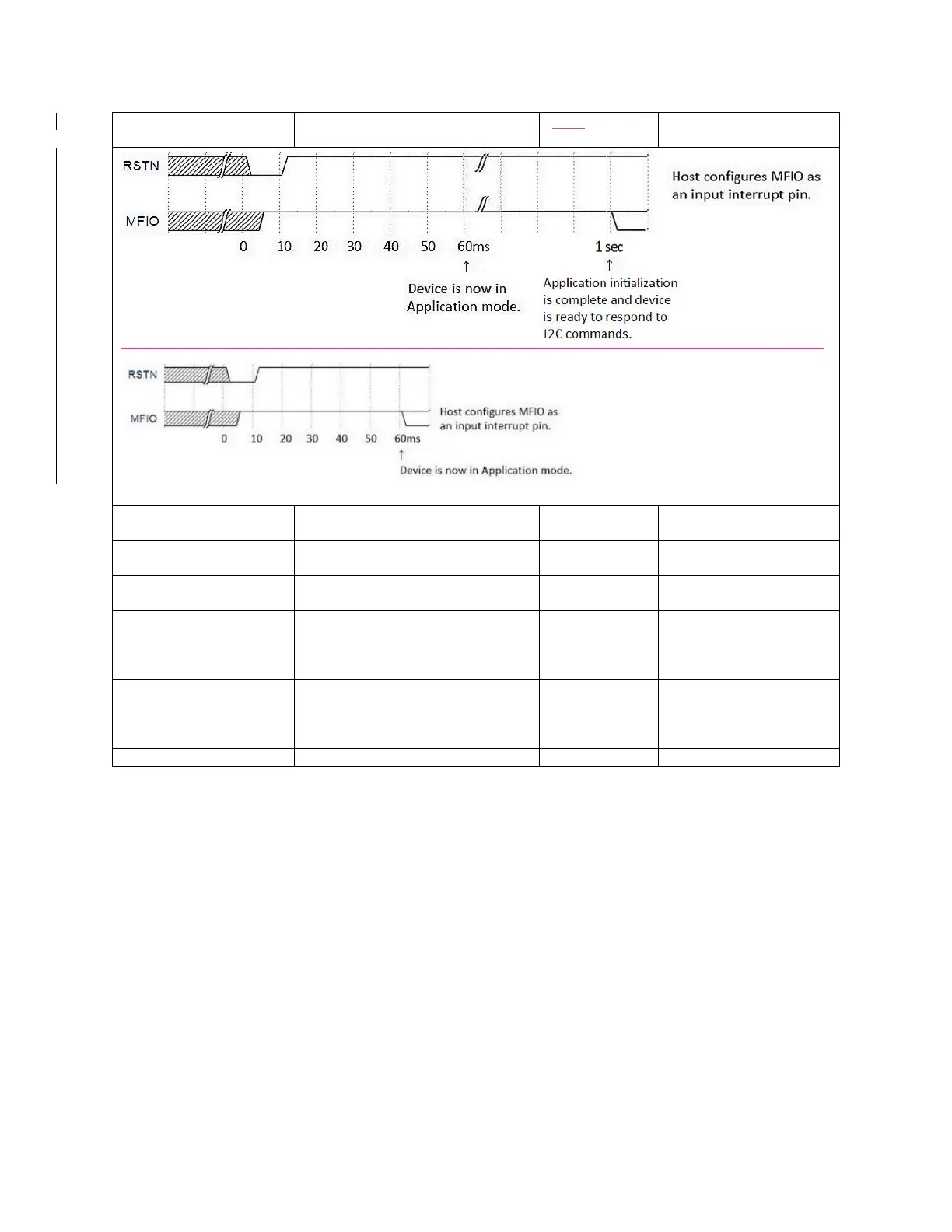Maxim Integrated Page 47 of 52
Figure 12. Sequence to enter application mode.
No errors. Mode is
application.
No error. MCU is
MAX32660/MAX32664
No error. Version is 1.8.2.
Get the MAX30101 AFE register attributes.
No error. Attributes are 1
byte, 0x24 registers
available.
Read all the MAX30101 registers.
0xAB 0x00 0x00
0x00 0x01 0x00
0x02 0x40…
No error. Reg 0x00=0, reg
0x01=0, reg0x02=0x40, …
Returns the Read Status Byte
and 36 pairs of numbers.
Read the MAX30101 register 7.
No error. Register 0x07 is 0.
*Mandatory
+Recommended
It is recommended to program the latest version of the MAX32664 sensor hub application
algorithm/firmware .msbl file into the MAX32664 chip. Check the version that is programmed into the
chip by using the command “Identity, Read sensor hub version.” The latest sensor hub algorithm/firmware
is available for download for the MAX32664, MAXREFDES220#, and MAXREFDES101# from the Maxim
website.