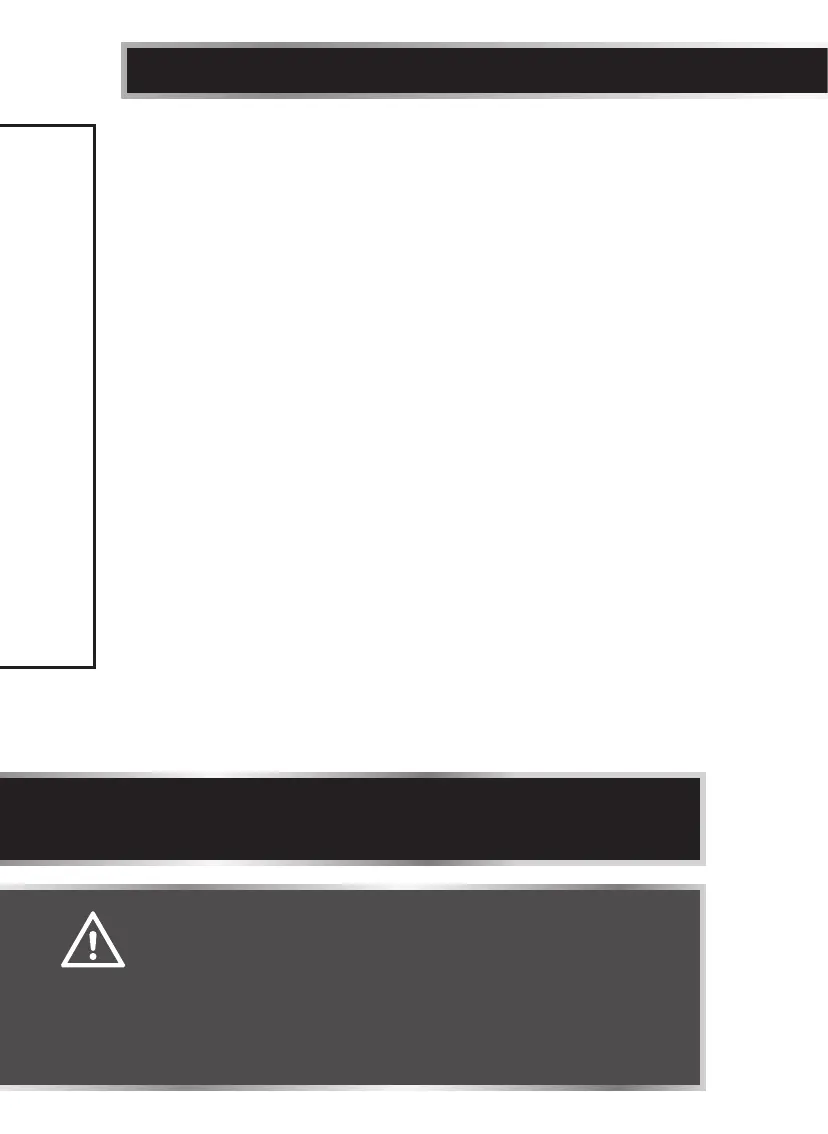22
model no. 054-6810-8 | contact us 1-888-670-6682
EDGE ROUTING WITH THE FIXED/PLUNGE BASE (g 14)
1. Unplug the router.
2. Set the cutting depth and place the router on the edge of workpiece, making
sure that the cutter does not contact the workpiece.
3. Clamp an edge guide (board or metal straightedge) onto the workpiece to
help guide the router base.
4. Plug in the router.
5. Turn the router “On”, and allow the motor to build to the full speed selected.
6. To begin your cut, gradually feed the cutter bit into the edge of the
workpiece.
7. When the cut is complete, turn the motor “Off” and allow cutter bit come to a
complete stop before removing it from the workpiece.
8. Unplug the router from the power source, place the router upside down on
the worktable, and inspect the finished cut in the workpiece.
OPERATING INSTRUCTIONS
WARNING!
• Always securely clamp your workpiece and keep a firm grip on
the router base with both hands at all times. Failure to do so could
result in loss of control, causing possibly serious personal injury.
If using a router table, large cutter bits should be used for edging
only.
• Removing the cutter bit from the workpiece while it is still
rotating could damage the workpiece and result in loss of control,
causing serious personal injury.
NOTICE: Making test cuts in scrap material that is similar to your workpiece
is essential. Learning how the router’s speed, depth-of-cut and cutter bit will
react in the workpiece will help you produce quality cuts.