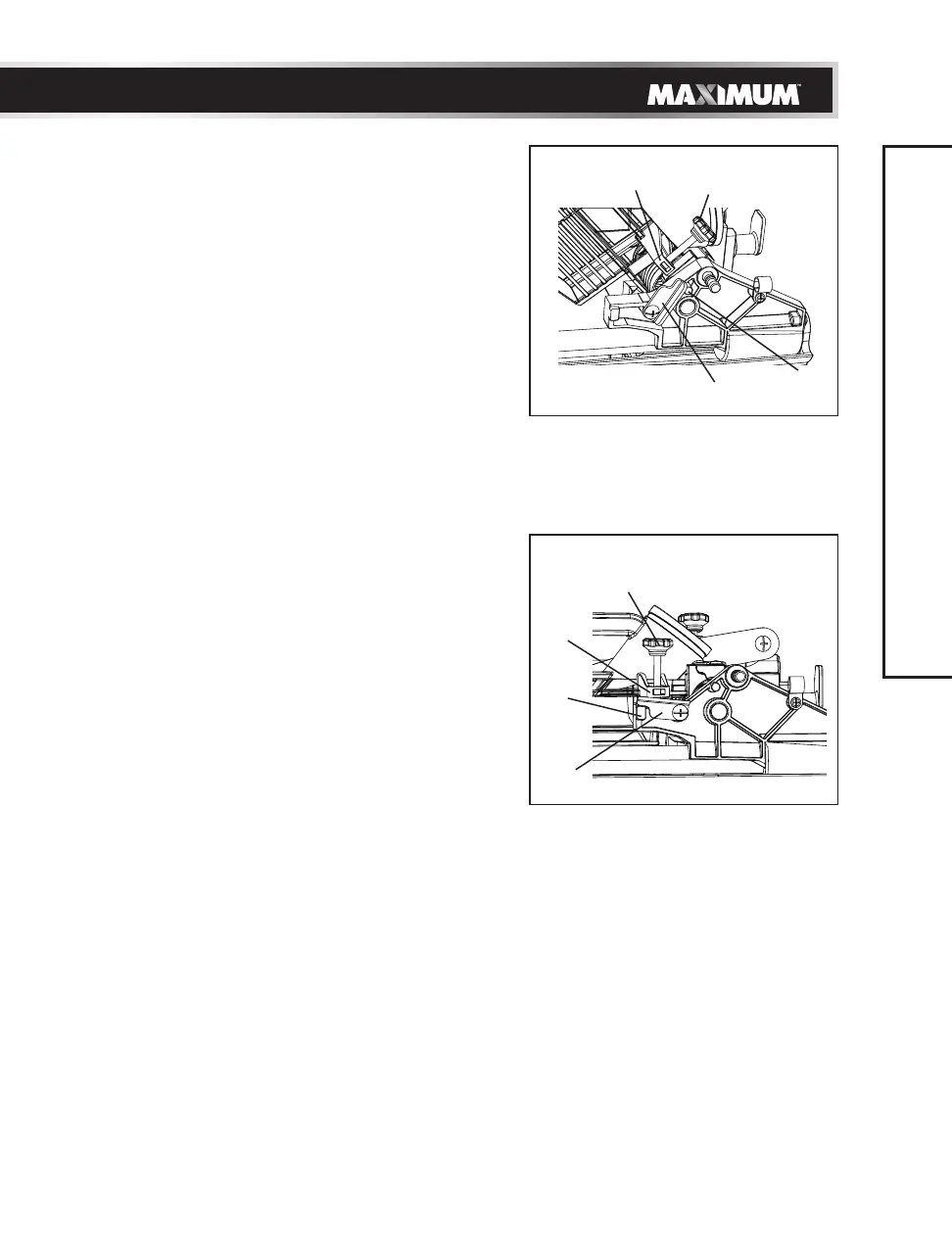33
ADJUSTING CUTTING DEPTH (Fig. 24, 25)
The maximum depth travel of the cutting head
was set at the factory.
Setting the maximum width travel of the
cutting head (Fig. 24):
• Turn the stop knob (1) counter-clockwise
until the stop knob is not protruding out of
the stop block (4) bottom while moving the
cutting head upward.
• Rotate the stop plate (2) clockwise to touch
the stop rod (3).
• Recheck the blade depth by moving the
cutting head front to back through the
full motion of a typical cut along the
control arm.
Setting the maximum height travel of the
cutting head (Fig. 25):
• Turn the stop knob (1) counter-clockwise
until the stop knob is not protruding out of
the stop block (4) bottom while moving the
cutting head upward.
• Rotate the stop plate (2) counter-clockwise
to touch the stop seat (5).
• Make sure the stop block (4) touches the
stop plate (2) completely.
Setting the cutting depth (Fig. 25):
The depth of cut can be preset for even and
repetitive shallow cuts.
• Adjust the cutting head down until the
teeth of the blade are at the desired depth.
• While holding the upper arm in that
position, turn the stop knob (1) until it
touches the stop plate (2).
• Recheck the blade depth by moving the
cutting head front to back through the
full motion of a typical cut along the
control arm.
Fig. 24
Fig. 25
1
2
3
4
1
4
5
2
ADJUSTMENTS