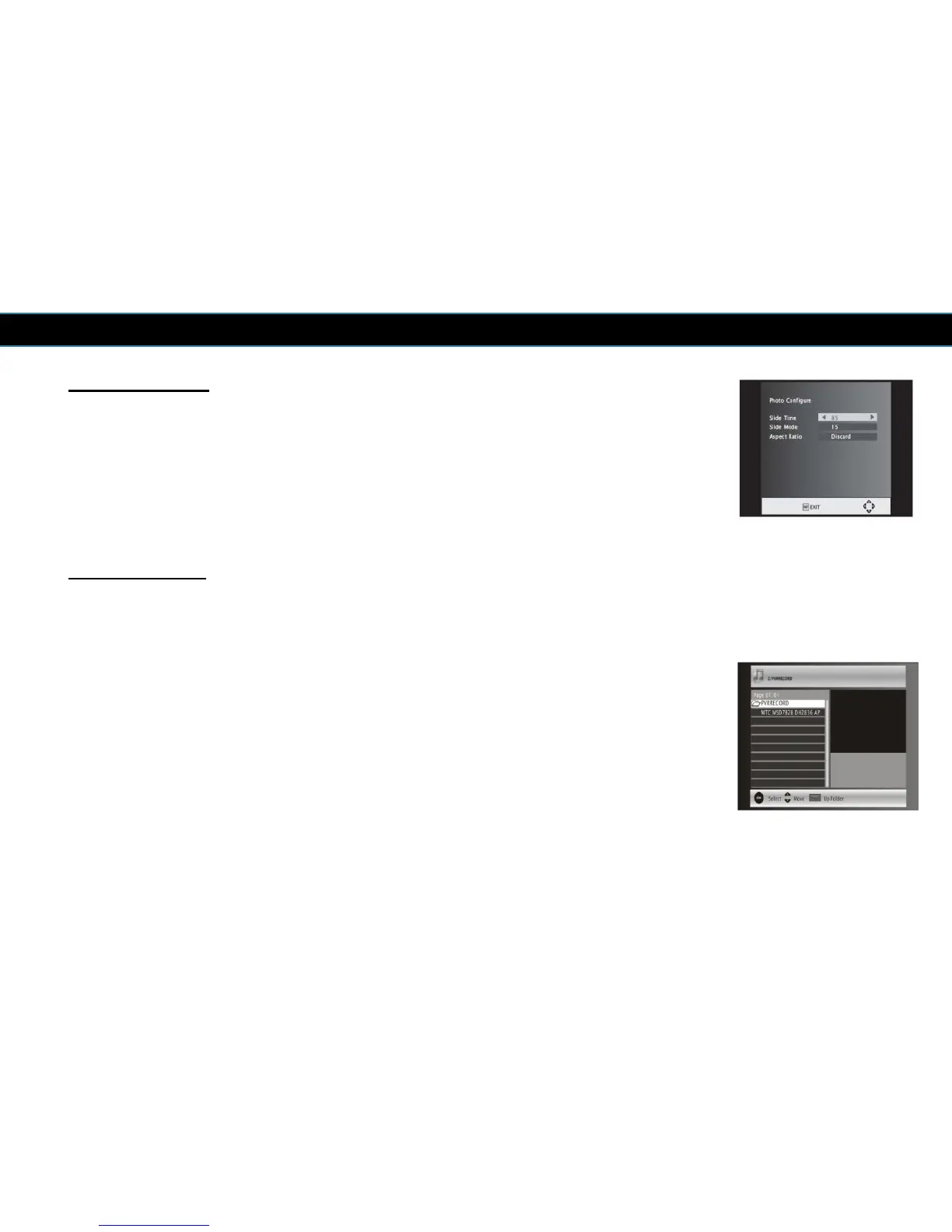ENGLISH
Photo configure: Choose how the photos should be displayed:
Slide Time: adjust slide show interval to 1~8 seconds.
Slide Mode: adjust slide show effect (there are 59 different effects). – Choose a
particular effect, or choose ‘random’ which will show different kind of effects.
Aspect Ratio: Keep will display the picture in its original aspect (format). Discard
will displays the picture in full screen mode.
Movie Configure
:
Subtitle Specific: Change setting for the subtitling size. You can choose between:
‘small’, ‘Normal’ and ‘Big’.
Subtitle BG: Change setting for the subtitle background. You can choose
between: ‘white’, ‘transparent’, ‘grey’ and ‘yellowgreen’.
Subtitle Font Colour: Change setting for the colour of the subtitles. You can
choose between: ‘red’, ‘blue’, ‘green’, ‘white’ and ‘black’.
General information about USB media
We cannot guarantee compatibility (operation and/or bus power) with all USB
mass storage devices and assumes no responsibility for any loss of data that may
occur when connected to this receiver.
25
