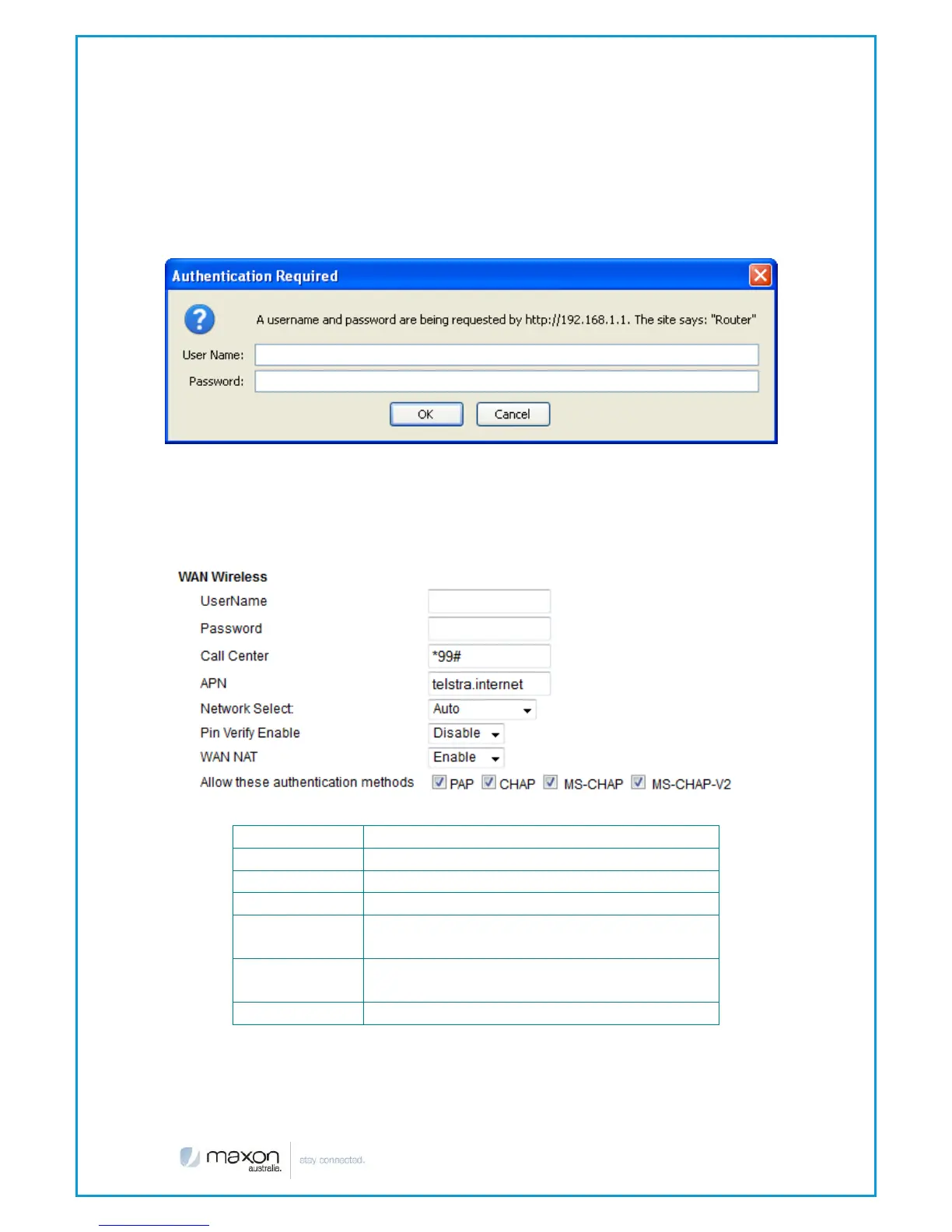3. In your web browser type 192.168.1.1 in the Address (URL) field (The
Default IP Address of the Ethernet port is 192.168.1.1). The router will
prompt you for login credentials the default username and
password are both “admin”.
WAN Settings
This page is used to configure the Internet access parameters
Username provided by the ISP
Password provided by the ISP
Telephone number to dial default *99#
Select APN Name provided by the ISP is
Auto, GSM only and WCDMA only
Enabling and entering the PIN no. will
disable the PIN code
