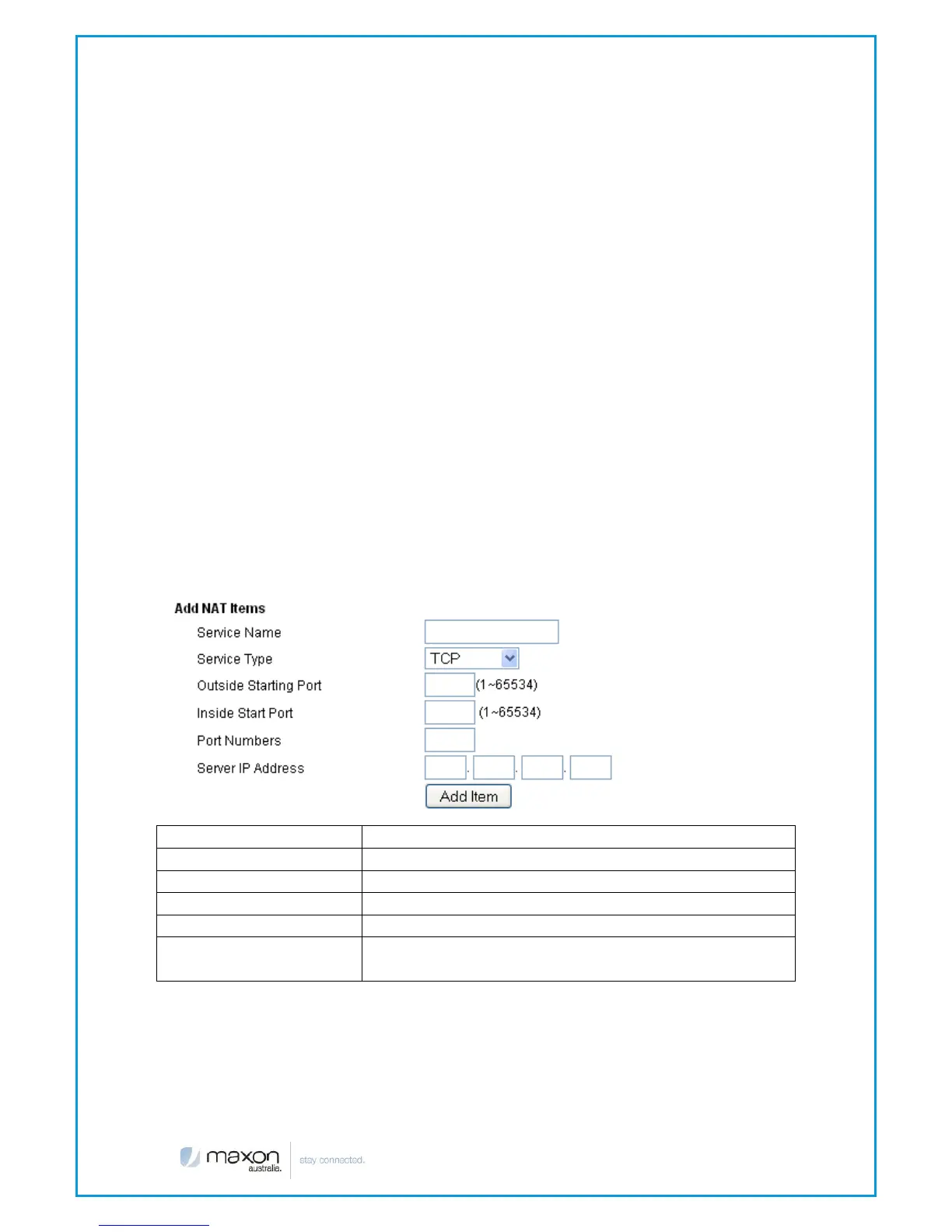Firewall
NAT
NAT (Network Address Translation or Network Address Translator) is the
translation of an Internet Protocol address (IP address) used within one
network to a different IP address known within another network. One
network is designated as the inside network and the other, as the outside
network. Typically, a company maps its local inside network addresses to
one or more global outside IP addresses and un-maps the global IP
addresses on incoming packets back into local IP addresses. This helps
ensure security since each outgoing or incoming request must go
through a translation process that also offers the opportunity to qualify or
authenticate the request or match it to a previous request. NAT also
conserves on the number of global IP addresses that a company needs
and it lets the company use a single IP address in its communication with
the world.
Adding a NAT item