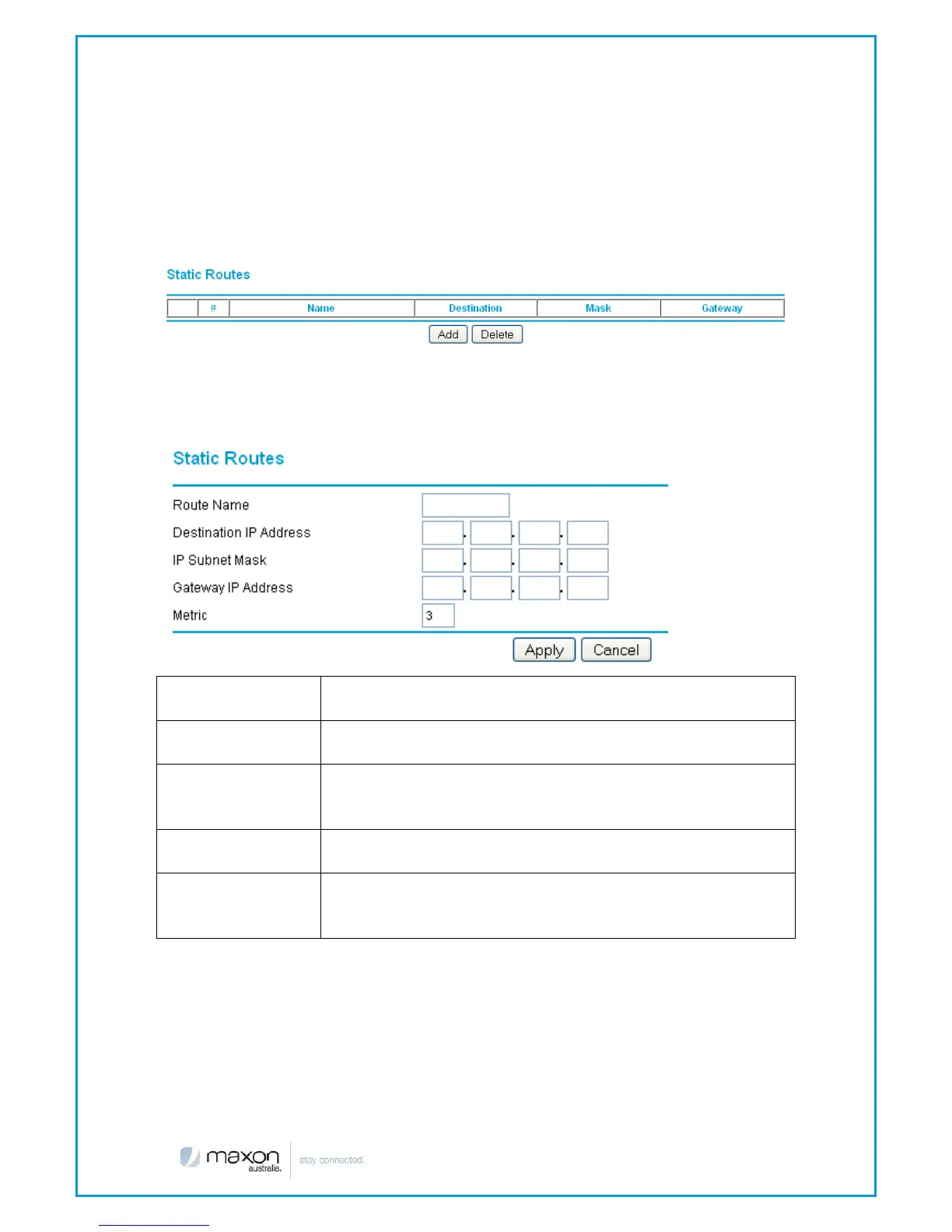Static Routes
Static routes allows you to add an entry to the router routing table. This
can be used if you would like to configure a VPN tunnel or forward
packets to a particulate IP address on your LAN.
Press “Add” button to start add a custom static route:
static route’s name, used for identification purpose
only
The packet’s destination IP Address
Is the subnet mask for this destination IP. If the
destination is a single host, this should be set to
255.255.255.255
The gateway IP Address for this route
A number between 1 and 15, which represents the
number of routers between your network and the
destination.
If you want to delete a custom static route, choose this item and press
“Delete” button.