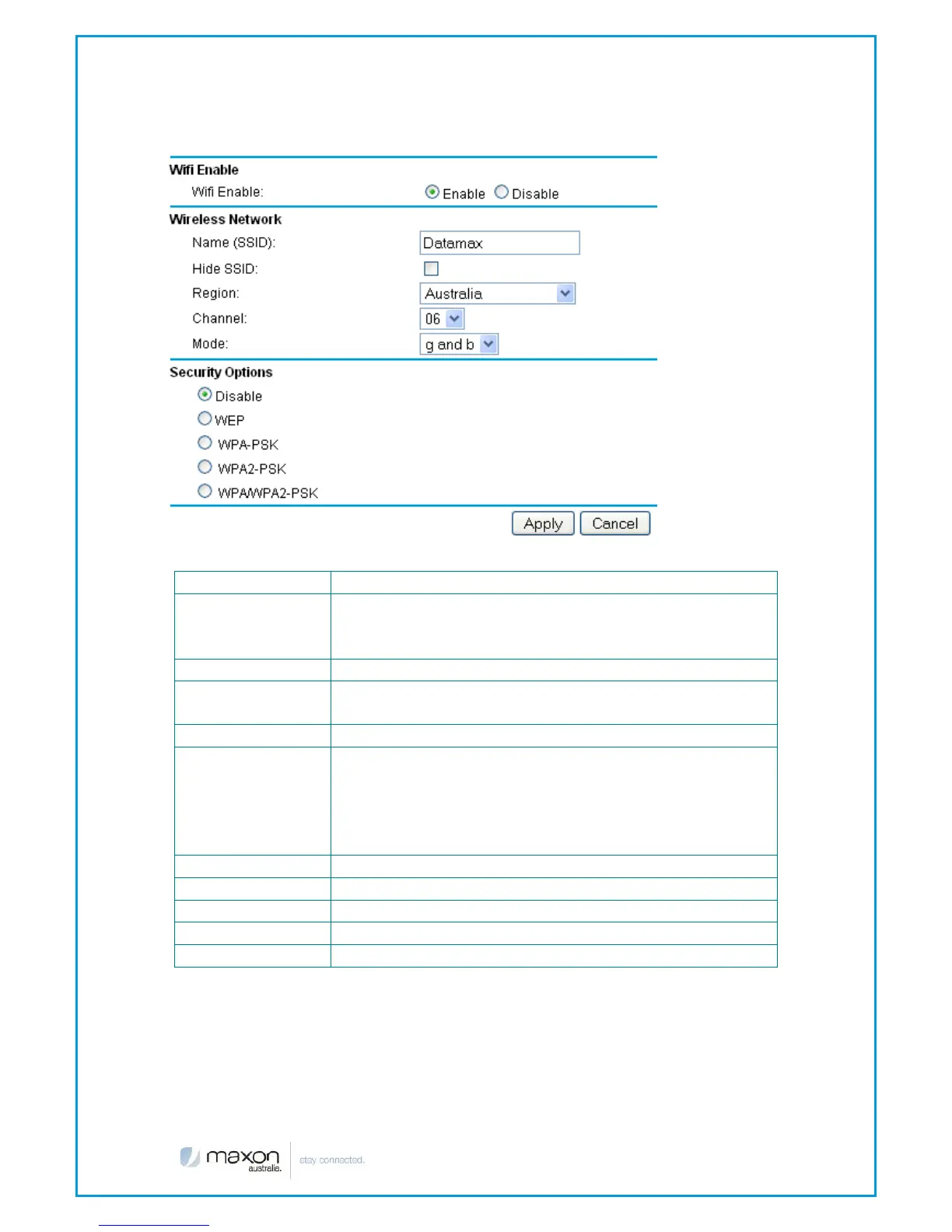Enables or disables the WIFI
Service Set Identifier which is also known as the
wireless network name, A value of up to 32
alphanumeric characters.
SSID undetectable if enabled
This item determines where the router is used,
please choose the correct region
Determines which operating frequency to use
G and B: Provides backward compatibility with the
slower 802.11b wireless devices while still enabling
802.11g communications.
B only: Supports the slower 802.11b mode only.
G only: Supports 802.11g mode only.
WI-FI Protected Access Pre-Shared Key
WI-FI Protected Access Pre-Shared Key
WI-FI Protected Access Pre-Shared Key
