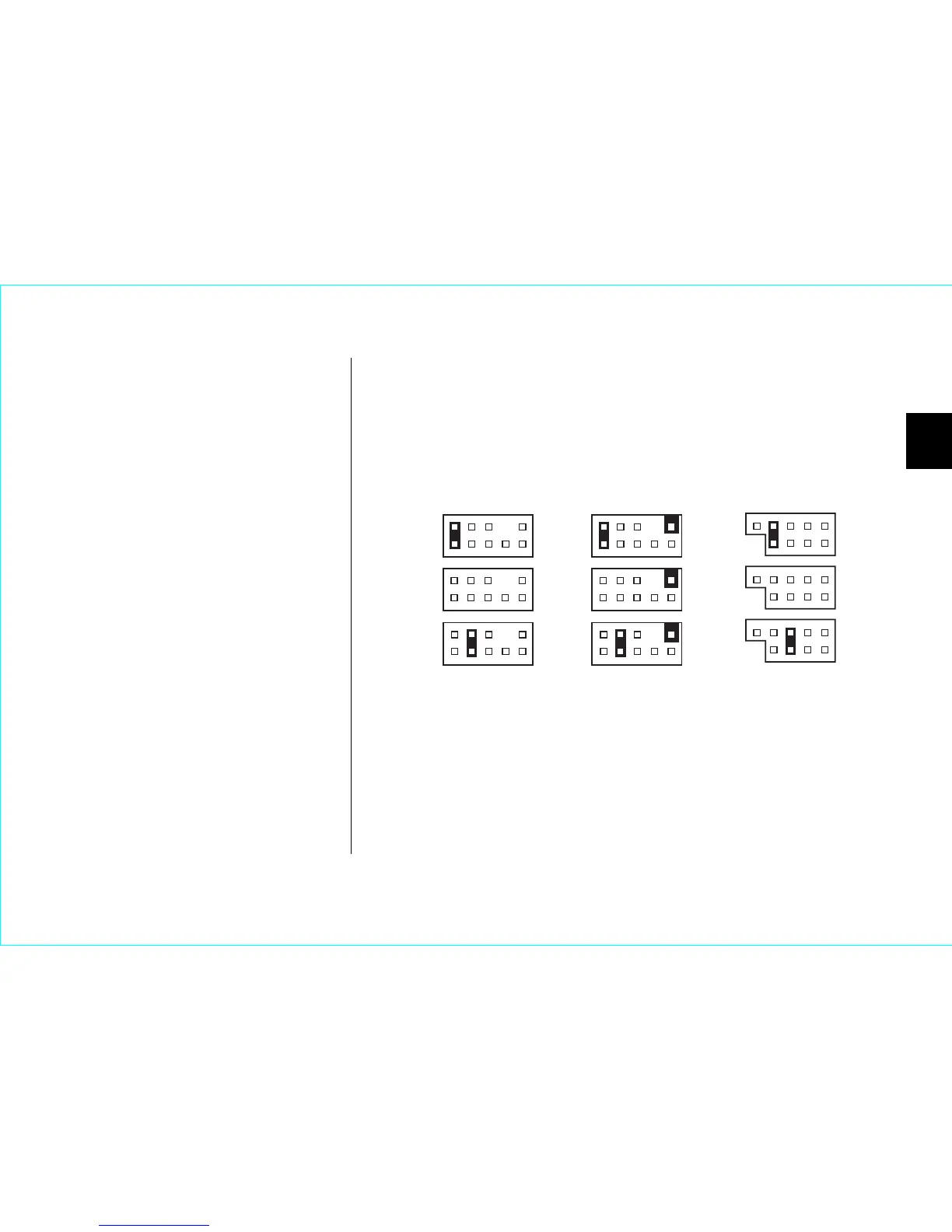Installing the Hard Drive 7
2
In a master/slave setup, the boot drive should be configured as master
and connected to the black connector at the end of the ATA cable. If
you are attaching a second drive to the same ATA cable, it should be
configured as slave and plugged into the gray connector.
Style A1
(Includes
DiamondMax 16)
Style B
(Includes DiamondMax
Plus 8 and Fireball 3)
Cable
Select
Slave
Master
Cable
Select
Slave
Master
Style A2
(Includes
DiamondMax Plus 9)
Figure 6
Jumper Block Positions