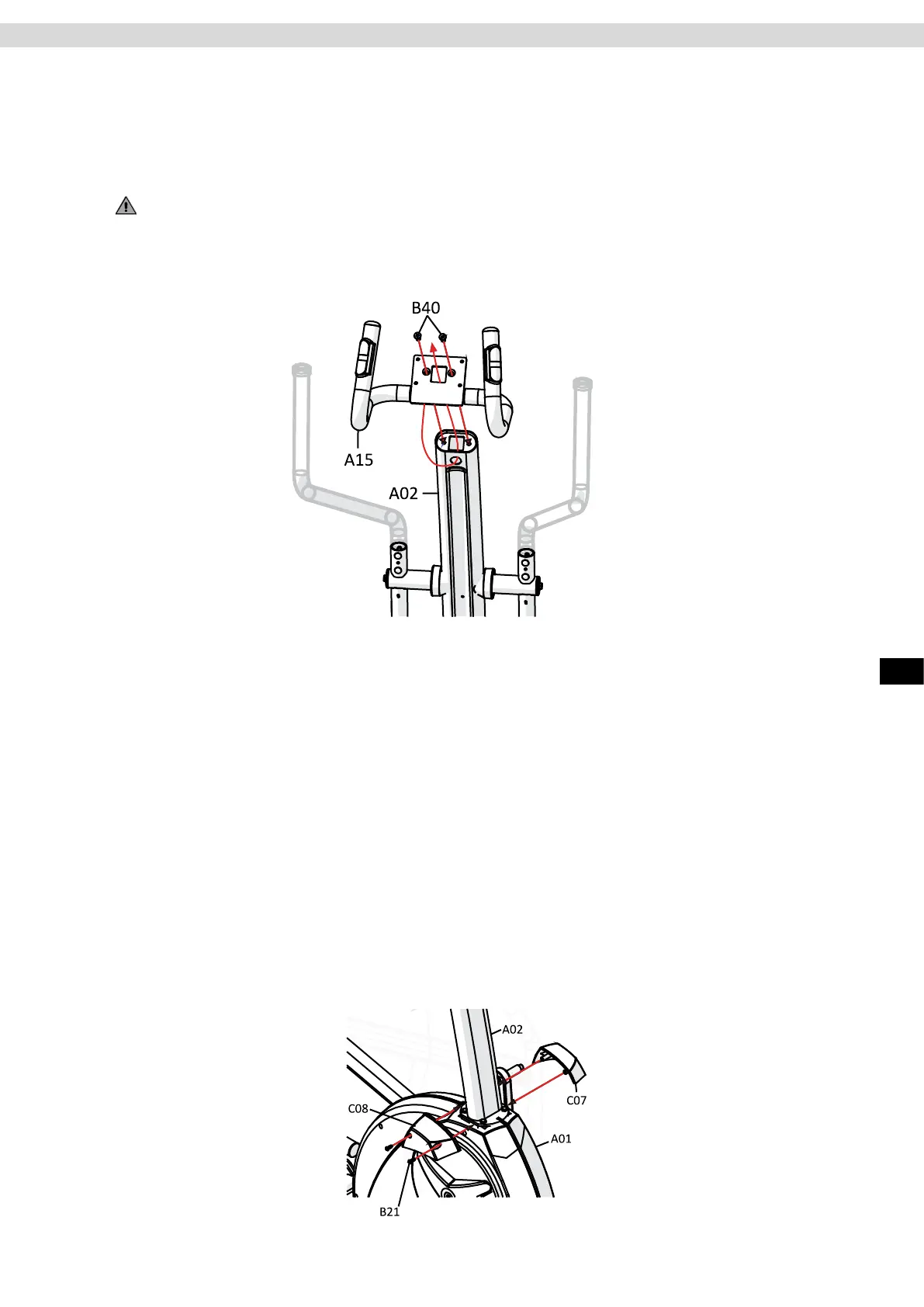11
ENG
Step 10: Assembly of the Fixed Handlebar
Pass the cable protruding out of the handle (A15) through the round hole on the handlebar stem (A02) and back
out of the top of the handlebar stem (A02). Feed all the cables protruding out from the top of the handlebar stem
(A02) through the rectangular opening of the xed handle (A15).
Pull the cable ends out only as far as necessary to connect them to the cockpit. Then secure the xed handle
(A15) to the upper end of the handlebar stem (A02) with two Allen screws (B40).
CAUTION:
Be careful not to crush or damage the cables when assembling the xed handlebar
Step 11: Assembly of the Handlebar Stem Covers
Attach the two handlebar covers (C07-left / C08-right) to the base frame at the joint with the handlebar stem
(A02) with two round head screws (B21).
Assembly