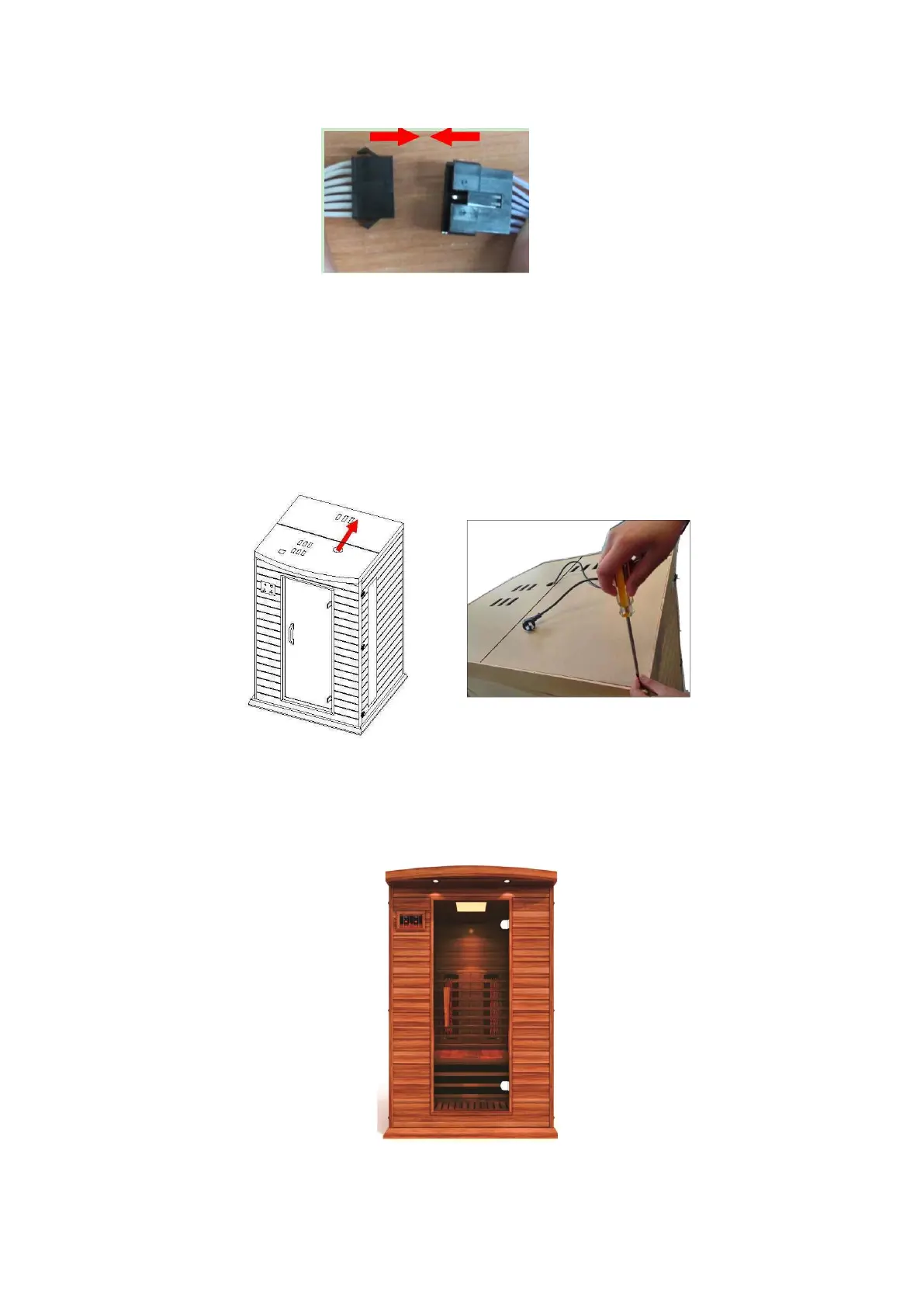15. Connect the control panel connectors. See FIG-15
FIG-15 Connecting control panel connectors
16. Make sure all steps are completed correctly. Plug in the power cord to your wall outlet. Turn on the sauna at the
control panel to confirm that the control panel is responding. If the control panel responds accordingly, then
proceed in putting the Roof Dust Cover onto the Roof Panel. Please note that installing the Roof Dust Cover is
optional. By not installing it, the power supply cools down faster, possibly extending the life of the power supply.
You can pull the power cord through the corresponding hole in the Roof Cover. See FIG-16
FIG-16 Roof Dust Cover Assembly
17. Attach the door handle and screw into place. See FIG-17
FIG-17 Door Handle Installation
Installation Completed.