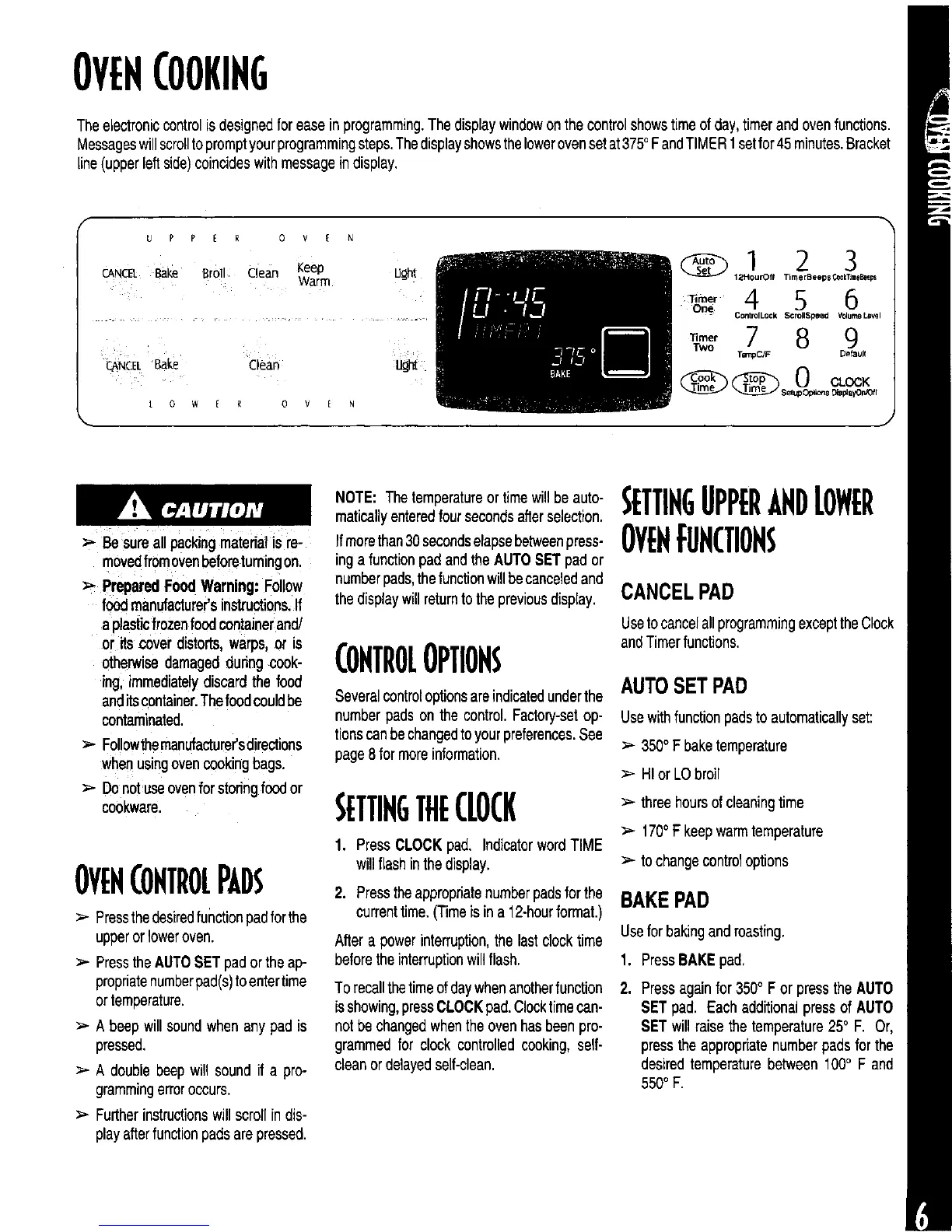OVENCOOKING
Theelectroniccontrolisdesignedforeasein programming.Thedisplaywindowon the controlshowstime of day,timerand ovenfunctions.
Messageswillscrollto promptyourprogrammingsteps.Thedisplayshowsthelowerovensetat375°FandTIMER1setfor45minutes.Bracket
line(upperleftside)coincideswith messagein display.
f
UPPER OV[N
CANCELsake Broil. clean Keep u_t
Warm
_._A_ICELBake Clean U_h_.
L 0 W E R 0 V E N
, _H_ourOfl Tim?B eep, CooT3ri_Bl_ps
4 5 6
One
ContrOlLOck SCrollSpeed V01Ut_IJ_I
7 8 9
Two
T_C_ = Defaul(
@ ooo oss;,
>'.-Be sure allpackingmaterialis re-
movedfromovenbeforeturningon.
_,- PreparedFoodWarning: Follow
foodmanufacturer'sinstructions.If
aplasticfrozenfoodcontainerand/
or itscoverdistorts,warps,or is
otherwisedamagedduring cook-
ing,immediatelydiscardthefood
anditscontainer.Thefoodcouldbe
contaminated.
>,- Followthemanufacturer'sdirections
whenusingovencookingbags.
:=,-Donotuseovenforstoringfoodor
COOKware,
OVENCONTROLPADS
>- Pressthedesiredfunctionpadforthe
upperor loweroven.
> PresstheAUTOSETpad orthe ap-
propriatenumberpad(s)to entertime
ortemperature.
> A beep willsoundwhen any pad is
pressed.
> A double beepwill sound if a pro-
grammingerroroccurs.
> Furtherinstructionswillscroll in dis-
playafterfunctionpadsare pressed.
NOTE: Thetemperatureor time willbe auto-
maticallyenteredfoursecondsafterselection.
Ifmorethan30secondselapsebetweenpress-
ing a functionpad andthe AUTOSETpad or
numberpads,thefunctionwillbecanceledand
thedisplaywillreturntothe previousdisplay.
CONTROLOPTIONS
Severalcontroloptionsareindicatedunderthe
numberpads on the control.Factory-setop-
tionscanbechangedtoyour preferences.See
page8 formoreinformation.
SETTIN5THECLOCK
1. PressCLOCK pad. IndicatorwordTIME
willflashin thedisplay.
2. Presstheappropriatenumberpedsforthe
currenttime.(Timeisin a 12-hourformat.)
After a powerinterruption,the last clocktime
beforetheinterruptionwill flash.
Torecallthetimeofdaywhenanotherfunction
isshowing,pressCLOCKpad.Clocktimecan-
notbe changedwhentheovenhasbeenpro-
gremmedfor clock controlledcooking,serf-
cleanordelayedself-clean.
SETTINGUPPERANDLOWER
OVENFUNCTIONS
CANCELPAD
UsetocancelallprogrammingexcepttheClock
andTimerfunctions.
AUTOSETPAD
Usewithfunctionpadsto automaticallyset:
350°F baketemperature
> HIor LObroil
> threehoursof cleaningtime
_- 1700F keepwarmtemperature
to changecontroloptions
BAKEPAD
Useforbakingand roasting.
1. PressBAKEpad.
2. Pressagainfor 350° F or presstheAUTO
SETpad. Eachadditional pressof AUTO
SETwill raisethe temperature250 F. Or,
presstheappropriatenumberpadsfor the
desiredtemperaturebetween 100° F and
5500F.
