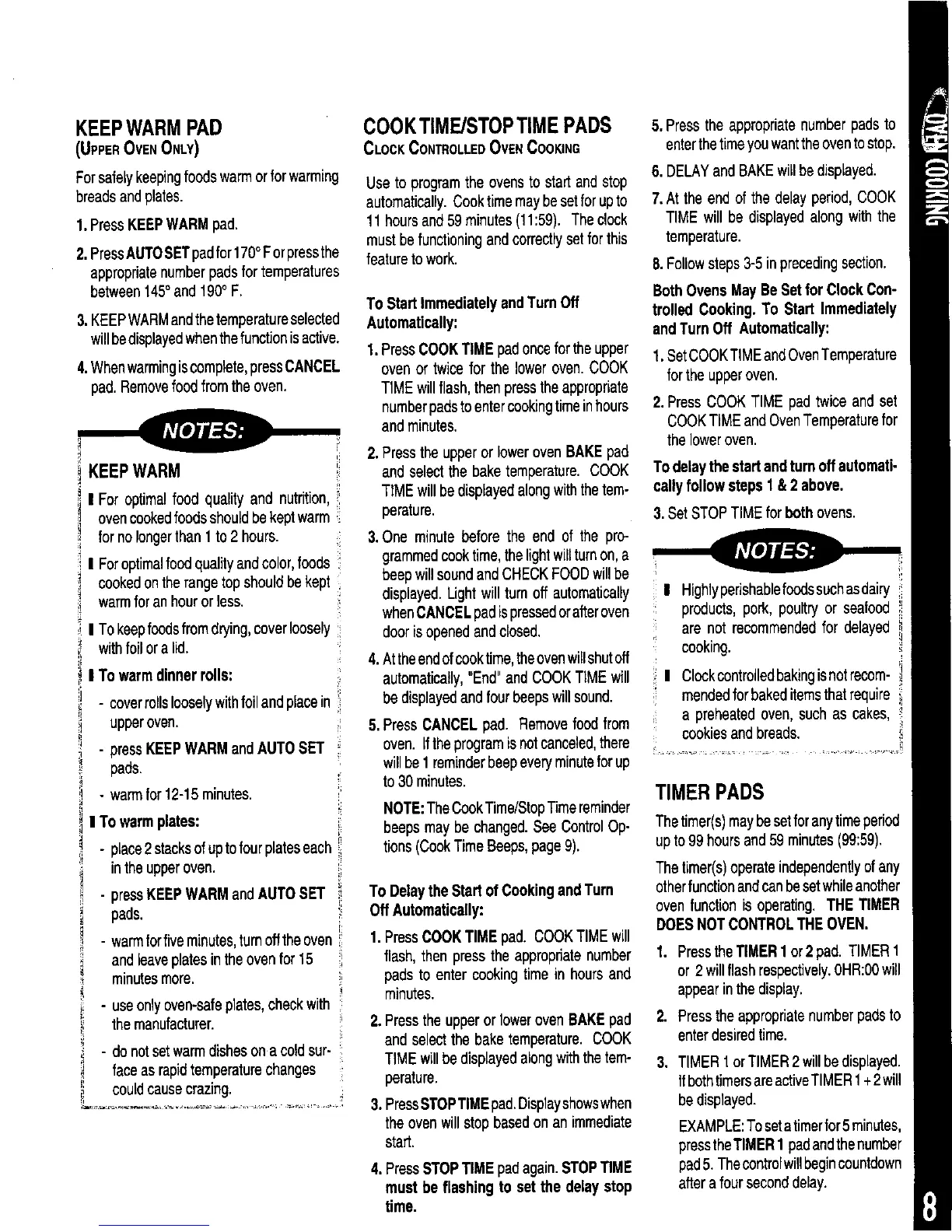KEEPWARMPAD
(UPPER OVEN ONLY)
Forsafelykeepingfoodswarmor forwarming
breadsandplates.
1.PressKEEPWARMpad.
2.PressAUTOSETpadfor170°Forpressthe
appropriatenumberpadsfor temperatures
between145°and 1900F.
3.KEEPWARMandthetemperatureselected
willbedisplayedwhenthefunctionisactive.
4.Whenwarmingiscomplete,pressCANCEL
pad.Removefoodfromtheoven.
KEEPWARM
I For optimalfood quality and nutrition,
ovencookedfoodsshouldbekeptwarm
for nolongerthan1 to2 hours.
' I Foroptimalfoodqualityandcolor,foods
cookedonthe rangetopshouldbe kept
warmforan houror less.
I Tokeepfoodsfromdrying,coverloosely
withfoilora lid.
I To warmdinnermils:
- coverrollslooselywithfoil andplacein
upperoven.
- pressKEEPWARMandAUTO SET
pads.
- warmfor 12-15minutes.
I Towarmplates:
- place2stacksofuptofourplateseach
intheupperoven.
- pressKEEPWARMandAUTOSET
pads.
- warmforfive minutes,turnofftheoven
andleaveplatesintheovenfor15
minutesmore.
- useonlyoven-safeplates,checkwith
themanufacturer.
- do notsetwarmdishesone cold sur-
faceas rapidtemperaturechanges
couldcausecrazing.
COOKTIME/STOPTIMEPADS
CLOCKCONTROLLEDOVEN COOKING
Use to programthe ovensto start and stop
automatically.Cooktimemaybesetforupto
11 hoursand59 minutes(11:59). Theclock
mustbefunctioningand correctlysetforthis
featureto work.
To StartImmediatelyandTurnOff
Automatically:
1.PressCOOKTIMEpadoncefortheupper
ovenor twice for the lower oven.COOK
TIMEwillflash,thenpresstheappropriate
numberpadstoentercookingtimeinhours
andminutes.
2, Presstheupperor lowerovenBAKEpad
and selectthe baketemperature. COOK
TiMEwillbedisplayedalongwiththetem-
perature.
3.One minute before the end of the pro-
grammedcooktime,thelightwillturnon,a
beepwillsoundandCHECKFOODwillbe
displayed.Light will turn off automatically
whenCANCELpadispressedorafteroven
door isopenedandclosed.
4.Attheendofcooktime,theovenwillshutoff
automatically,"End"and COOK TiMEwill
be displayedand fourbeepswillsound.
5. PressCANCELpad. Removefoodfrom
oven. Iftheprogramisnotcanceled,there
willbe 1reminderbeepeveryminuteforup
to 30 minutes.
NOTE:TheCookTime/StopTimereminder
beepsmay be changed.See ControlOp-
tions(CookTime Beeps,page9).
To DelaytheStartofCookingandTurn
OffAutomatically:
1. PressCOOKTIMEpad. COOKTIMEwill
flash,then press theappropriatenumber
pads to enter cookingtime in hoursand
minutes.
2. Pressthe upperor lowerovenBAKEpad
and selectthe baketemperature. COOK
TIMEwillbe displayedalongwith thetam-
perature.
3.PressSTOPTIMEpad.Displayshowswhen
theovenwill stop basedon an immediate
start.
4.PressSTOPTIMEpadagain.STOPTIME
mustbe flashingto set the delay stop
time.
5. Pressthe appropriatenumberpads to
enterthetimeyouwanttheoventostop.
6. DELAYand BAKEwillbe displayed.
7.Atthe end of the delayperiod,COOK
TIME will be displayedalong with the
temperature.
8.Followsteps3-5in precedingsection.
BothOvensMayBeSetforClockCon-
trolledCooking.To Start Immediately
andTurnOff Automatically:
1.SetCOOKTIMEandOvenTemperature
forthe upperoven.
2.Press COOK TIME pad twice and set
COOKTIMEandOvenTemperaturefor
theloweroven.
Todelaythestartandturnoff automati-
callyfollowsteps1&2 above.
3. SetSTOPTIMEfor both ovens.
I Highlyperishablefoodssuchasdairy
products,pork, poultry or seafood
are not recommendedfor delayed
cooking.
I Clockcontrolledbakingisnotracom-
mendedforbakeditemsthatrequire
a preheatedoven, such as cakes,
cookiesandbreads.
TIMERPADS
Thetimer(s)maybesetfor anytimeperiod
upto 99hoursand59 minutes(99:59).
Thetimer(s)operateindependentlyofany
otherfunctionandcanbesetwhileanother
oven functionis operating. THE TIMER
DOESNOTCONTROLTHEOVEN.
°
PresstheTIMER1 or2 pad. TIMER1
or 2 willflash respectively.0HR:00will
appearinthedisplay.
2. Presstheappropriatenumberpadsto
enterdesiredtime.
. TIMER1orTIMER2 willbedisplayed.
IfbothtimersareactiveTIMER1+2will
be displayed.
EXAMPLE:Tosetatimerfor5 minutes,
presstheTIMER1 padandthenumber
pad5.Thecontrolwillbegincountdown
after afourseconddelay.
