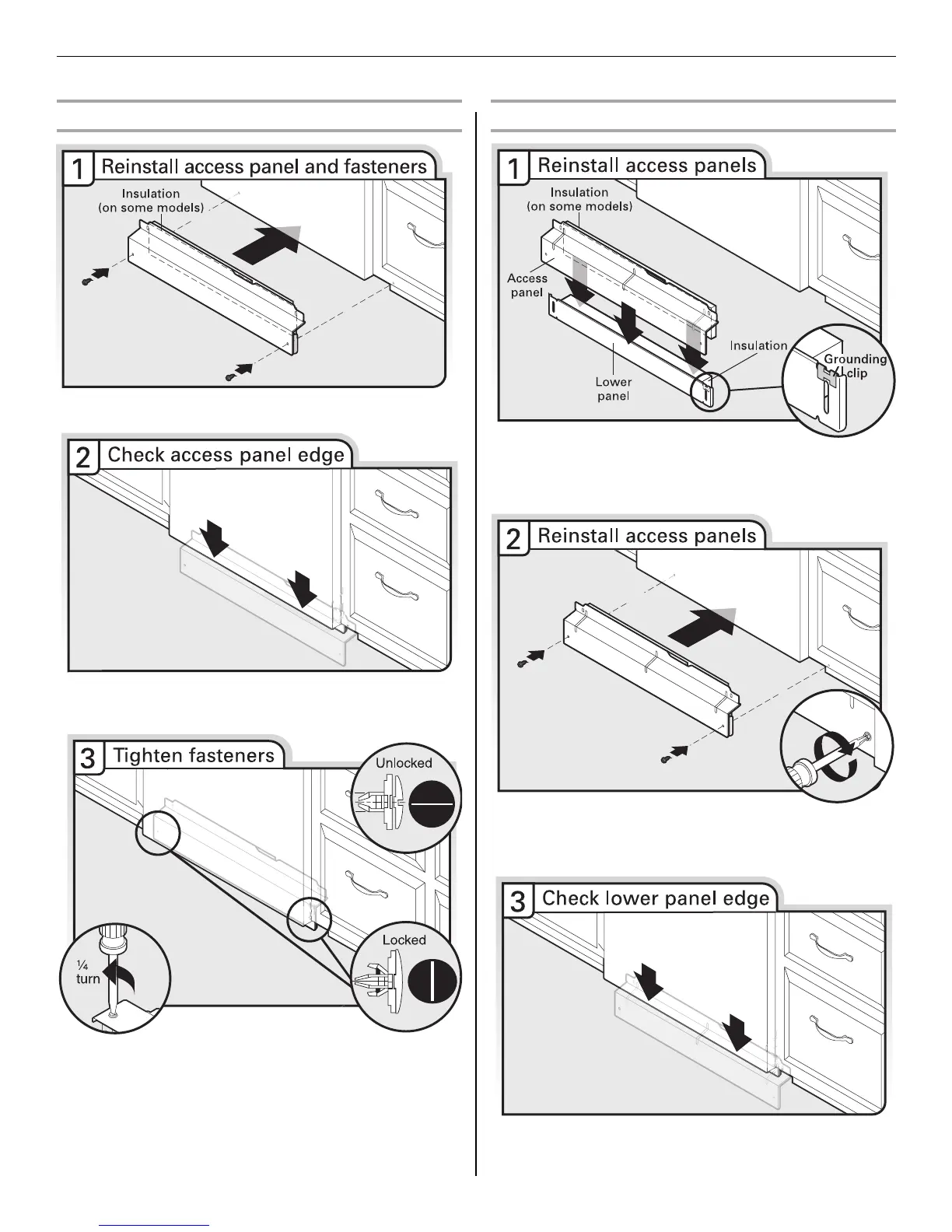23
Complete Installation
Option A, Install Access Panel - Plastic Panel
Place the plastic access panel against the dishwasher leg.
Check that the lower edge of the access panel touches the floor.
Adjust if necessary.
Using a flat-blade screwdriver, turn the fasteners ¹⁄₄ turn clockwise
to lock into place. The fasteners slot will be straight up and down
when properly locked.
Option B, Install Access Panel - Metal Panel
Check that grounding clip is attached to the lower panel. Position
the lower panel behind the access panel. On some models there
is insulation on the access panel that must fall behind the
insulation on the lower panel.
Hold the 2 panels together and place them against dishwasher
leg. Using a Phillips or ¹⁄₄" screwdriver, reinstall the screws through
the holes in the access panel and the slots in the lower panel.
Check that the lower edge of the lower panel contacts the floor.
Adjust if necessary.
