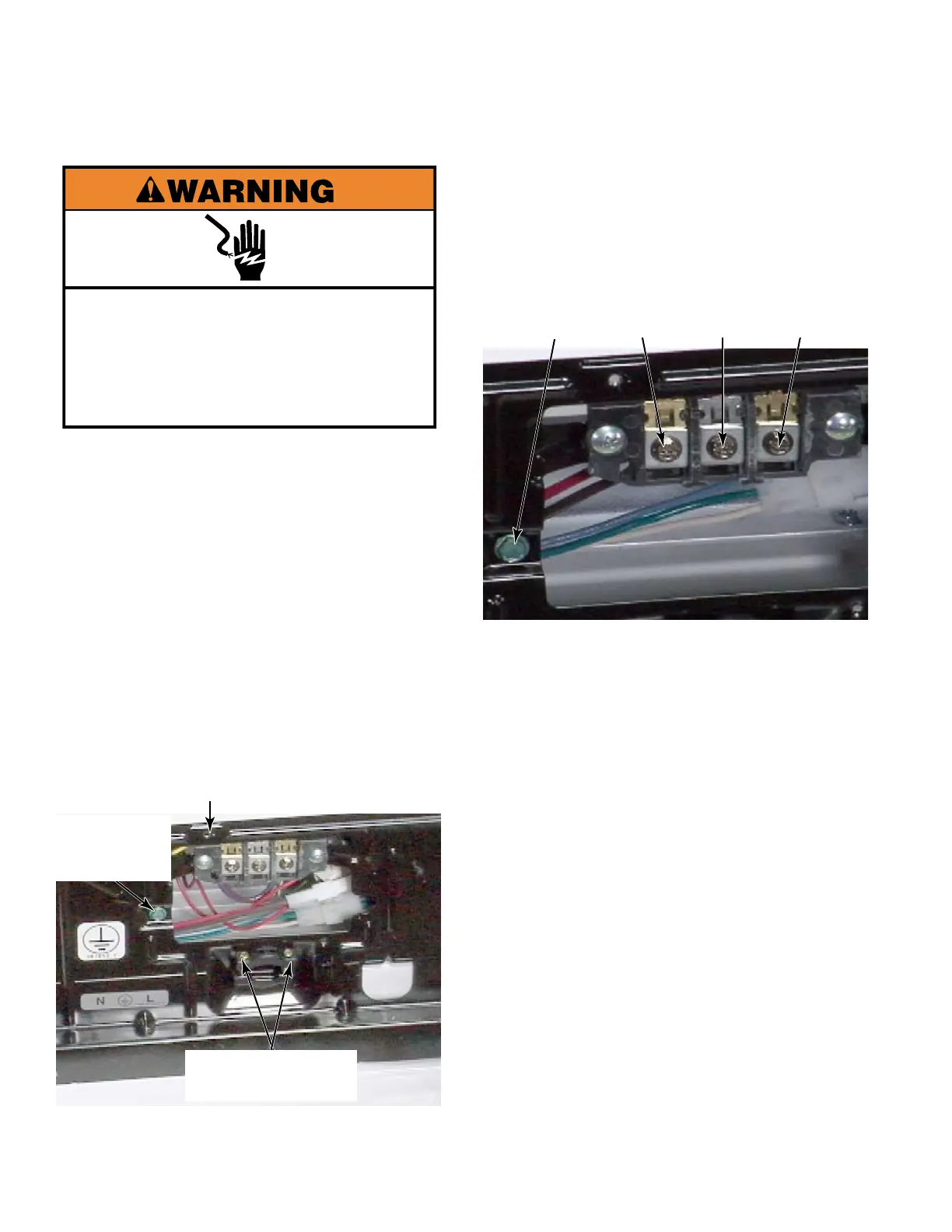4-10
Remove the 5/16” hex head screw that
secures the Earth wire to the rear panel.
NOTE: Earth screws are painted green and
are fine threaded to allow them to tighten
securely
5.
Remove the 1/4” hex head screw from the
control cover rear panel.
Remove the service panel by lifting the tabs
of the panel from the slots.
Disconnect the L1 connector on the right,
the Earth connector in the middle and the
Neutral connector on the left by loosening
the star head screws and pulling the wires
out of the connectors..
Loosen the two star head screws of the
strain relief and remove the service cord.
1.
2.
3.
4.
Electrical Shock Hazard
Disconnect power before servicing.
Replace all parts and panels before
operating.
Failure to do so can result in death or
electrical shock.
REMOVE SERVICE CORD - CS & MN - ELECTRIC MODELS
1/4” Hex
Head Screw
Earth Wire
5/16” Hex
Head Screw
Strain Relief - Two
Star Head Screws
Neutral
Earth
Screw
Earth L1