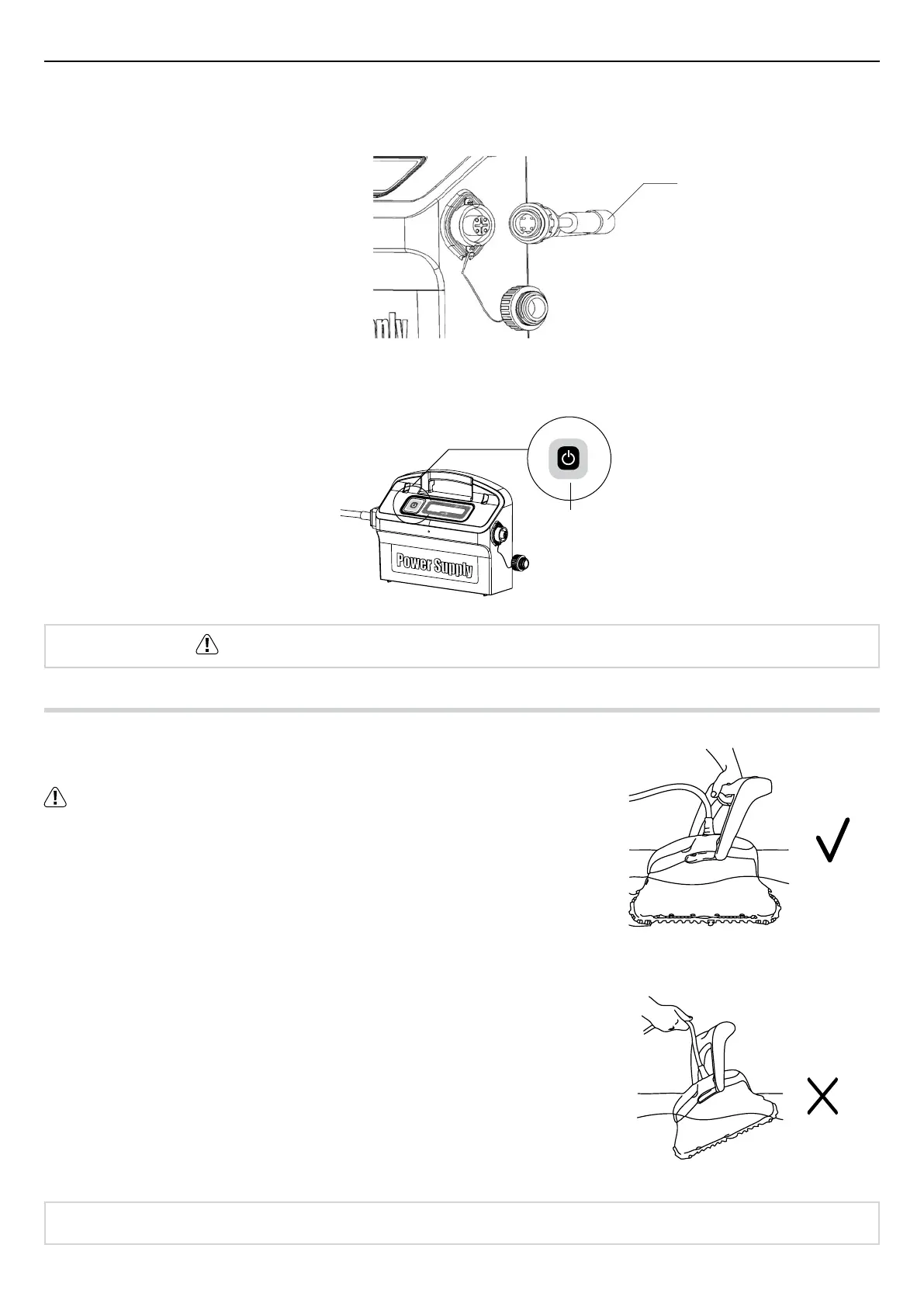4
English
Turning the Robot Pool Cleaner ON
Part 3 – Taking the Robot Pool Cleaner out of the water
Unplug power supply before any servicing activity.
1. If the robot pool cleaner has not finished its cycle,
turn off the power supply unit and unplug the mains.
2. Pull the floating cable gently until the robot pool cleaner
has risen to the surface, then lift by the handle.
1. Plug the floating cable from the robot pool
cleaner into the power supply unit.
2. Plug the electrical cable from the power
supply unit into the mains.
3. Press the ON/OFF switch on the power
supply unit.
4. The robot pool cleaner will
now start to work.
Important: Do NOT lift the robot pool cleaner from the water by its cable.
Floating cable
On/Off
switch
ON
Important: DO NOT enter the swimming pool while the pool cleaner is working.
