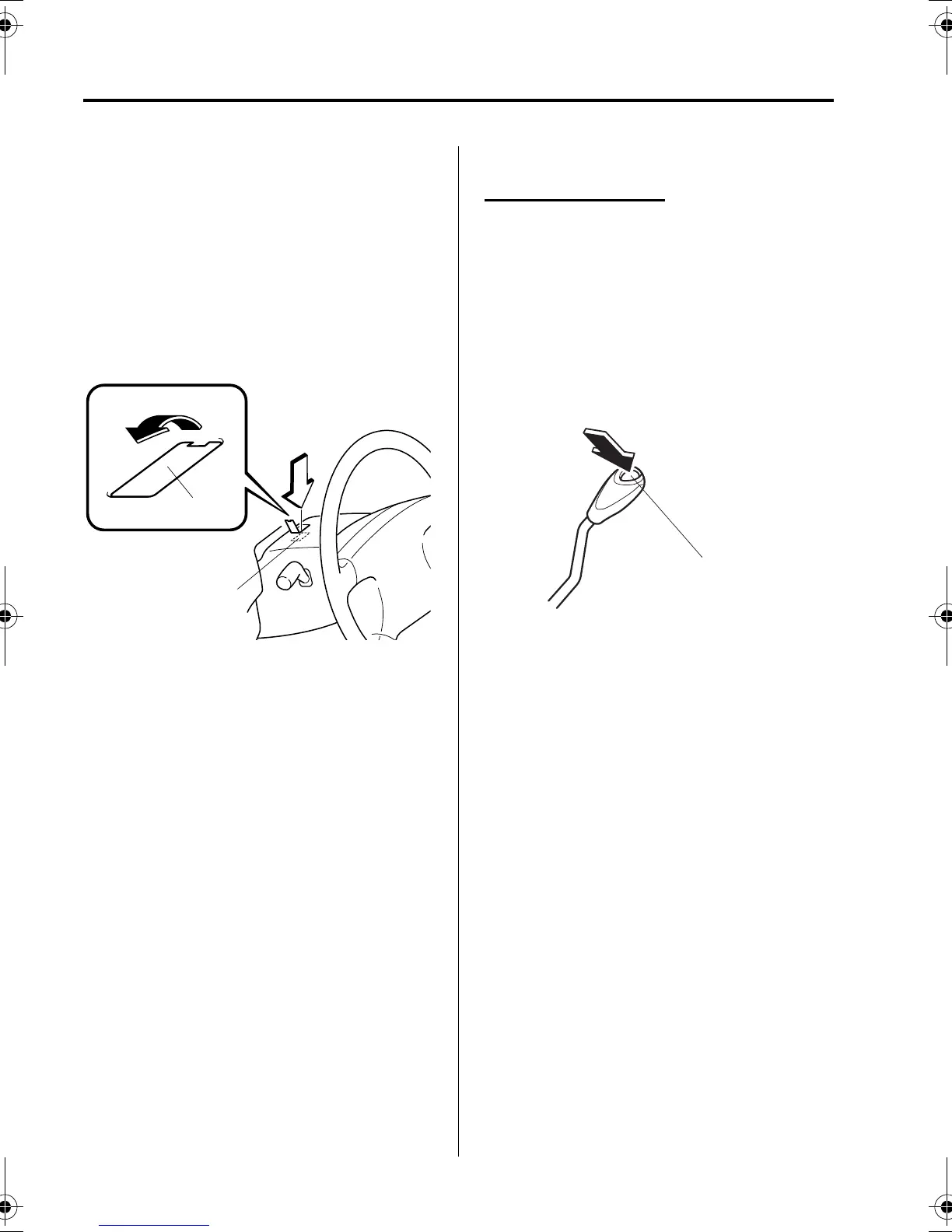5-12
Driving Your Mazda
Starting and Driving
Form No. 8S06-EA-03H
▼
Shift-Lock Override
If the shift lever won’t move from P using
the proper shift procedure, continue to
hold down the pedal.
1. Remove the shift-lock override cover
with a screwdriver or similar tool.
2. Push the shift-lock override button
down.
3. Move the shift lever.
4. Take the vehicle to an Authorized
Mazda Dealer to have the system
checked.
▼
Overdrive
Overdrive operation
In D, the transaxle automatically shifts to
overdrive, which improves fuel economy
and reduces noise.
To allow engine braking when going
down a steep grade, make sure the
overdrive button is in the off position.
And for a smoother ride with less shifting,
don’t use it when:
•
Going up a steep grade.
•
Driving in stop-and-go traffic.
•
Pulling heavy loads.
To turn off the overdrive, push the
button.
The transaxle will then shift through a 4-
gear sequence in D.
Shift patterns without overdrive:
D = 1st, 2nd, 3rd, 4th
3 = 2nd, 3rd
2 = 2nd
To turn it on, push the button again.
Shift patterns with overdrive:
D = 1st, 2nd, 3rd, 4th, 5th
3 = 2nd, 3rd
2 = 2nd
Cover
Shift-lock
override button
J16R_8S06-EA-03H_Edition1.book Page 12 Wednesday, July 9, 2003 4:19 PM
