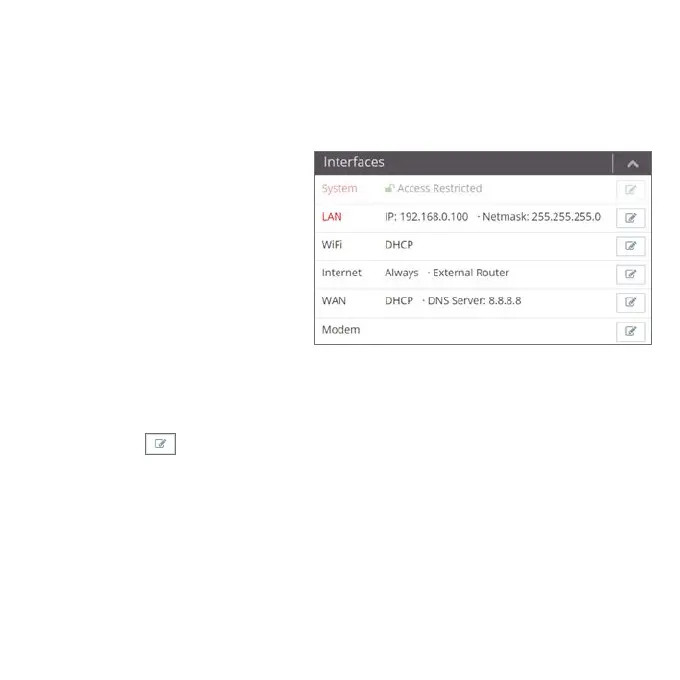15
Create the conguration
Navigation: Administration > Projects > Project Alpha (selected project) > NewDecice (selec-
ted device)
Here the following menus are relevant for the initial conguration:
● LAN (all devices)
Make sure that the LAN IP and the WAN
IP are in dierent address ranges.
● WiFi (MDH 863)
● Internet (all devices)
For the initial conguration, it is advisa-
ble to select "Always" in the selection
eld "Connect to Server at". Only in this
setting, the device automatically tries to
establish a connection to the portal.
● WAN (MDH 860)
Make sure that the WAN IP and the LAN IP are in dierent address ranges.
● Modem (MDH 861 / MDH 862)
Click the edit icon
to edit the settings of the respective sub-menus.
