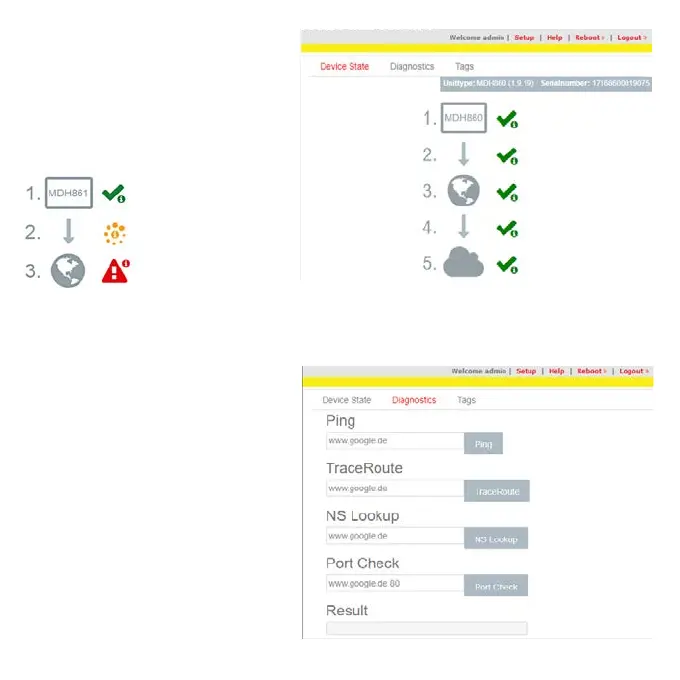19
Device State
After a successful login you will see on
the status page the "Device State".
Among other things, the ve steps are
displayed that are required so that the
device can connect to the portal.
Click on the icon to the right of each progress to get details / information about this step.
If all ve steps have been completed successfully, the mbNET.mini is connected to the portal
mbCONNECT24.
= everything OK
= processing
= Error
Diagnostics
In case of a failed connection setup, the
diagnostic page supports for trobleshoo-
ting. The respective result of the indivi-
dual, independent functions / commands
you need, inter alia in case of support.
