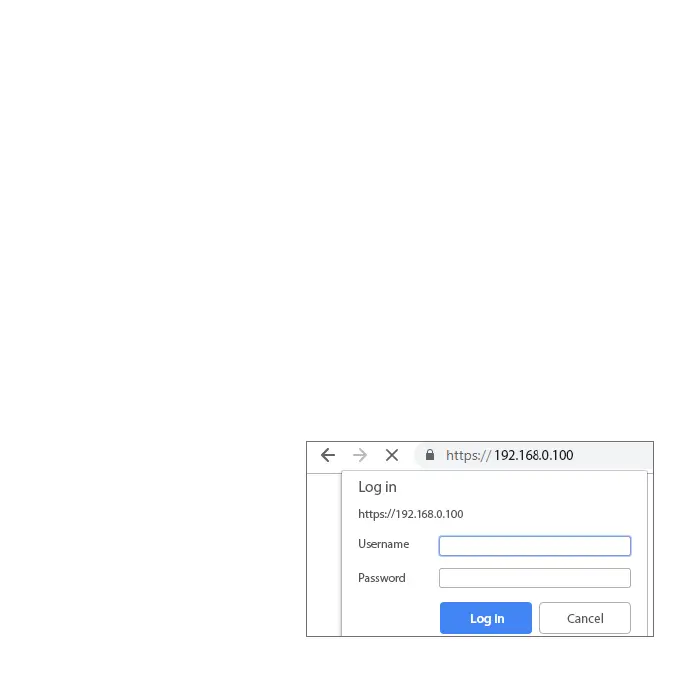18
Access the web interface of the mbNET.mini
On the web interface of the mbNET.mini a Status page and a Diagnostic page is available.
On the Status page, ve steps with additional information are displayed, which must be run
through when connecting the mbNET.mini with the portal.
The Diagnostic page helps you in case of a failed connection establishment in troubleshoo-
ting.
Requirements:
● The conguration PC and the mbNET.mini must be in the same IP address range.
Depending on the LAN IP that you assigned to the device in the portal, you may need to
assign the conguration PC to the same address range.
If you assigned the mbNET.mini e.g. the LAN IP 192.168.2.200, you need the conguration
PC to assign the same address range (192.168.2.X). This applies to both the IP address
and subnet mask.
● The mbNET.mini must be accessible via the LAN interface of the conguration PC.
Start a browser and enter the LAN IP you have assigned in the portal to the mbNET.mini.
To log on to mbNET.mini enter the
following data:
Username: admin
Password: (no password needed)
