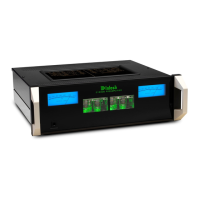Do you have a question about the McIntosh C1000 and is the answer not in the manual?
Information on obtaining help and service for McIntosh products.
Key details about the C1000 system components and notes.
Spacing and ventilation guidelines for custom cabinet installations.
Details the rear panel connectors for all C1000 components.
Step-by-step guide for connecting the Controller to the Preamplifier.
How to access and move through setup options.
Adjusting remote compatibility and meter illumination.
Equalizing volume levels across different audio inputs.
Adjusting capacitance for MM and resistance for MC cartridges.
Detailed instructions for using the remote for various functions.
Steps for powering the unit on and adjusting channel balance.
How to select audio sources and control listening volume.
Procedures for resetting the system and operating passthru mode.
Explanation of the electro-magnetic switching technology used.
Explains how balanced circuitry reduces distortion and noise.
| Type | Preamplifier |
|---|---|
| Frequency Response | 20Hz - 20kHz (+0, -0.5dB) |
| Total Harmonic Distortion | 0.005% |
| Weight | 25 lbs |
| Outputs | Balanced XLR, Unbalanced RCA |
| Gain | 15dB |
| Inputs | Balanced XLR, Unbalanced RCA |