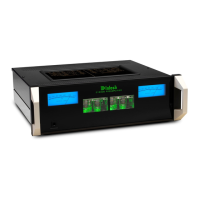Do you have a question about the McIntosh C15 and is the answer not in the manual?
Turn the C15 on using the STANDBY/ON button or remote control.
Choose the desired audio or video input source via front panel buttons or remote.
Adjust the listening level using the VOLUME control knob.
Adjust the relative volume balance between left and right channels.
Adjust bass and treble levels to suit listening preferences.
Combine left and right stereo signals for mono playback.
Mute audio on all outputs except the headphones output.
Set the PH-AUX switch for phono or auxiliary input.
Add loudness compensation for improved low-level listening.
Turn switched outputs 1 and 2 on or off for separate amplifiers.
Connect headphones for private listening; mute other outputs.
Reset the C15 by cycling power and pressing the standby button.
Set the PROCESSOR switch to IN for signal processors.
Select source, adjust record level, and record using tape outputs.
Mute audio at outputs 1 and 2; tape outputs and headphones are unaffected.
Combine left and right stereo signals to mono for outputs 1, 2, and headphones.
Press input buttons to select a program source.
Select A/V sources from the MVS using the VIDEO button.
Operate CD players or tape recorders via RCT Translator.
Access tuner presets, CD tracks, or Home Controller functions.
Use DISC and TRACK buttons for CD player or changer.
Select AM/FM, seek stations, or review presets.
Raise or lower the listening volume level.
Control outputs 1 and 2 to feed power amplifiers.
Select HC-1 and activate relays using numbered buttons.
Turn power ON for McIntosh LV or DVD Disc Player.