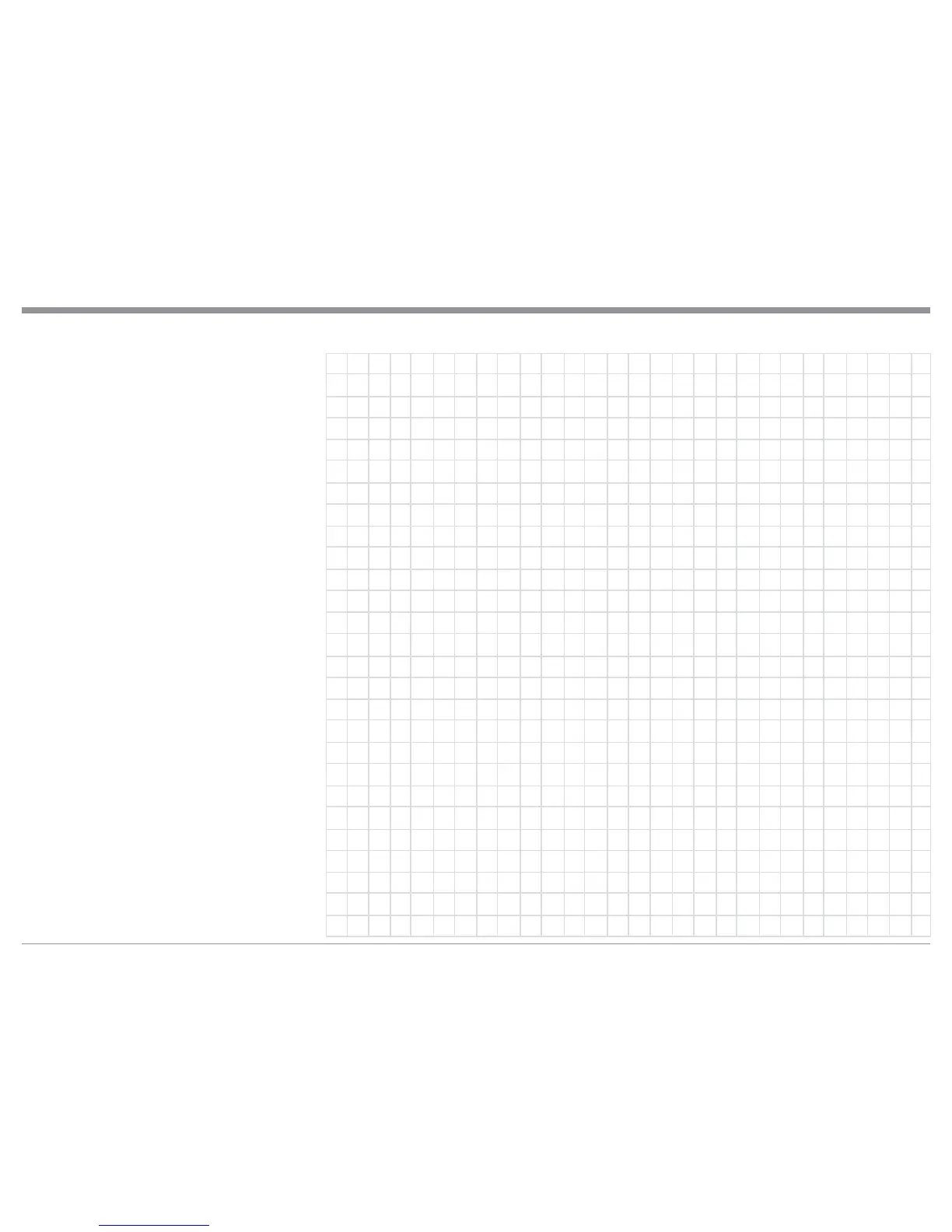17
How to Operate the D150, con’t
Reset of Microprocessors
In the unlikely event the controls of the D150 stop
functioning while On or the D150 will not switch On,
the microprocessors can be reset by performing the
following:
1. Simultaneously press and hold in the MUTE
and SETUP Push-buttons until the LED indica-
tor above the STANDBY/ON Push-button is
extinguished.
2. To switch the D150 back on, press STANDBY/
ON Push-button.
