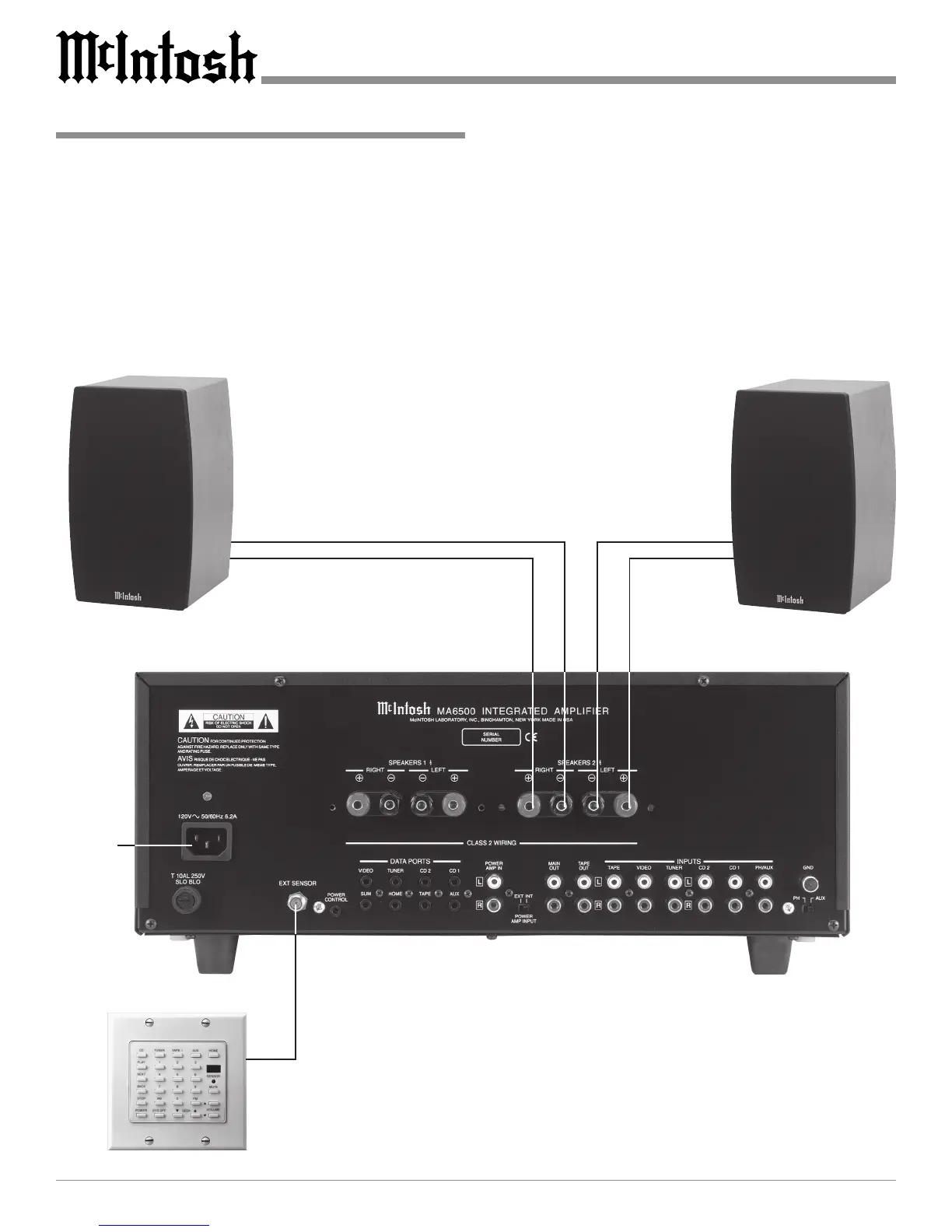10
How to Connect for a Second Room
1. Prepare a set of Loudspeaker Hookup Cables for the
Second Room, refer to page 8 for additional informa-
tion.
2. Connect the just prepared cables to the Left and Right
Speaker 2 terminals, refer to page 8 for additional infor-
mation.
3. Connect an RG6 or RG59U coaxial cable from the
EXTneral SENSOR Jack to a Keypad.
Note: A Wall Mounted IR Sensor may also be used in
place of the keypad.
4. Connect the MA6500 Power Cord to a live AC outlet.
How to Connect for a Second Room
Right
Loudspeaker
4 ohm
Left
Loudspeaker
4 ohm
Keypad
To AC
Outlet
