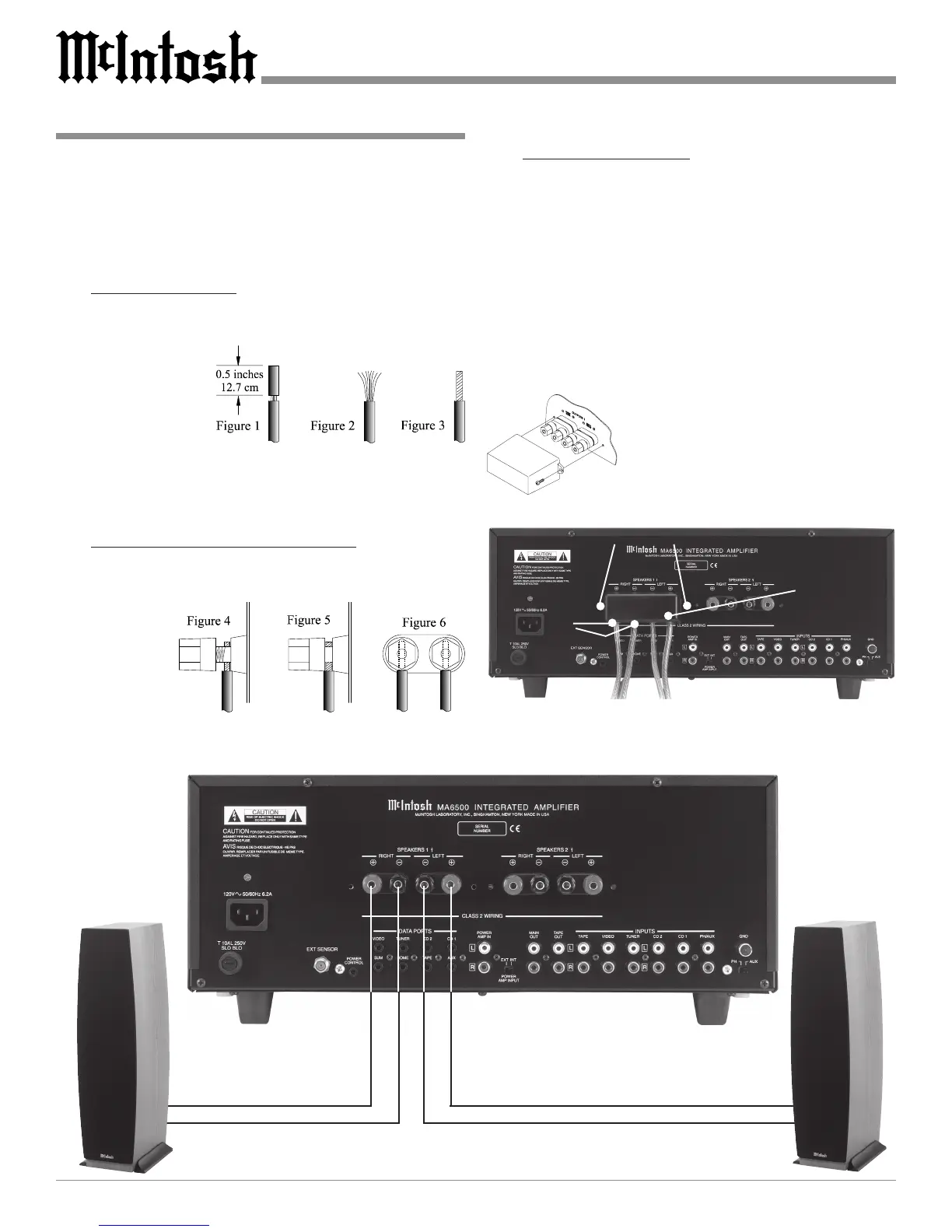8
How to Connect Loudspeakers
Caution: The supplied AC Power Cord should not be
connected to the Rear Panel of the MA6500
Amplifier until after the Loudspeaker
Connections have been made. Failure to observe
this could result in Electric Shock.
1. Prepare the Loudspeaker Hookup Cables that attach to
the Amplifier by choosing one of the methods below:
Bare wire cable ends:
Carefully remove sufficient insulation from the cable
ends, refer to figures 1, 2 & 3. If the cable is stranded,
carefully twist
the strands to-
gether as tightly
as possible.
Note: If desired,
the twisted
ends can be tinned with solder to keep the strands
together, or attach spade lug and/or banana
connector.
Spade lug or prepared wire connection:
Insert the spade lug connector or prepared section of
the cable end into the terminal side access hole, and
tighten the
terminal
cap until
the cable is
firmly
clamped
into the ter-
minal so the wires cannot slip out. Refer to figures 4, 5
& 6.
Banana plug connection:
Insert the banana plug into the hole at the top of the
terminal.
Note: Banana Plugs are for use in the United States and
Canada only.
2. Connect the loudspeaker cables to the appropriate ter-
minals (SPEAKERS 1 or 2) for your loudspeakers, be-
ing careful to observe the correct polarities.
3. Install the plastic protective loudspeaker terminal cov-
ers that were supplied with your amplifier. Refer to fig-
ures 7 and 8.
WARNING: Loudspeaker terminals are hazardous
live and present a risk of electric shock.
For additional instruction on making
Loudspeaker Connections contact your
McIntosh Dealer or McIntosh Technical
Support.
Right
Loudspeaker
4 ohm
How to Connect Loudspeakers
Figure 7
Left
Loudspeaker
4 ohm
Figure 8
Cable
Openings
Terminal
Connection
Cover
Cover Mounting Screw Locations
