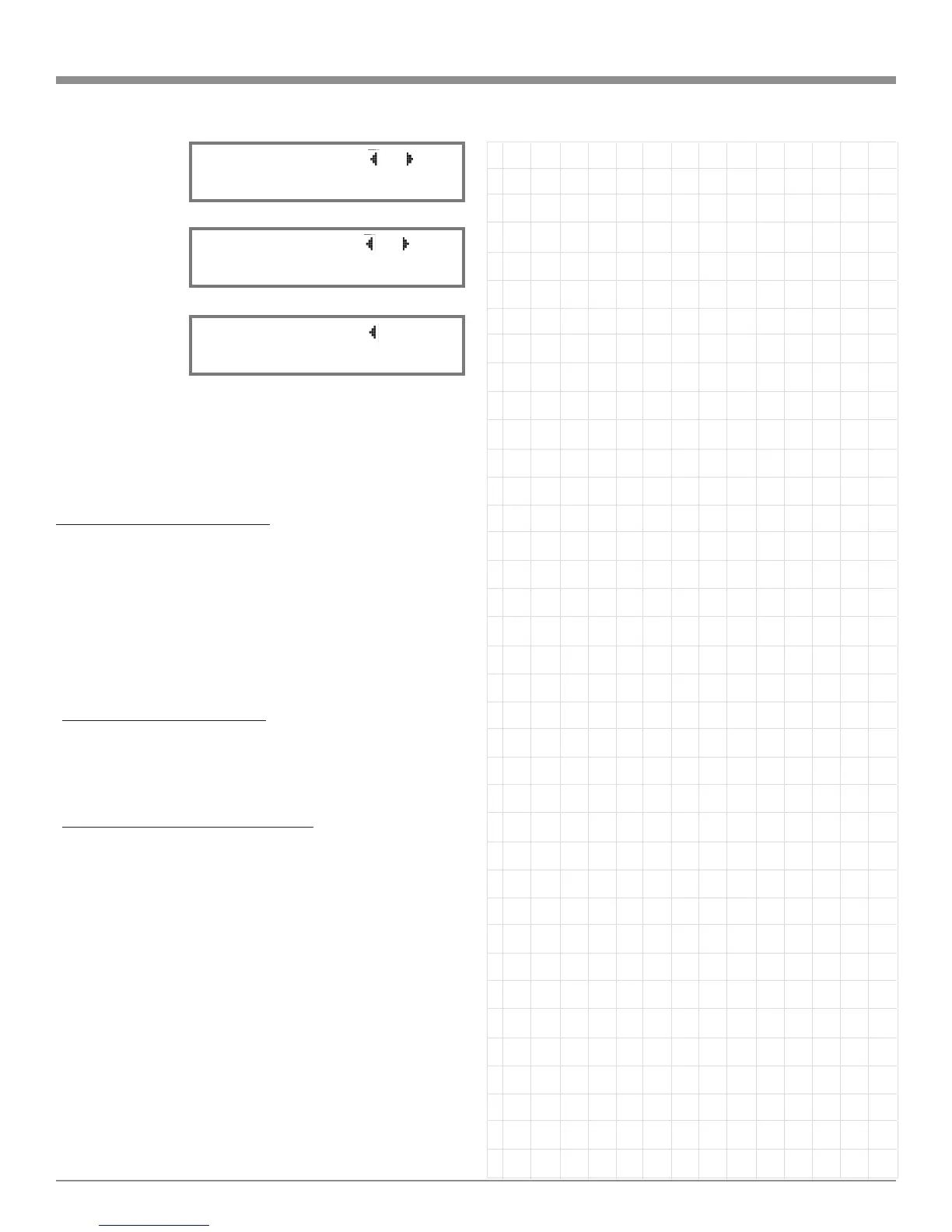TM2-13
first program is
selected and there
are additional
programs above
the program cur-
rently selected.
An additional
arrow on the left
side of “HD” will
appear when there
are programs
available below
the program cur-
rently selected. Refer to figures TM2-32, TM2-33, TM2-34
and TM2-35.
To select HD Station Programs perform one of the
methods below, after the Front Panel Display indicates HD
with an arrow. Refer to figure TM2-31.
Manual HD Program Selection
1. Rotate the TUNE (TRIM ADJUST) Control to select
the desired program from the HD Broadcast or press
the Right or Left directional Push-buttons on the
Remote Control.
Note: A HD Station Program may be asigned to a Preset
(stored in memory) by pressing and holding in the
STORE Push-button until the Front Panel Informa-
tion Display indicates “PRESET STORED”, then
release the STORE Push-button.
Selecting HD Program Preset
2. Select the HD Program Preset by using the Front Panel
TUNE (TRIM ADJUST) Control (set to PRESET
Selection) or using the Remote Control NEXT : or
BACK 9 Push-buttons.
Automatic Selection of HD Program
3. Rotate and release the TUNE (TRIM ADJUST) Con-
trol (set to SEEK Selection), clockwise to go up the
Broadcast Band or counter clockwise to go down the
Broadcast Band. The MA6600 Tuner will automatical-
ly stop on the next HD Station Program. The Remote
Control SEEK Up or Down may also be used.
How to Operate the MA6600 Tuner, con’t
Figure TM2-33
Figure TM2-34
Figure TM2-35
