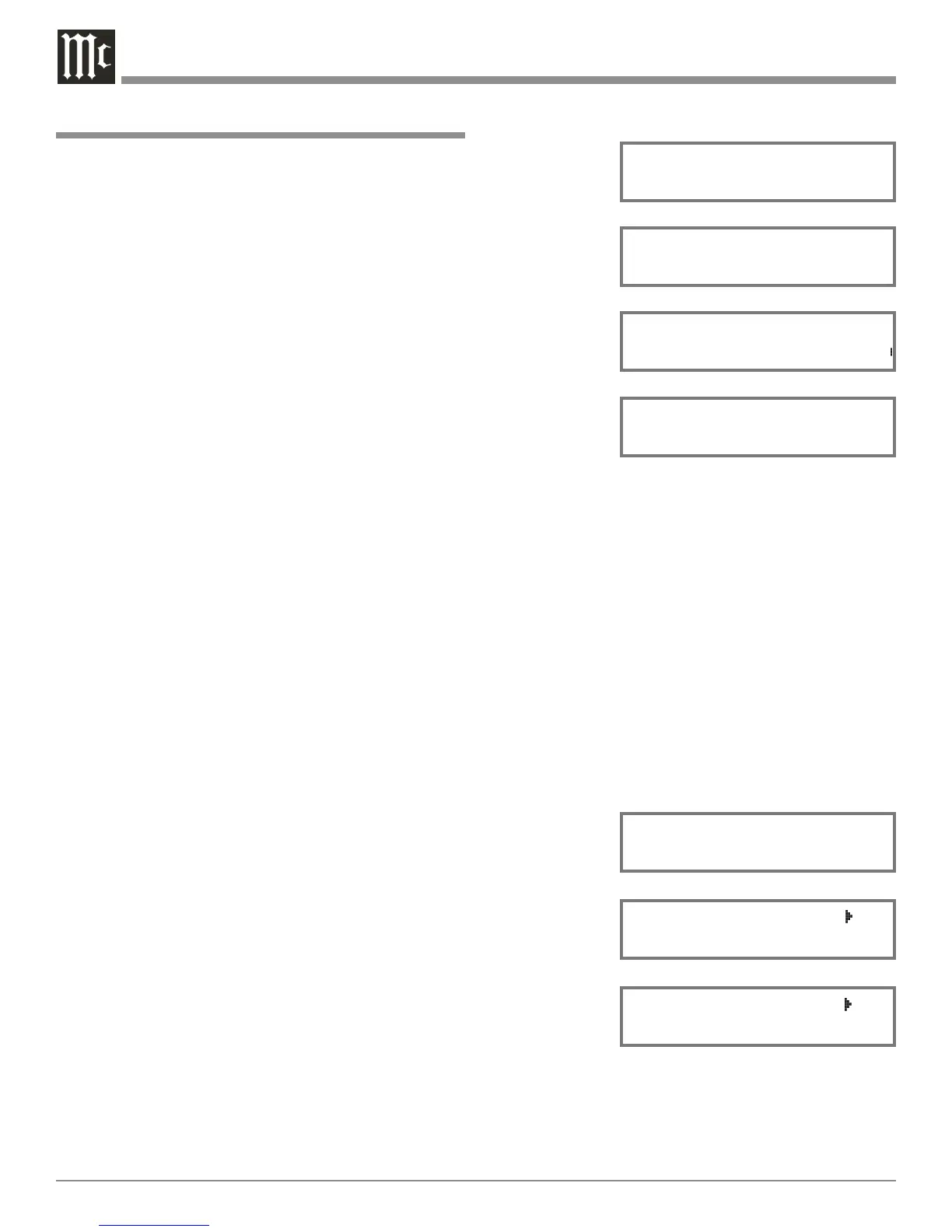TM2-12
refer to figures
TM2-26, TM2-
27, TM2-28 and
TM2-29 for ex-
amples of RBDS
Text Information.
Note: Reception
of a weak
broadcast
signal
sending
out Text
Informa-
tion might
result in an
interuption
of the text
informa-
tion and/or incorrect characters displayed. If this oc-
curs, try re-orienting the FM Antenna and/or replacing
the antenna with an improved reception model. See your
McIntosh Dealer for assistance.
HD Radio
Tuning to a HD Radio Station on the MA6600 is the same
as tuning to any AM or FM Broadcast. Once the MA6600
is tuned to a HD Radio Station Broadcast several benefits
are immediately apparent. First, there is the improvement
in sound fidelity and sonic imaging. Second, many stations
will offer the choice of listening to Multiple Programs.
Lastly, most HD Stations send out Text Information which
is displayed on the Front Panel of the MA6600.
When tuned to a HD Broadcast Station, the MA6600
Front Panel Display will indicate the incoming signal is
in HD. Refer to
figure TM2-30.
Shortly there after
the Texting infor-
mation will ap-
pear on the Front
Panel Information
Display. Refer
to figures TM2-
31 and TM2-32.
The Front Panel
Display will also
indicate the num-
ber of the program, selected with a dash and number to
the right of “FM” (or “AM”). When the station is sending
out more than one program, the Front Panel Display will
also indicate an arrow to the right side of “HD” when the
Notes: 1. To exit without clearing a Preset from memo-
ry, momentarily press the Front Panel EXIT
(STORE) Push-button.
2. If you wish to replace an already assigned
Station Preset with another radio station, it
is not necessary to clear the Preset first, just
enter in the new station for that Preset. The
new station will automatically replace the
previously assigned station.
7. To clear any additional Station Presets perform steps 5
through 6 again.
With the creation of Preset Stations, use the Tuner Control
Trim Function to Select the Front Panel PRESET Tun-
ing Mode. To select a Preset Station rotate the Front Panel
TUNE (TRIM ADJUST) Control for the desired station.
Using the Remote Control, Presets are selectable with the
NEXT : or BACK 9 Push-buttons. Direct access is also
possible by entering the number of Preset using the 1-9
numeric push-buttons on the Remote Control.
Automatic Tuning
The SEEK Tuning Mode (Automatic Tuning) searchs the
AM or FM Broadcast Bands for available stations. To use
the SEEK Tuning Mode perform the following steps:
1. Use the Tuner Control Trim Function to Select the
Front Panel SEEK Tuning Mode.
2. Rotate and release the TUNE (TRIM ADJUST) on the
Front Panel, clockwise to go up the Broadcast Band
or counter clockwise to go down the Broadcast Band.
The MA6600 Tuner will automatically stop on the next
station. The Remote Control SEEK Up or Down
may also be used.
Note: If the signal strength of a station is very weak
SEEK Tuning will not stop.
RBDS Text Information
The MA6600 Tuner supports display of RBDS (Radio
Broadcast Data Service) text from many FM radio stations.
When available from a FM Broadcast Station, the text
information appears on the second line of Front Panel In-
formation Display. It may also scroll from right to left, this
is for information not possible to display at the same time.
This information may include some or all of the following:
A. Station Call Letters and/or Frequency.
B. Type of Program and/or music format.
C. Name of the Artist.
D. Name of the Song.
The Type of Program and/or music format may be recalled
at any time by pressing the DISPlay Push-button on the
Remote Control, refer to figure TM2-17 on page 10. Also
How to Operate the MA6600 Tuner, con’t
Figure TM2-26
91.5-FM ST ¦
WWWW-FM JAZZ 91
Figure TM2-27
Figure TM2-28
91.5-FM ST ¦
Jacintha - Autumn Le
Figure TM2-29
91.5-FM ST ¦
intha - Autumn Leaves
Figure TM2-31
Figure TM2-32
91.5-FM-1 HD¦¦
Adult Hits
Figure TM2-30
