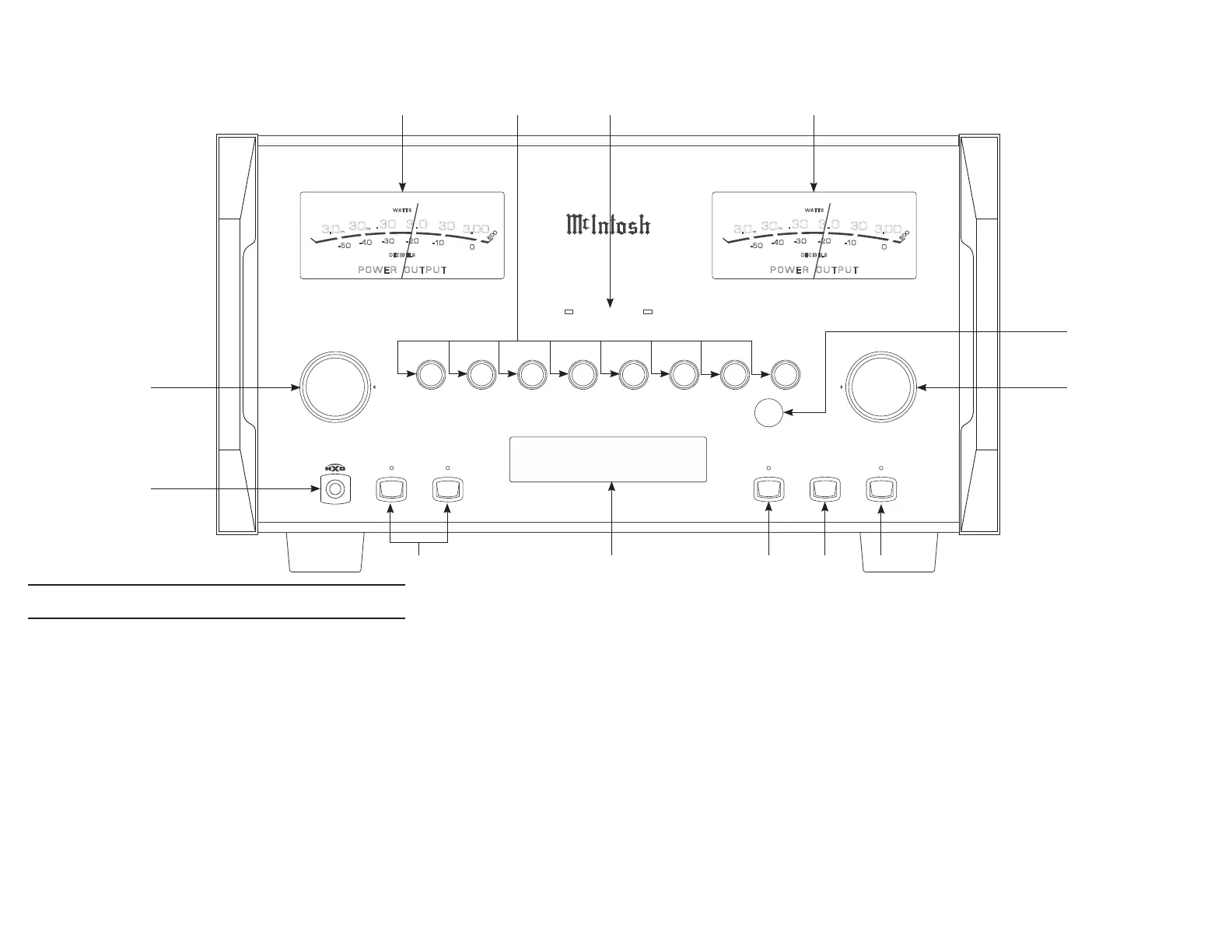M A 9 5 0 0
I N T E G R A T E D A M P L I F I E R
POWER GUARD
USB 35%
DSD256
HEADPHONE
1
2OUTPUTS EQUALIZER
MUTE
STANDBY/ON
RESET
PUSH - TRIM
HOLD - SETUP
TRIM / SETUP
ADJUST
25
VOLUME
INPUT
50
100 200 400 1k 2.5k 10k
P O W E R O U T P U T
-50
-30
D E C I B E L S
WA T T S
-40
- 20
-10
0
3.0
m
30
m
6
0
0
.30 3.0
30
3.00
P O W E R O U T P U T
-50
-30
D E C I B E L S
WA T T S
-40
- 20
-10
0
3.0
m
30
m
6
0
0
.30 3.0
30
3.00
Navigating the Front Panel
1. Input Control Knob: Rotate this to select different
Input sources for playback, as well as navigate through
different options in the menus. Access menus by
holding or pressing the Knob in (see Page 13).
2. Headphone Jack: Plug in your .25” headphones
here to gain access to the headphone amplifier.
3. Outputs Toggle Buttons (1 and 2): You can toggle
playback through the outputs using these buttons.
4. Information Display: This will show information
based on your current selection. Shows inputs and
Menu options for navigation.
5. Equalizer Toggle Button: Toggle the Equalizer
(see Page 16) On or Off for the currently selected
Input with this button.
6. Mute Button: This will mute all audio playback
from the MA9500.
7. Standby/On Button: You can turn the device On or
Off - put it in Standby Mode - using this button.
8. Volume Knob: Adjust the Volume with this Knob.
You will also use this to adjust Settings in the menus
(see Page 13).
9. IR Sensor: This is how the MA9500 receives
commands from your Remote Control.
10. Power Output Meters: These gauge the power
Output from the amplifier channels.
11. Frequency Adjustment Knobs: These will
adjust the frequencies marked above each Knob for
the sound coming through the any Input that has the
Equalizer (see Page 16) is activated.
12. Power Guard Lights: These LED lights will
illuminate when McIntosh’s patented Power Guard
(see Page 16) automatically kicks on to prevent
playback distortion and protect your system from
damage.
1
2
3 4 5 6 7
8
9
10
10
11 12
