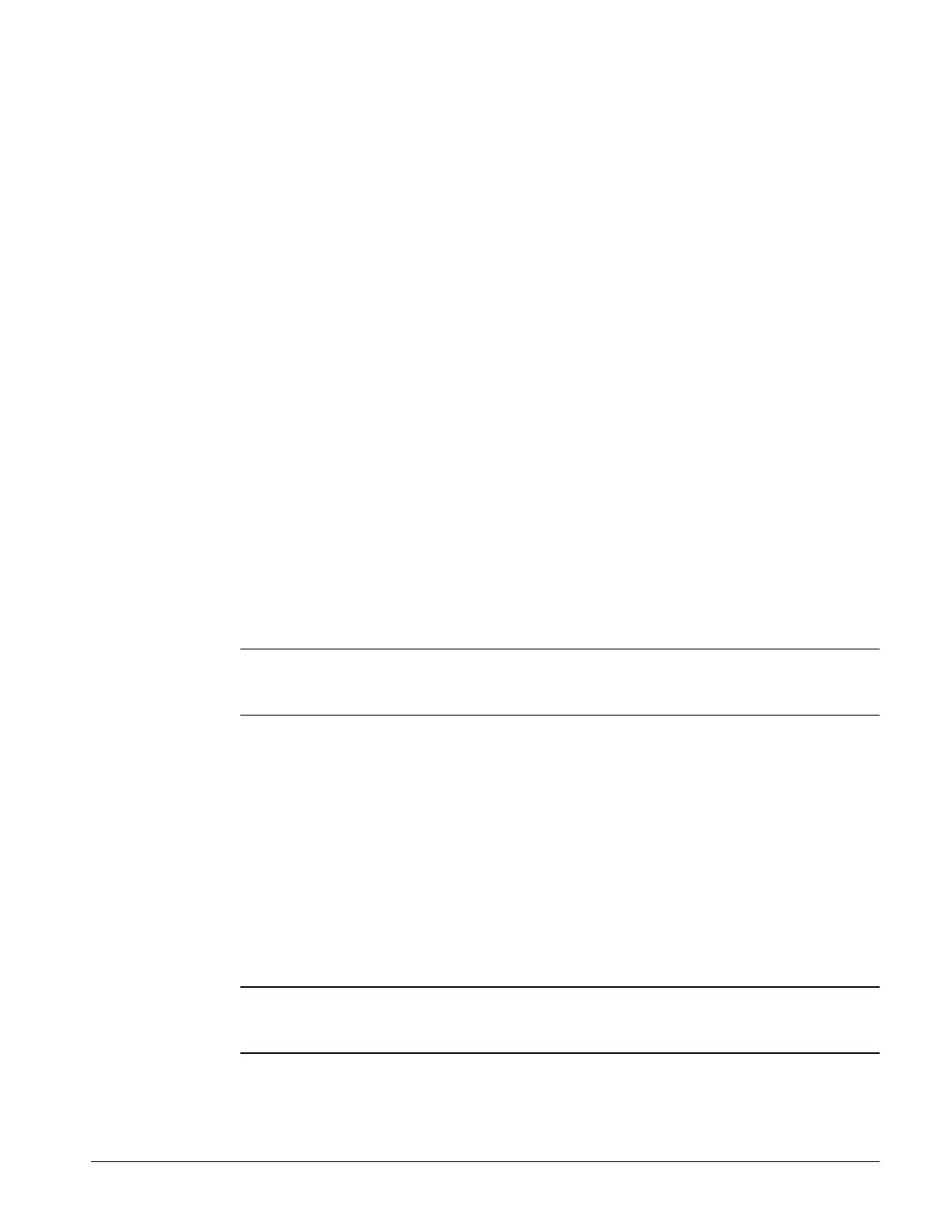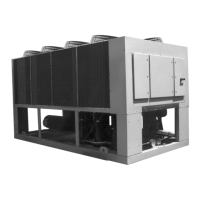IOMM AGR AGR 055A through 100A 77
Keypad Key Functions
The MicroTech keypad consists of twelve pressure sensitive membrane switches (Figure 34). These
keys are used to step through, access, and manipulate the information in the MicroTech controller
tree structure. The keypad keys are divided into four groups with two or four keys in each. These
groups of keys and their functions are described below.
Category Group
The keys in this group provide quick access to strategic menus throughout the menu tree-structure.
This reduces the need to step through all the menus, one by one, in order to reach the desired menu.
Status-Pressing the “STATUS” key at any time shifts the display to Menu #1 (Unit Status) which is
the first menu of the Status category.
Control - Pressing the “CONTROL” key at any time shifts the display to Menu #13 (Control Mode)
which is the first menu of the Control category. Alarms-Pressing the “ALARMS” key at any time
shifts the display to Menu #24, (Circ 1 Current Alarm) which is the first menu of the Alarms
category. Switch - Pressing the “SWITCH” key at any time toggles the display between the current
menu (status/control) item and the related menu (control/status) item somewhere else in the tree-
structure. For example, if this key is pressed while the current menu item is Menu Item 4A (Leaving
Evaporator=), the display shifts to Menu #14 (Leaving Evaporator Set Point=). This provides for
easy review of actual versus set point values. Tables 7, 8 and 9 include a listing of all the currently
supported switching functions.
Menu Group
The keys in this group are for stepping from menu to menu in the menu tree-structure. Prev. -
Pressing “PREV.” shifts the display to the previous menu. Note: When Menu #I is currently in the
display (the first menu in the menu tree-structure), pressing “PREV.” causes an “end of menus”
message to appear in the display. Pressing “PREV.” again causes the display to wrap around to
Menu #27 (the last menu in the tree-structure). Next- Pressing “NEXT” shifts the display to the
next menu.
Note: When Menu #27 is currently in the display (the last menu in the menu tree-structure),
pressing “NEXT” causes and “end of menus” message to appear in the display. Pressing “NEXT”
again causes the display to wrap around to Menu #1 (the first menu in the menu tree structure).
Item Group
The keys in this group are for stepping from item to item within a menu. Prev. - Pressing “PREV.”
shifts the display to the previous item in a menu. Note: When the first item in a menu is currently in
the display, pressing “PREV.” causing an “end of items” message to appear in the display pressing
“PREV.” Again causes the display to wrap around to the last item in the menu.
Next - Pressing “NEXT” shifts the display to the next item in a menu. Note: When the last item in a
menu is currently in the display, pressing “NEXT” causes an “end of items” message to appear in
the display. Pressing “NEXT” again causes the display to wrap around to the first item in the menu.
Action Group
The keys in this group are for making changes to unit control parameters or for clearing alarm
conditions.
Note: Before a change to a parameter can be made or before an alarm can be cleared, the
display prompts the user with an “Enter Password” message. At this point, the password
must be entered before the user can continue with the action.
“EN T E R” “EN T E R” “EN T E R” “EN T E R”
Incr - When changing the value of a menu item entry, pressing “INCR. +” shifts the menu item
display line to the next higher or next available selection.
