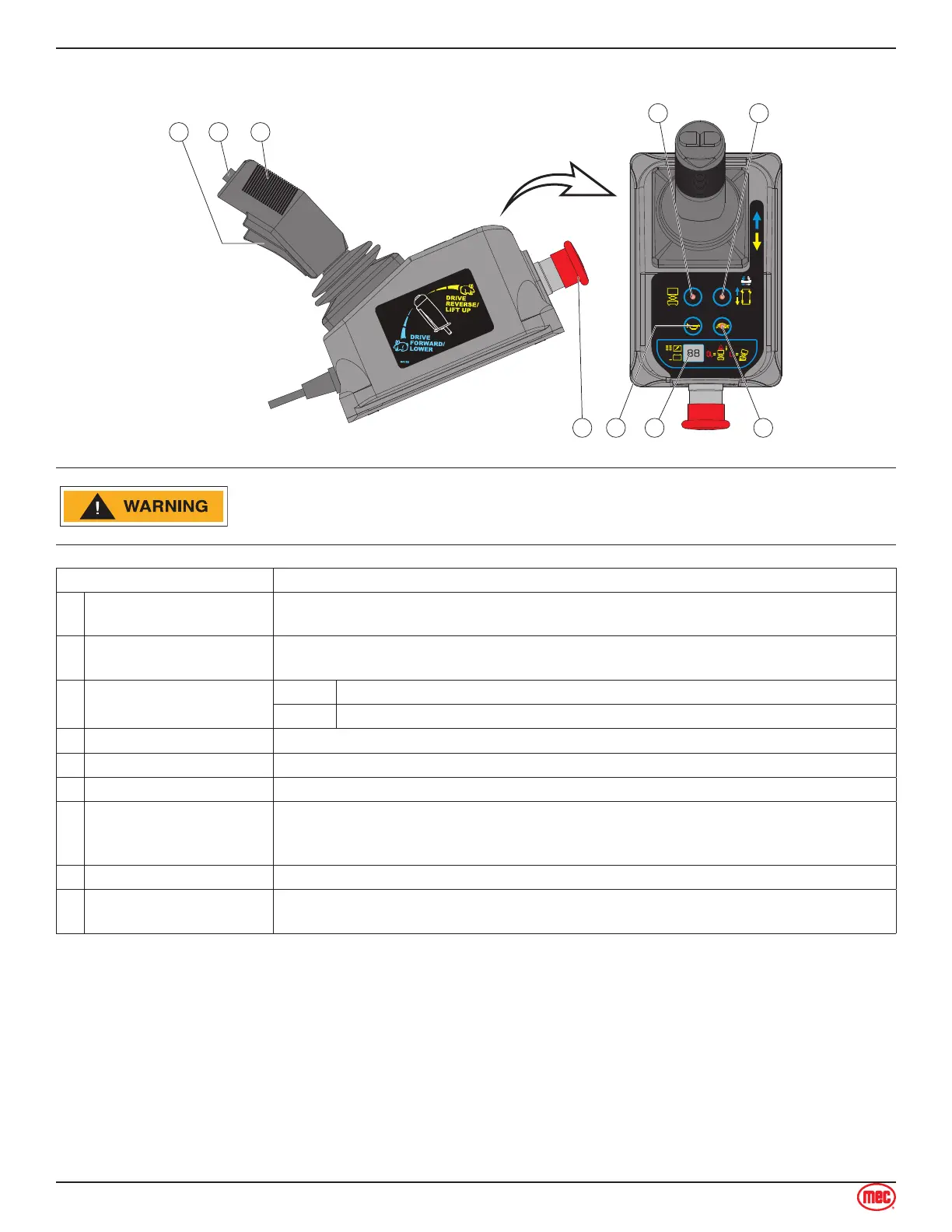Page 12 Micro19 - Operator’s Manual
August 2021Section 5 - Components and Controls
Platform Controls
ALWAYS be aware of the machine’s position and of your surroundings
before activating any control function.
Control Description
1 Function Enable Switch
Squeeze the Function Enable Switch to enable LIFT & DRIVE & STEER functions
from Control Handle.
2 Steer Switch
Using your thumb press the thumb rocker switch in either direction to activate
STEER Left or Right function.
3 Control Handle
DRIVE Proportionally controls Forward and Reverse travel.
LIFT Proportionally controls Lift and Lower functions.
4 Horn Button Press to sound warning horn.
5 Lift Select Press this button to select the LIFT function.
6 Drive Select Press this button to select the DRIVE function.
7 Drive Speed Select
Press this button to activate the slow or fast drive function.
Light ON indicates Low Speed Drive is selected.
Light OFF indicates High Speed Drive is selected.
8 LED Display Indicates the state of battery charge and displays diagnostic codes when necessary.
9 Emergency Stop Switch
Press the EMERGENCY STOP switch at any time to stop all machine functions.
Turn the button clockwise to the on position to operate the machine.
Lift Function: Press the Lift Select switch. Squeeze the Function Enable Switch then move the
control handle in the direction indicated by the yellow arrow and the platform will raise. Squeeze the
Function Enable Switch then move the control handle in the direction indicated by the blue arrow and
the platform will lower. The descent alarm will sound while the platform is lowering.
Drive Function: Press the Drive Select switch. Squeeze the Function Enable Switch then move the
control handle in the direction indicated by the blue arrow on the control panel and the machine will
move in the direction that the blue arrow points. Squeeze the Function Enable Switch then move the
control handle in the direction indicated by the yellow arrow on the control panel and the machine will
move in the direction that the yellow arrow points.