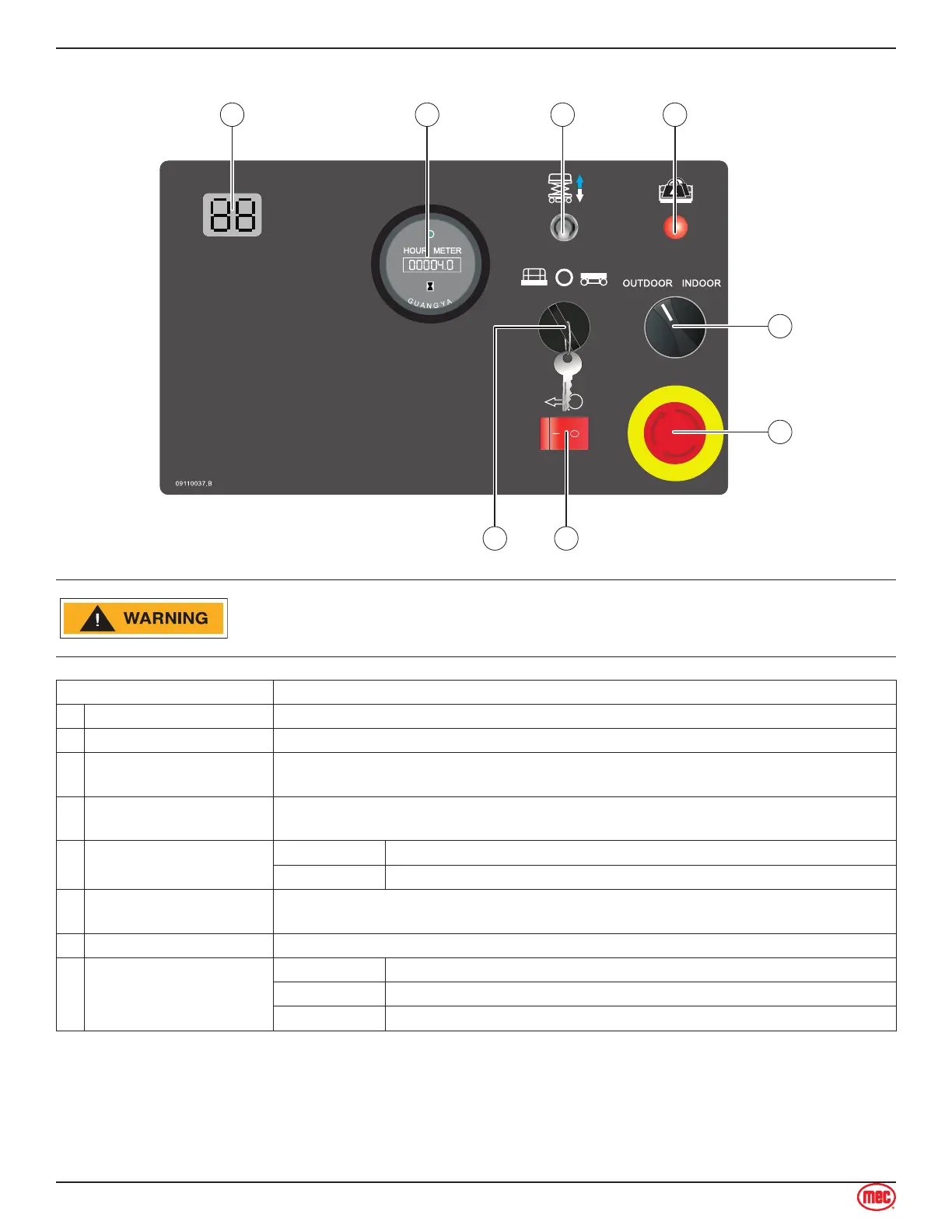Page 13 Micro19 - Operator’s Manual
August 2021Section 5 - Components and Controls
Lower Controls
ALWAYS be aware of the machine’s position and of your surroundings
before activating any control function.
Control Description
1 LED Display Indicates the state of battery charge and displays diagnostic codes when necessary.
2 Hour Meter The hour meter displays the number of hours the machine has operated.
3
Platform Lift / Lower
Switch
With the Key Switch in the BASE position, move this switch up to lift the platform or
down to lower the platform.
4 Platform Overload
Indicates too much weight on the platform.
Remove weight from the platform to restore function and continue.
5 Outdoor/Indoor Switch
OUTDOORS Select to limit the maximum height when outdoors.
INDOORS Select to allow unrestricted height when indoors.
6 Emergency Stop Switch
Press the EMERGENCY STOP switch at any time to stop all machine functions.
Turn button clockwise to the on position to operate the machine.
7 Brake Release Switch See page 37 for instructions.
8 Key Switch
PLATFORM Select to operate from the platform control panel.
OFF Select to stop operation from either control panel.
BASE Select to operate from the base control panel.