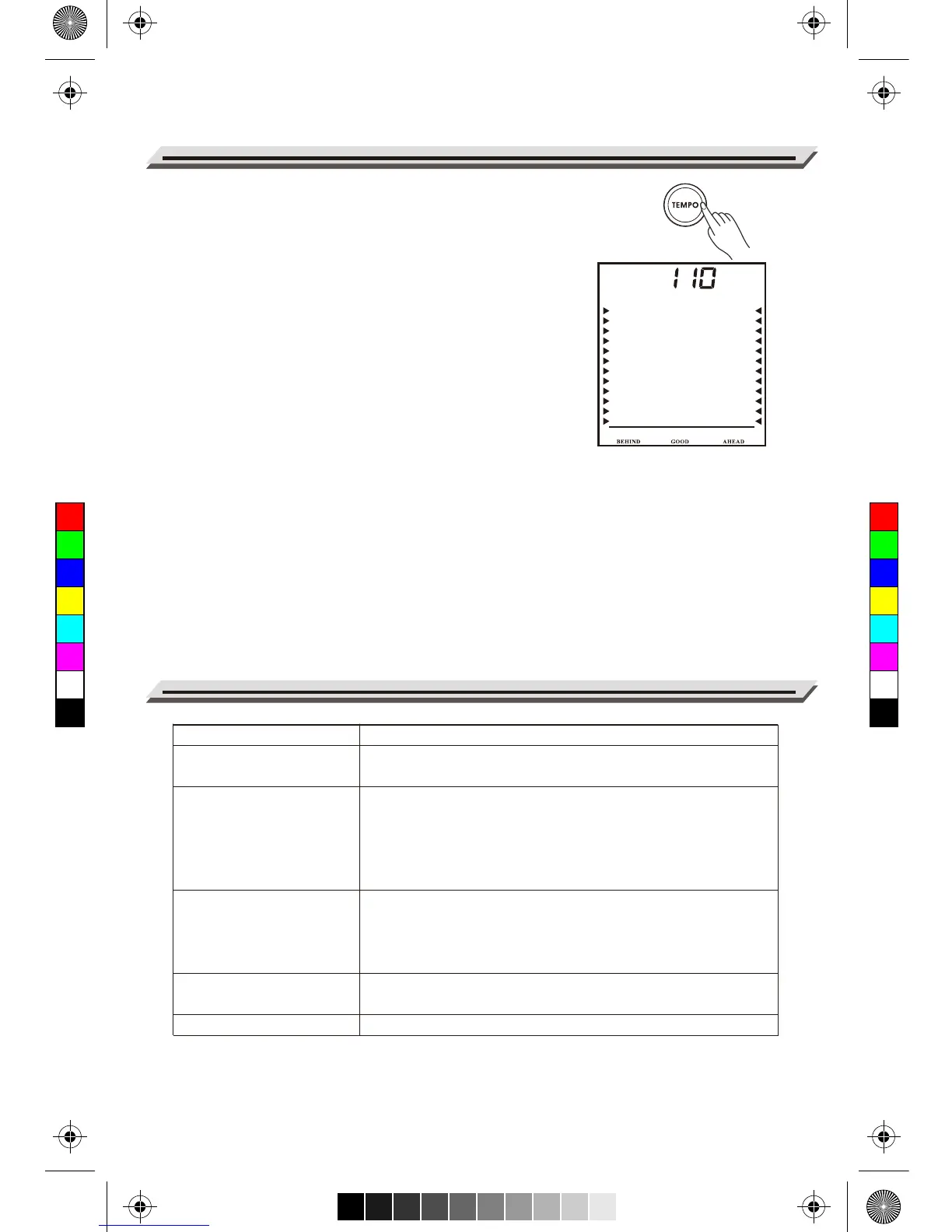You can adjust the tempo for playing the game rhythm,
coach song or rhythm.
1. Press the [TEMPO] button, the tempo value will flash
on screen.
2. When the tempo value is flashing, use the data dial to
change the value.
3. If there is no operation in 3 seconds, it will exit tempo
setting and go back to the previous menu.
Tempo
Troubleshooting
Problem
Cannot power on.
It turns off automatically.
No sound.
No sound when rhythm is
playing.
No sound from the pads.
Possible Cause and Solution
1. Make sure the power adaptor is connected properly.
2. Make sure the batteries are installed correctly.
1. Make sure the power adaptor is connected firmly.
2. Make sure the batteries are not loosely installed.
3. The Auto Power Off function will shut down the digital drum
in 30 minutes if it is not used. To disable this function, hold
down [START/STOP] button, then turn on the power.
1. Make sure the master volume is not set to “0”.
2. Make sure the rhythm volume is not set to “0”.
3. Make sure headphones are not plugged into the
Phones jack.
1. Make sure the master volume is not set to “0”.
2. Make sure the rhythm volume is not set to “0”.
Make sure the master volume is not set to “0”.
14
C
M
Y
CM
MY
CY
CMY
K
AW_DD61_manual_G02_180410.pdf 14 18/4/10 11:14
