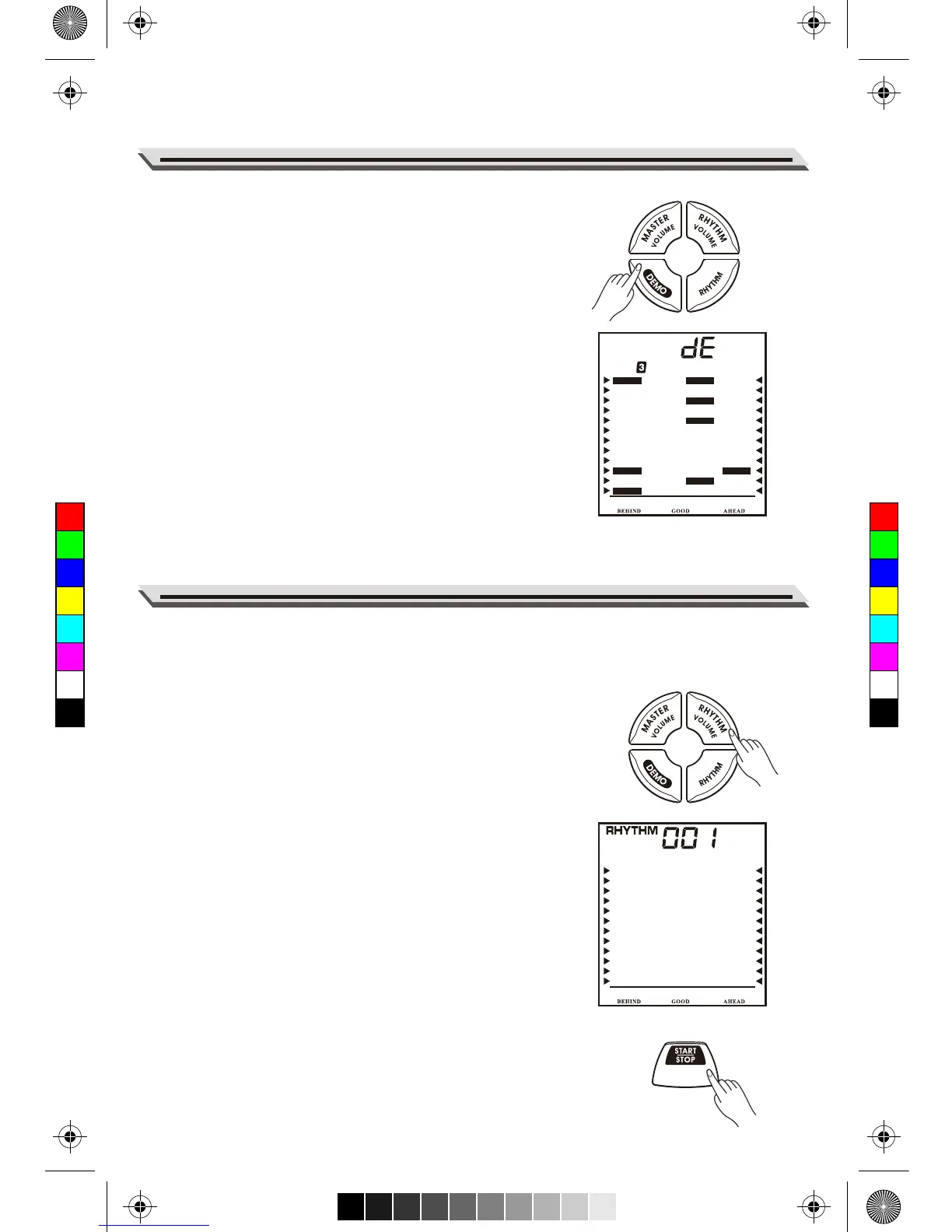The demo allows you to enjoy the beautiful voice and
effect of the digital drum.
Start or Stop the Demo
1. Press the [DEMO] button to play the demo. The LCD
displays “dE”. The drum indicators will flash in sync
with the rhythm sound.
2. To stop the demo, press the [DEMO] button or
[START/STOP] button.
The digital drum features a variety of rhythms (please
refer to Rhythm List for details).
Selecting a Rhythm
1. Press the [RHYTHM] button to enter the rhythm
mode. The LCD displays “RHYTHM” and the current
rhythm number.
2. Use the data dial to select a desired rhythm.
Start or Stop Playing a Rhythm
Press the [START/STOP] button to play the rhythm. The
LCD displays the dropping bars in sync with rhythm
play-back. The LED indicator of the current drum will
also flash along.
To stop the playback, press the [START/STOP] button
again.
Rhythm
Playing the Demo
7
C
M
Y
CM
MY
CY
CMY
K
AW_DD61_manual_G02_180410.pdf 7 18/4/10 11:14
