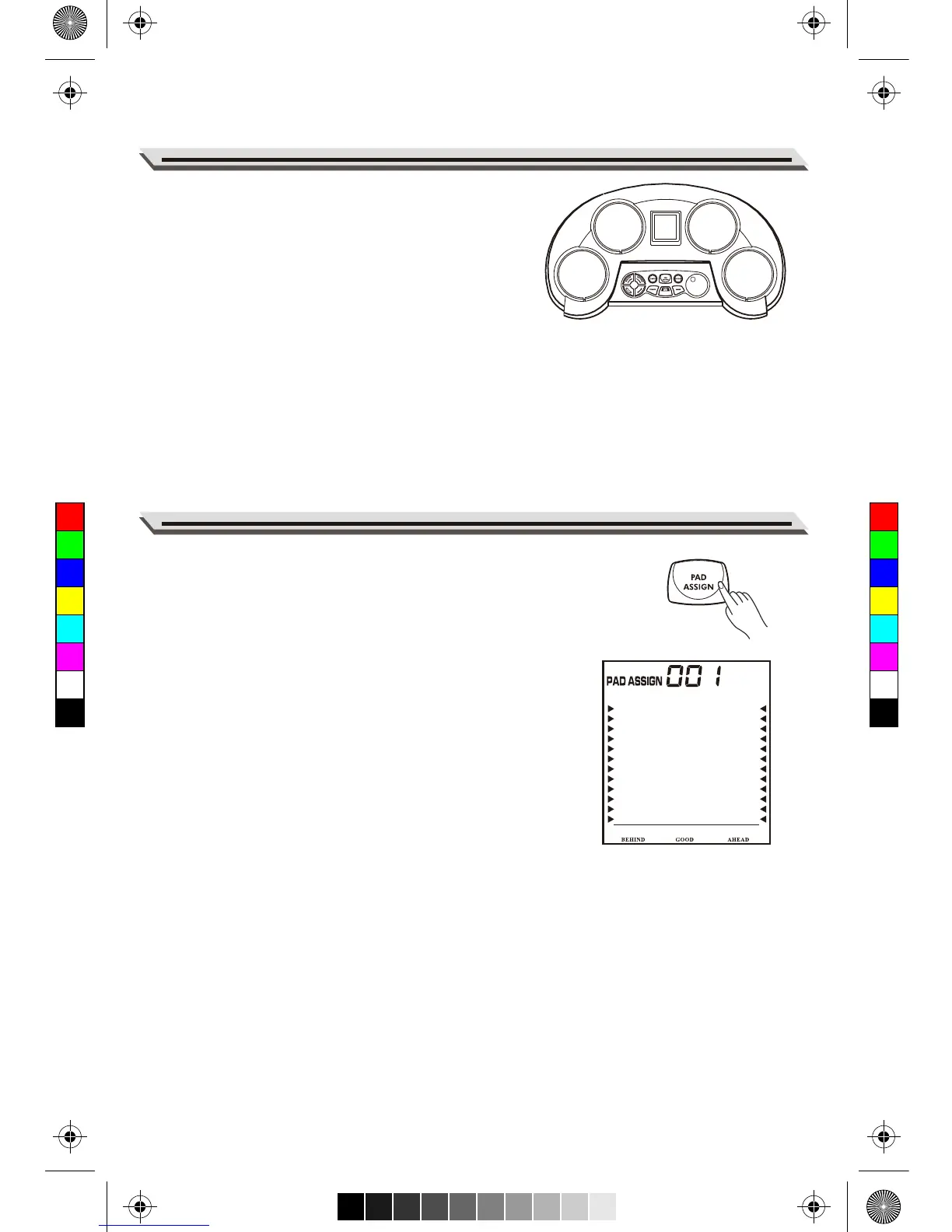The digital drum has 4 drum pads, corresponding to the
four dropping bar columns on screen (from left to right).
Changing the Pad Voices
The pad voices will change when you select a different
rhythm or use the pad assign function.
You can assign separately different voices to pads. A
total of 70 voices and 14 voice effects can be assigned to
each of the drum pads.
1. Use the data dial to select a rhythm that you want.
2. Press the [PAD ASSIGN] button. The “PAD ASSIGN”
indicator appears on LCD and the LED indicator of
pad 1 turns on.
3. Strike the drum pad that you want to assign. For
example, strike pad 2, and the pad 2 indicator lights
up. The LCD displays the current voice and effect
number.
4. Strike the current pad repeatedly or use the data dial
to select a desired voice.
5. Press the [PAD ASSIGN] button to confirm the setting.
6. Repeat step 2 ~ 5 to assign another drum pad.
7. Play the pads to use the assigned voices for
performance.
Notes:
Assigning a voice to a pad will overwrite the voice
previously assigned to this pad.
Playing the Pads
Pad Assign
Pad1 Pad4
Pad2 Pad3
9
C
M
Y
CM
MY
CY
CMY
K
AW_DD61_manual_G02_180410.pdf 9 18/4/10 11:14
