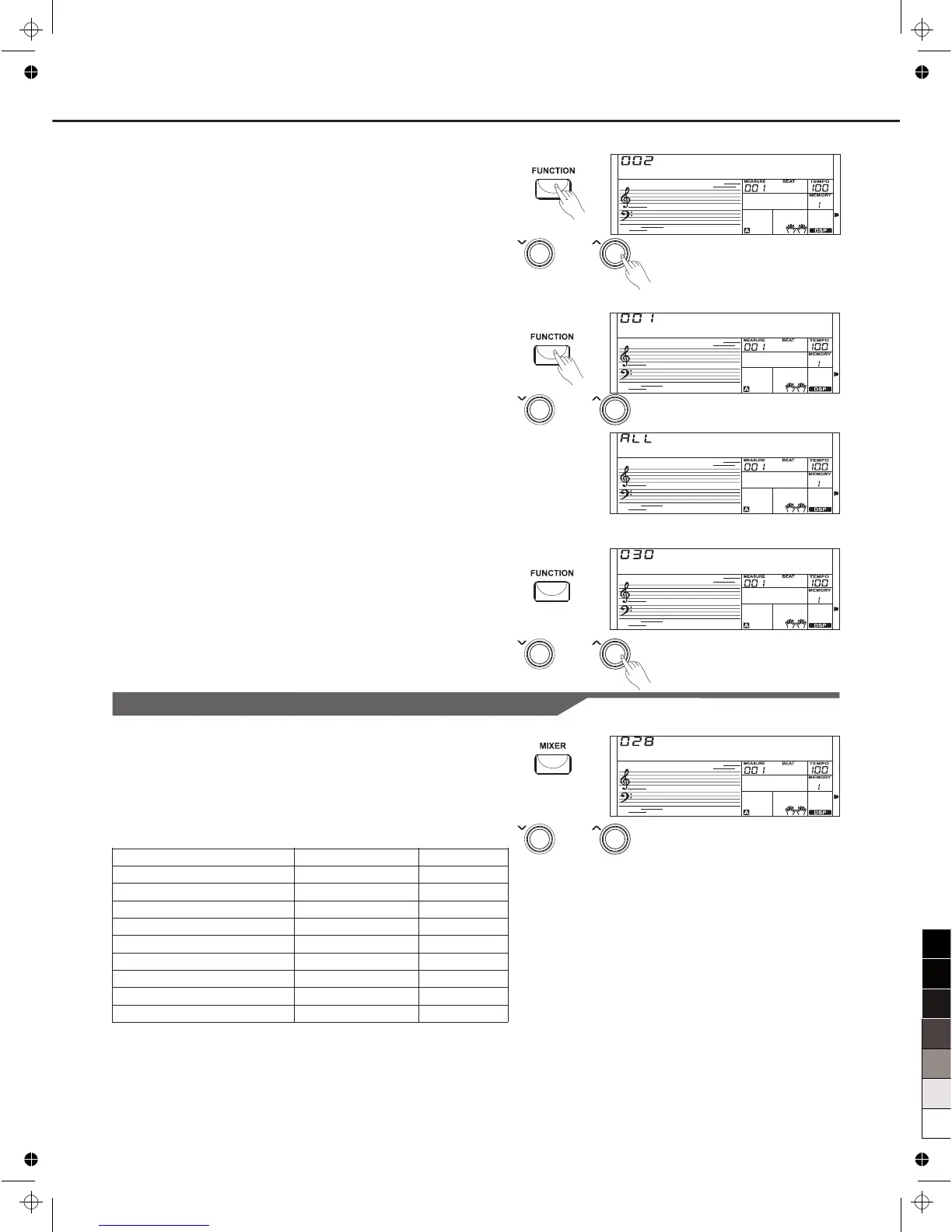Tune
14
TUNE
Press the [FUNCTION] button to select the Tune settings.
The LCD displays the tune value as "xxx Tune". Use [+]/[-] to change
the tune value. Its range is from –50 to +50 cents only by the right area
of keyboard. Press [+] and [-] buttons together will set the TUNE to its
default value.
Note:
The tune setting will be applied to both keyboard and style.
MIDI SETTING
Press the [FUNCTION] button to select the MIDI IN/OUT settings. The
LCD displays the name as "xxx Midi In" and "xxx Midi Out".
You can set the channel of MIDI OUT by TRANSMIT. The default
setting is "001", channel 2~16 can also be selected. Use [+]/[-] button
to select the channel.
You can set the channel of MIDI IN by RECEIVE. The default setting is
"all", channel 1~16 can also be selected. Use [+]/[-] button to select the
channel.
Automatic Power Off
1. Press the [FUNCTION] button repeatedly until the LCD displays
"XXX Power Off".
2. The LCD displays the time value. The value ranges OFF, 30 and 60,
the default value is 30.
Change the time value.
3. Use [+] or [-] button to change the Power Off time value.
Press [+] and [-] simultaneously to restore the default value: 30.
Midi Out
Midi In
PowerOff
Mixer
Content
Accompaniment VOLUME
Rhythm Main VOLUME
Bass VOLUME
Chord 1 VOLUME
Chord 2 VOLUME
Chord 3 VOLUME
Voice R1 VOLUME
Voice R2 VOLUME
Voice L VOLUME
LCD Display
XXX Accomp
XXX Rhythm_m
XXX Bass
XXX Chord 1
XXX Chord 2
XXX Chord 3
XXX Upper1
XXX Upper2
XXX Lower
Range
0-32
0-32
0-32
0-32
0-32
0-32
0-32
0-32
0-32
Accomp
Press [MIXER] button to enter the menu of MIXER. The default option
of the menu is " Accomp", When you enter this menu next time, you
will find the option is the same as last time. Press [MIXER] button,
select the option you want to set. Use [+]/[-] to set the parameter.
The option and the parameters are as the follows:
Note:
If you don't press any buttons for 3 seconds after entering the MIXER
menu, it will quit automatically.
Press [+] and [-] buttons simultaneously, the LCD displays "OFF", it
means this parameter volume is turned off. Press [+] and [-] buttons
simultaneously again, the LCD will display the last volume level.
Other Function
