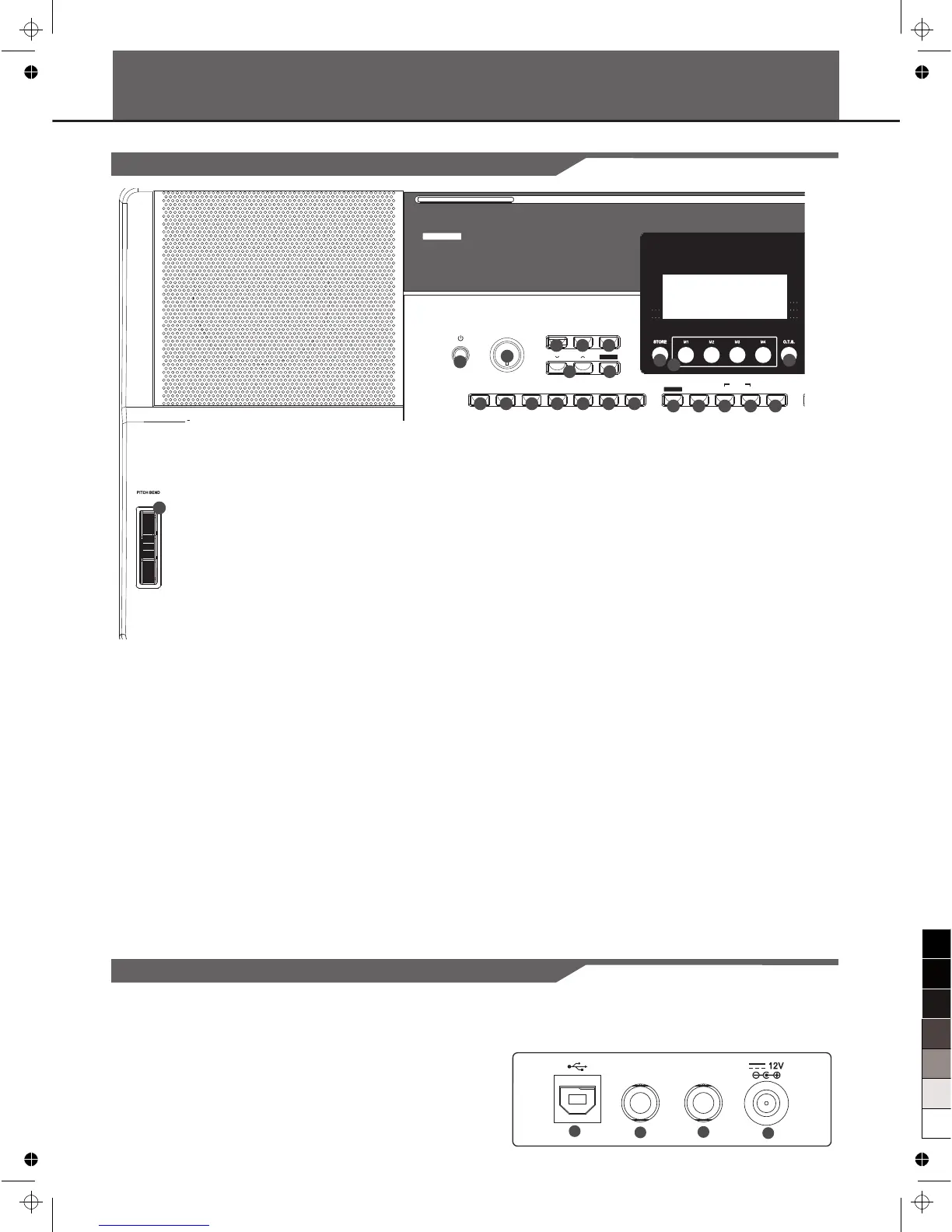Panel & Display Description
Front Panel
4
32. USB
Connect to a computer.
33. SUSTAIN
Connect a sustain pedal.
34. PHONE
Connect a pair of headphones.
35. DC IN
Connect DC IN power adaptor (optional).
Rear Panel
32
33
34
35
1
13. FADE IN/OUT
Turn the Fade In or Fade Out on.
14. CHORD
Changes the chord detect mode.
15. STORE
Register the memory.
16. M1-M4
Recall the memory settings.
17. O.T.S.
Enter the One Touch Setting Mode.
18. RECORD
Start or stop real-time recording.
19. PLAY
Play back the recorded user song.
20. VOICE
Enter the Voice Mode.
21. STYLE
Enter the Style Mode.
DEMO
Press VOICE and STYLE buttons simultaneously
will start the DEMO playback.
22. SONG
Enter the Song Mode.
31. PITCH BEND
Bend notes up or down.
1
2
3 4 5
6 7
8 9 10 11 12 13 14
15
16
17
18 19 20 21 22
1. POWER ON/OFF
Turn the power on or off.
2. MASTER VOLUME
Adjust the master volume.
3. LESSON
Change the Lesson Mode.
4. L/R PART
Change the left and right hand in Lesson Mode.
5. CHORD DICT.
Enter the Chord Dictionary.
6. TEMPO + / -
Change the current tempo.
7. DSP
Turn the DSP effect on and off.
8. START/STOP
Start or stop playing the song in Song Mode.
Start or stop playing the style in Style Mode.
9. SYNC START
Turn the SYNC START on or off.
10. INTRO / ENDING
Select Intro or Ending of style.
11. FILL A/MAIN A
Play the Fill-in, and change to MAIN A.
12. FILL B/MAIN B
Play the Fill-in and change to MAIN B.
31
SUSTAI N
PEDAL
PHO NES/
OUTPU T
