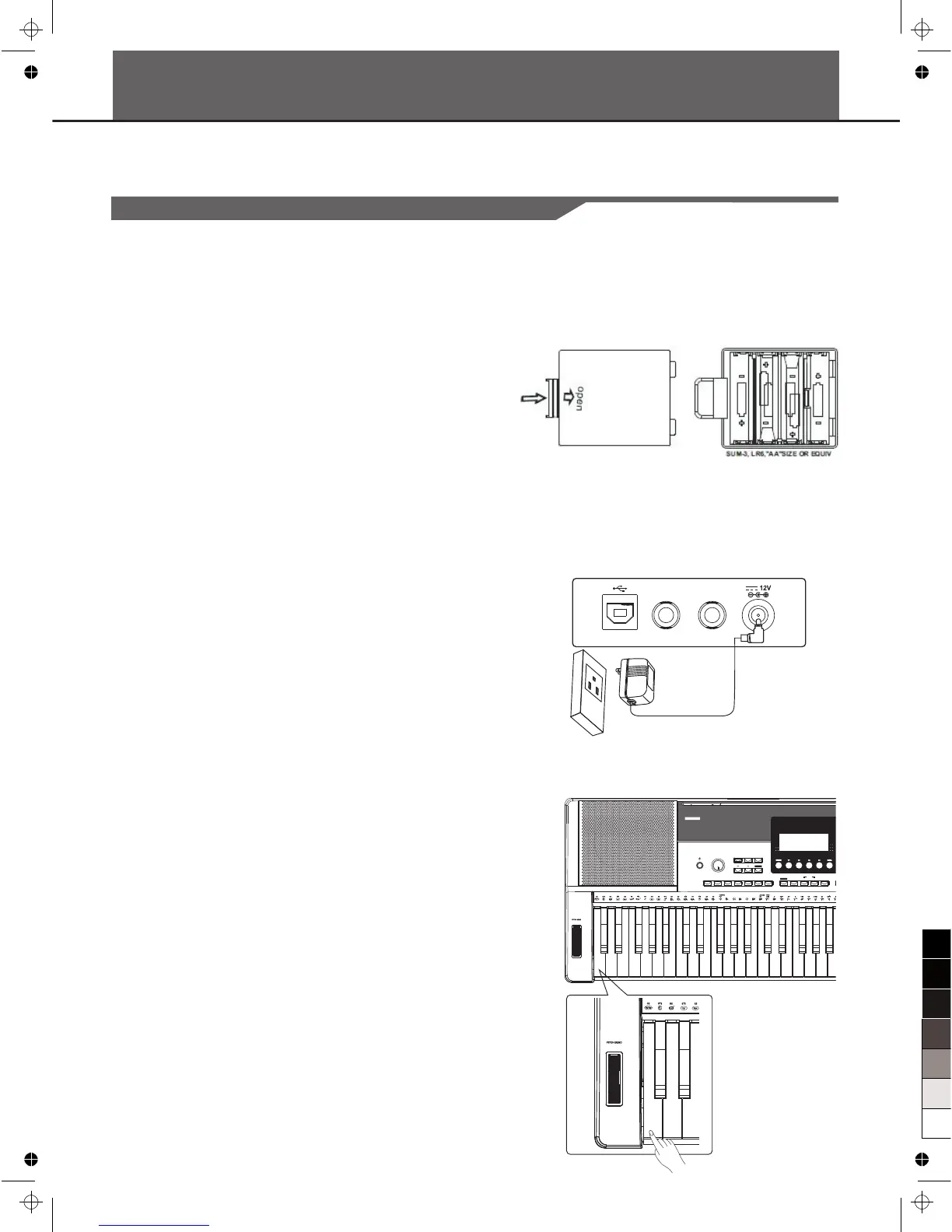6
Setup
This section contains information about setting up your instrument and preparing to play. Please go through this section carefully
before turning the power on.
Power Supply
You can power the unit either by batteries or by power adaptor. Follow
the instructions described below.
Using Batteries
6 pieces of AA size (SUM-3 or Lr6) or equivalent alkaline batteries
must first be installed into the battery compartment.
1. Open the battery compartment cover located on the bottom cabinet
of the unit.
2. Insert the batteries, carefully follow the polarity markings on the
cabinet.
3. Replace the compartment cover, making sure that it locks firmly in
place.
Caution:
Do not mix old and new batteries.
Always use same types of batteries.
Always remove the batteries from the unit when it is not being used for
an extended period of time.
Using Power Adapter
1. First, please make sure that POWER ON/OFF switch of the
instrument is set to OFF.
2. Connect the AC adaptor to the power supply jack.
3. Plug the AC adaptor into an AC outlet. And when turning the power
OFF, simply reverse the procedure please. This will automatically
cut off the battery power supply.
4. Turn the power ON.
Note:
When the keyboard is not in use or in the time of thunderstorm, please
disconnect the power for safety purpose.
In order to save energy, we have designed the “Automatic Shutdown”
function to the keyboard. With this function, the keyboard will shutdown
automatically when you have left it idle for more than 30 minutes. If you
don't need this feature, just press and hold the [C2] key (the 1st key)
and turn it on.