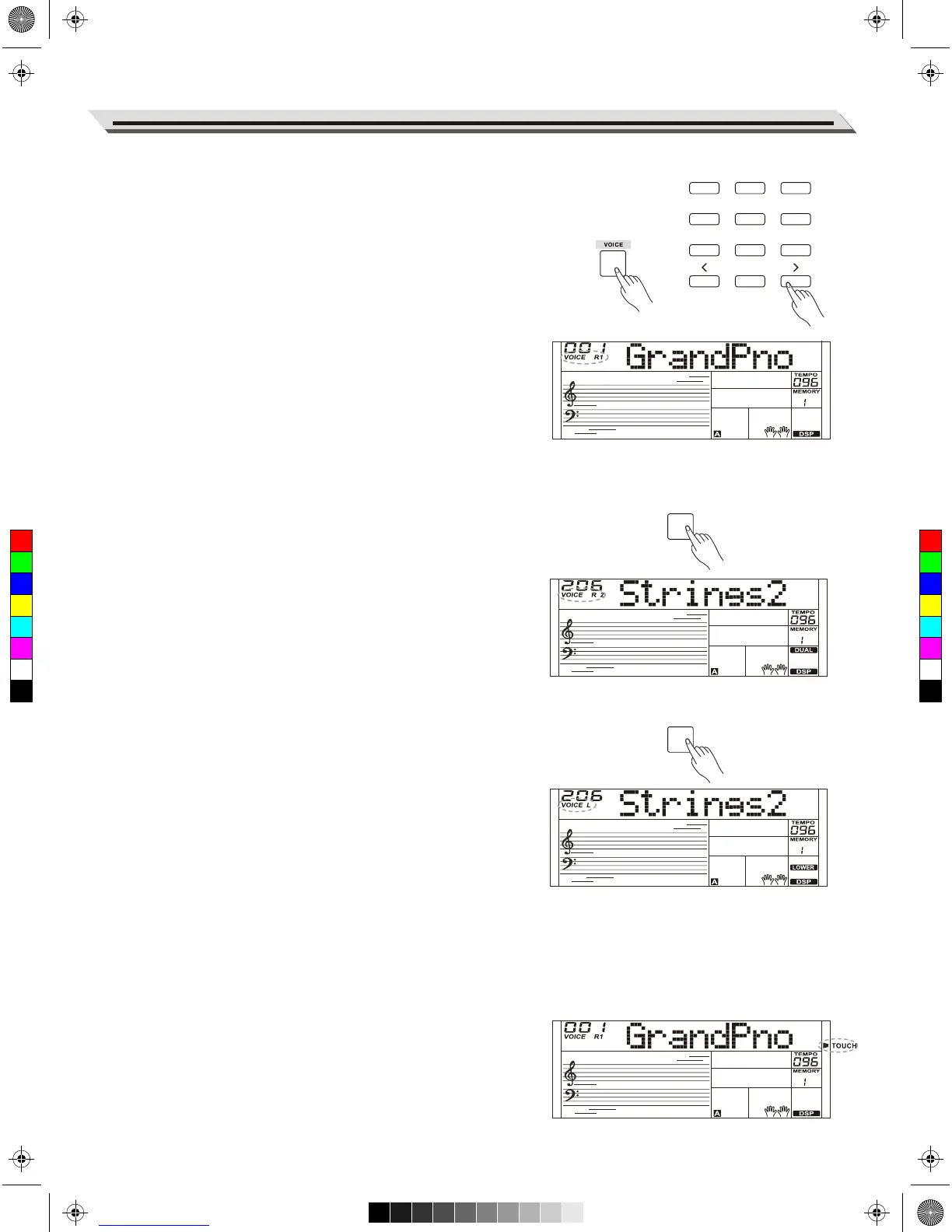DUAL
The instrument features a variety of exceptionally realistic voices. Please
refer to Voice List.
Playing a Voice
1. Press the [VOICE] button.
Enter the VOICE mode. LCD shows “VOICE R1”, the voice number and
the voice name.
2. Select a voice.
Use the number keys, the [+]/[-] buttons to select the voice you want to
play.
3. Play the voice.
Play the keyboard and enjoy the beautiful voice.
Note:
When the DUAL and LOWER function is on, you can press [VOICE] button
repeatedly to choose the voice source. The corresponding LCD indicator
will highlight between R1, R2, and L.
Playing Two Voice Simultaneously-DUAL
1. Press the [DUAL] button to turn on the dual function. LCD shows
“VOICE R2”, the dual voice number and name.
2. Use the number keys, the [+]/[-] buttons to select a voice for VOICE R2.
3. Play the keyboard, you will hear two different voices layered together,
just like two different instruments being played at the same time.
4. Press the [DUAL] button again to turn off the dual function.
Playing Different Voices with Both hands-
LOWER
The Lower function splits the keyboard into two areas so as to create
different voices for each of your hands. The left hand voice is the lower
voice “L” .
1. In idle mode, press the [LOWER] button to turn the lower function on.
The LCD displays the left hand voice name and number, and the
indicator “VOICE L” and “LOWER”.
2. Use the number keys, the [+]/[-] buttons to select a voice for VOICE L.
3. Play the keyboard with both hands, and you will hear two different
voices.
4. Press the [LOWER] button again to turn off the lower function.
Split Point
The key on the keyboard that separates voice L and voice R1/R2 is called
the “split point”. The default split point is at F#3 (19) , however you can
assign it to any other key. Refer to the Function Menu.
Touch
The keyboard is equipped with a touch response feature that lets you
dynamically and expressively controls the level of the voice with your
playing strength – just as on an acoustic instrument. Please refer to the
function menu to adjust the touch level.
Playing the Voices
09
1 2 3
4 5 6
7 8 9
0
LOWER
C
M
Y
CM
MY
CY
CMY
K
AW_M221L_Manual_G05_180327.pdf 9 18/3/27 16:00
