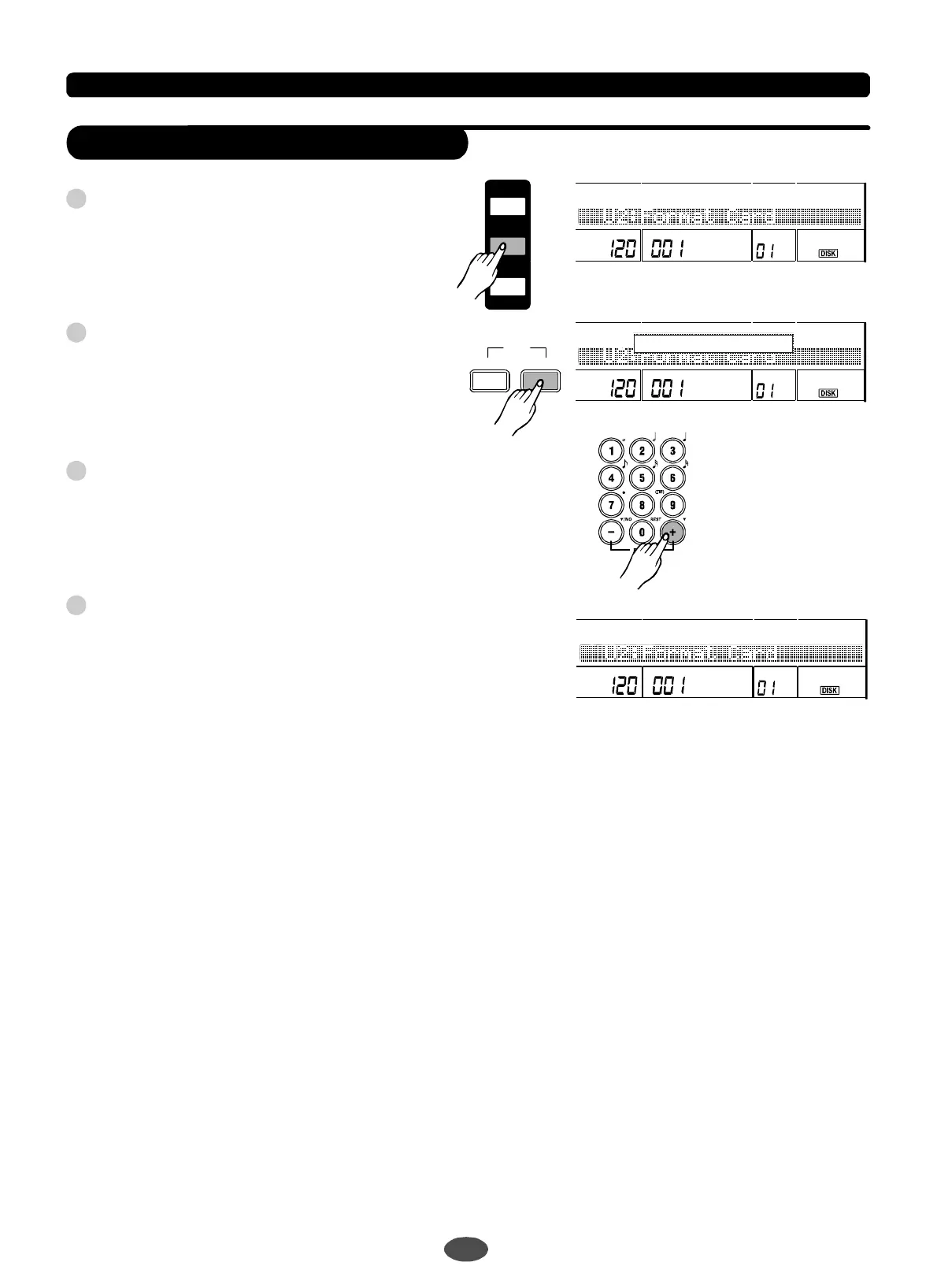30
1
2
3
4
Insertacard,pressbutton,youcan
choosetoenterU2:Format
resstoconfirmtoformatthecard.
Presstoexecute.
Whenformatting,diskiconwillflashontheLCD.
Itneedsafewsecondstoaccomplishformatting.
Duringthistime,youcoulddootheroperationbut
nottotakethecardoutoftheslot.Otherwise,it
woulddamagethefilesystem.
IfyourSDcardisbadorthecardcannotbe
recognizedbythekeyboard,youwouldbe
proposedtoformatitwhenenteringanySD
operationmenu.Meanwhile,UTILITYmenuwill
onlyshowformatsub-menuandtellyoutheerror.
Itwilleraseallofthecarddatabyformatting.
Ifthecardcapacityislessthan32Mbyte,the
keyboardwillformatitinFAT16.Andifelse,the
keyboardwillformatitinFAT32.
[UTILITY]
[NEXT]
[+]
NOTE:
:"".
P
TEMPO
TEMPO
TEMPO
VEL
VEL
VEL
MEASURE
MEASURE
MEASURE
BEAT
BEAT
BEAT
MEMORY
MEMORY
MEMORY
TICK
TICK
TICK
O.T.S.
O.T.S.
O.T.S.
U1:Load&Delete
U1:Load&Delete
$$Cardhaserror$$
FormatCard?
SDFunction
FormatFiles
LOAD
UTILITY
SAVE
<BACK NEXT>
EXIT
>
>
3
PDF 文件使用 "pdfFactory Pro" 试用版本创建 www.fineprint.com.cn
