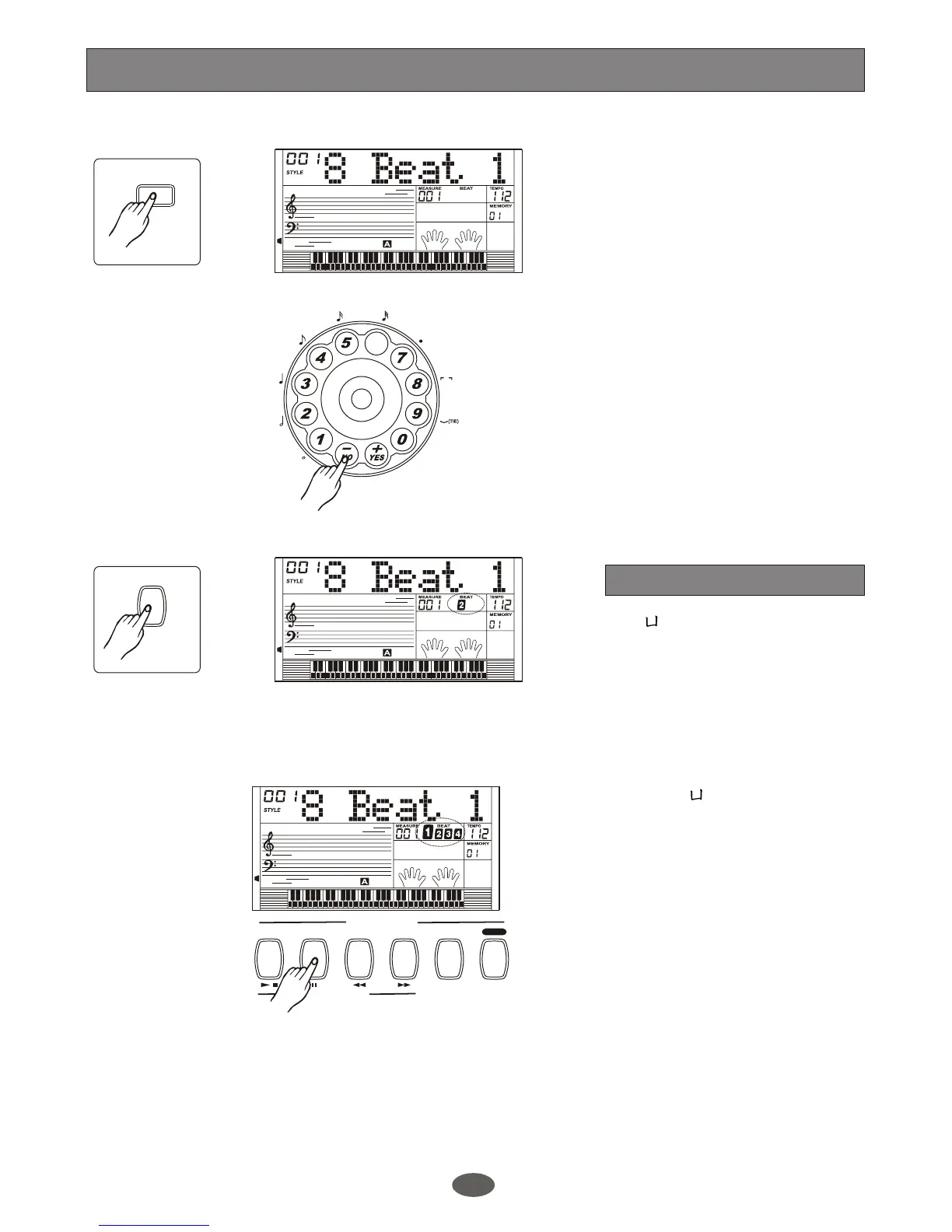34
A.B.C.
DUAL
LOWER
SUSTAIN
TOUCH
CHORD
DICTIONARY
ACCOMP
MELODY 1
MELODY 2
EDIT
Start
Press [START/STOP] key to
start playing the style.
1.
STYLE
34
A.B.C.
DUAL
LOWER
SUSTAIN
TOUCH
CHORD
DICTIONARY
ACCOMP
MELODY 1
MELODY 2
EDIT
9
Style Control
There are 100 styles at all, from
001 to 100. The default style after
power on is 001.
Press [STYLE] key to the style
mode.
LCD lights the style flag and
displays the style name.
Press [+/YES]/[-/NO] key,the wheel
or the number key to select the
style you wanted.
Playing a style
START/STOP
6
3
REST
Sync Start
Press [SYNC] key to turn on
the sync start mode, The 4
beats on LCD flash together.
If the A.B.C mode is turned on,
the style starts when pressing
any key on the left side of
keyboard.
If the A.B.C mode is turned off,
only the drum voice can be
heard when pressing any key
on the left side of the keyboard.
2.
SYNC
FILL IN A FILL IN B
INTRO/ENDING
START/STOP
A.B.C.
STYLE CONTROL
SONG CONTROL
34
A.B.C.
DUAL
LOWER
SUSTAIN
TOUCH
CHORD
DICTIONARY
ACCOMP
MELODY 1
MELODY 2
EDIT