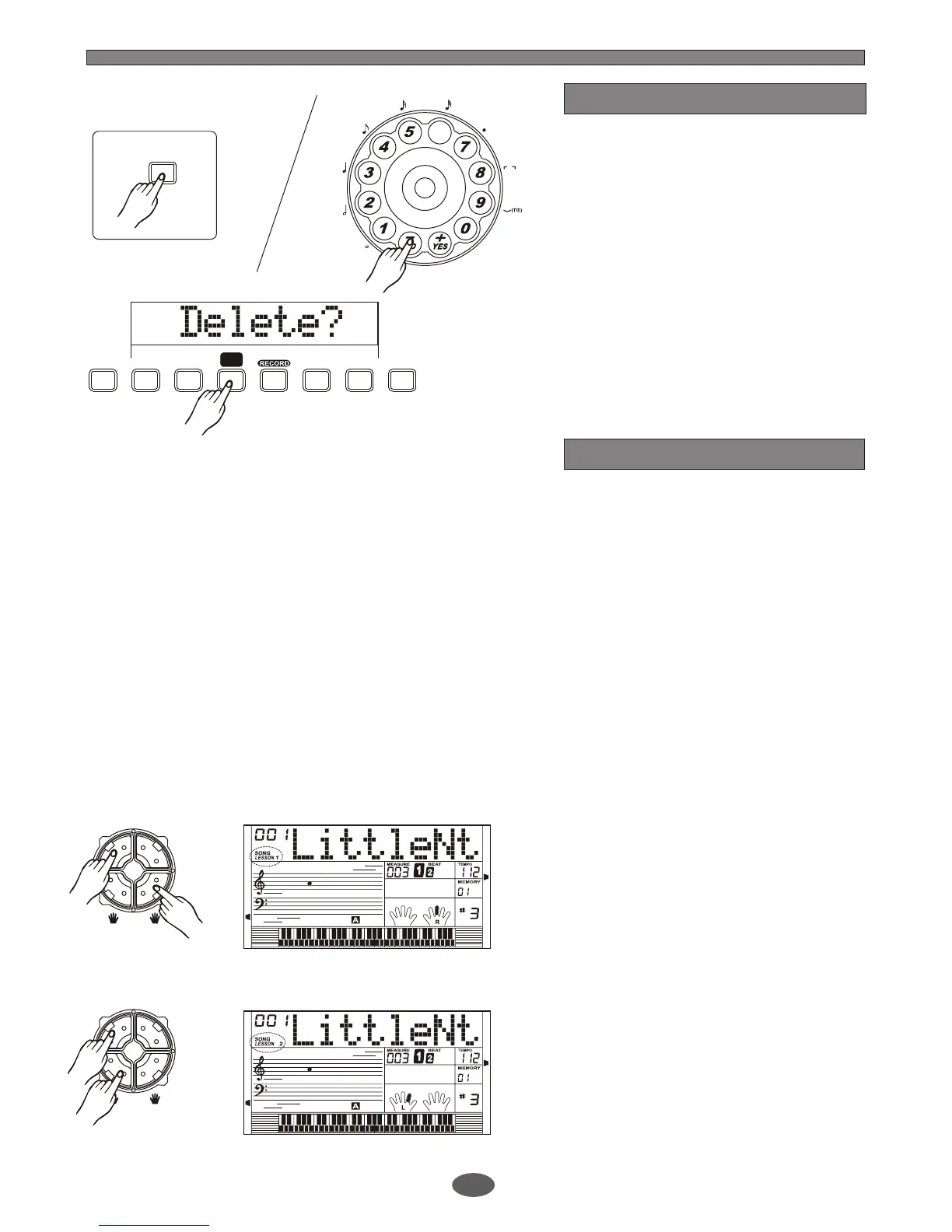34
A.B.C.
DUAL
LOWER
SUSTAIN
TOUCH
CHORD
DICTIONARY
ACCOMP
MELODY 1
MELODY 2
EDIT
CHORD
DICTIONARY
LESSON
RL
CHORD
DICTIONARY
LESSON
RL
There are 3 levels to learn the
user song.
In this mode, the keyboard only
grades the time value of the playing,
and ignores the wrong note.
Lesson 1
1.
2.
Lesson 2
In this mode, the keyboard only
gradeds the note value, Once you
play the correct notes,the song will
continue to next note.
34
A.B.C.
DUAL
CHORD
DICTIONARY
ACCOMP
23
Delete user song
DELETE
6
3
REST
Press [SONG] key to select 101 or 102
user song.
Use [+/YES]/[-/NO] key or the wheel
to select the song to delete.
Press [ DELETE] key to delete the song
and use [+/YES] to confirm or [-/NO] to
cancel.
Note:
Note:
The user song cannot be recovered
when it has been deleted.
User song lesson
In lesson mode,LCD doesn't display the
fingering.
BANK
STORE
DELETE
MELODY 2MELODY 1ACCOMP
STEP
REC
The user song has the LESSON function.
Press [LESSON] key to enter the
LESSON mode.
You can choose the track to learn the
user song.
The left hand mode study the ACCOMP
track, while the right hand mode study
the MELODY track.
In LESSON mode.You can mute the
sound of the current track being learned.
34
A.B.C.
DUAL
LOWER
SUSTAIN
TOUCH
CHORD
DICTIONARY
ACCOMP
MELODY 1
MELODY 2
EDIT