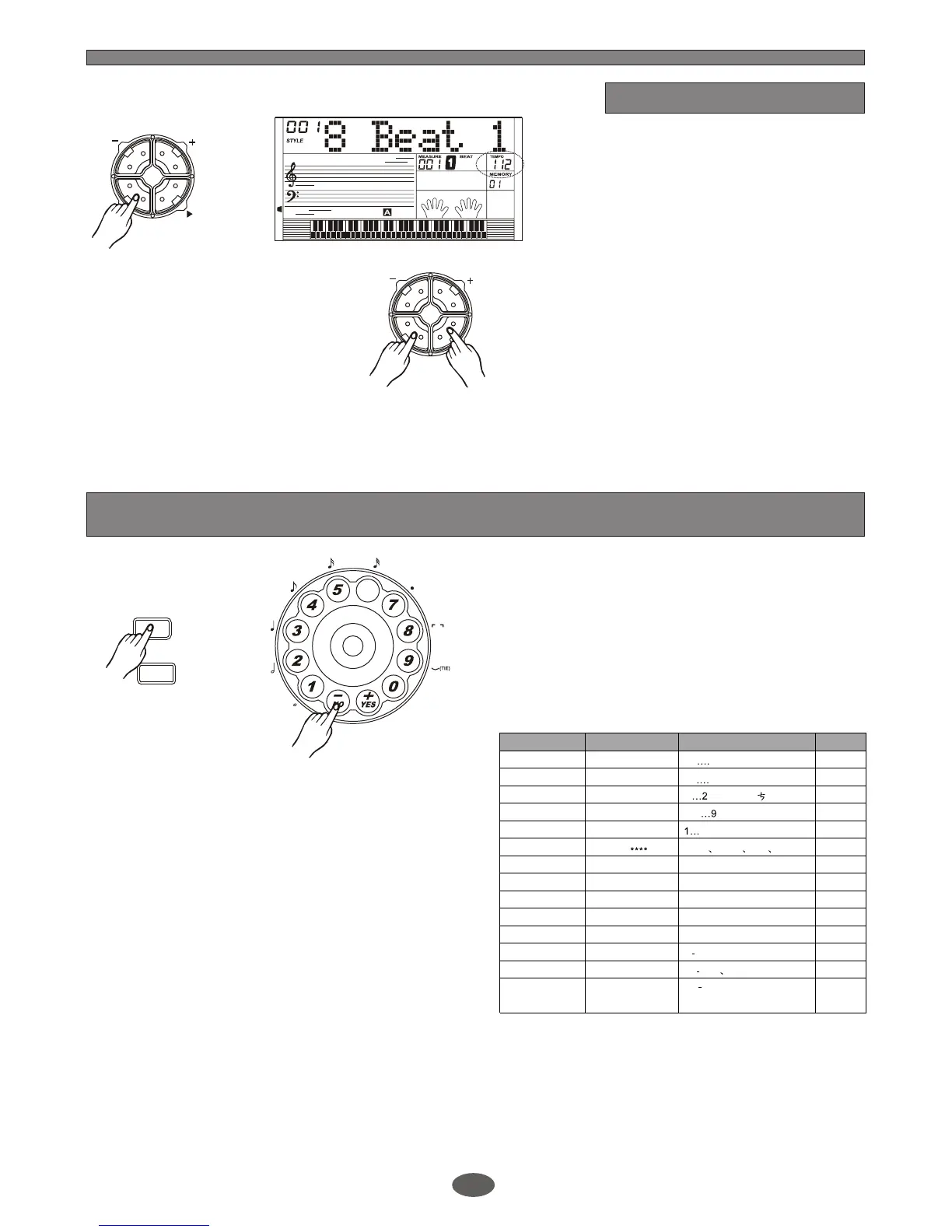ACCOMP VOLUME
TEMPO
ACCOMP VOLUME
TEMPO
34
A.B.C.
DUAL
LOWER
SUSTAIN
TOUCH
CHORD
DICTIONARY
ACCOMP
MELODY 1
MELODY 2
EDIT
1.
Press the [TEMPO+] or
[TEMPO-] key or the wheel to
change the tempo.
2.
Press the [TEMPO+] and
[TEMPO-] together can set the
default tempo.
3.
Select the other style when it is
playing,the keyboard will not take
out the default tempo.
12
Function Menu
Press or [FUNCTION-/
BACK] key to enter the menu of function. The
default option of the menu is TRANSPOSE.
Press [FUNCTION+/NEXT] or [FUNCTION-/
BACK] key to select the option to set.
Use [+/YES]/[-/NO] or the wheel to set the
parameter.
The option and the parameters are as follows:
[FUNCTION+/NEXT]
Option LCD Display Range Default
TRANSPOSE XXX Transpos -12 12 0
TUNE XXX Tune -50 50 0
OCTAVE XXX Octave -2 (4Octave 0
BEAT XXX Beat 0,2 4
SPLIT POINT XXX Split P
t
61(C2 C7) 19(F3#)
PEDAL ASSIGN 00X Ped SUS SOFT St/S MEM SUS
TOUCH
XXX Touch 1-3,off 2
BRILLIANCE
00X Brillian 0 -127 96
REVERB TYPE
XXX Rev Type 0
-
7 4
REVERB LEVEL XXX Rev Lev 0 -127 40
CHORUS TYPE XXX Cho Type 0
-
7 0
CHORUS LEVEL XXX Cho Lev 0 127 0
MIDI RECEIVE
XXX Receive 01 16
ALL
ALL
MIDI
TRANSMIT
XXX Transmit 01 16 01
No action for 5 seconds after pressing the
[FUNCTION+/NEXT] or [FUNCTION-/BACK] key,
it will quit the function menu automatically.
6
3
REST
FUNCTION+/
NEXT
FUNCTION-/
BACK
Note:
Tempo