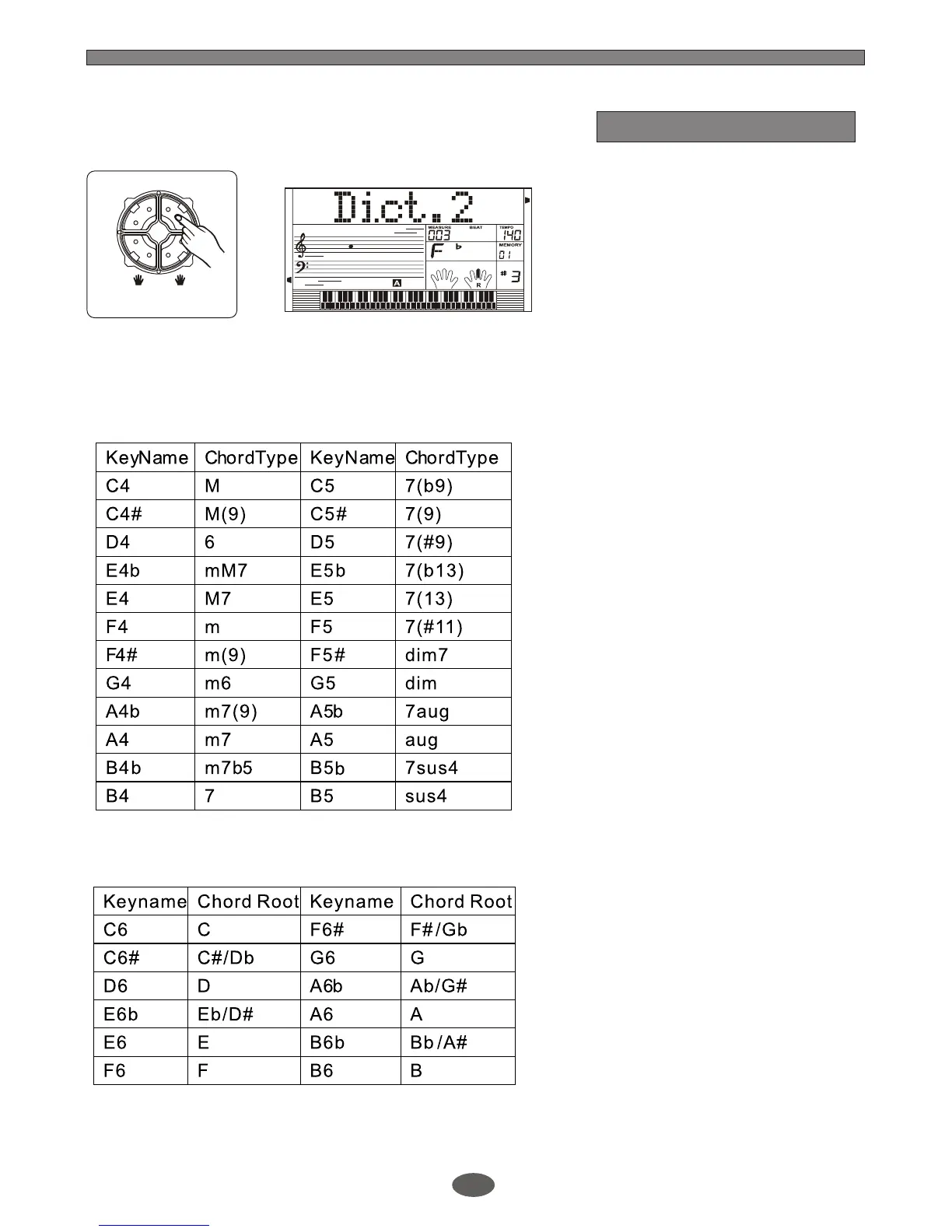34
A.B.C.
DUAL
LOWER
SUSTAIN
TOUCH
CHORD
DICTIONARY
ACCOMP
MELODY 1
MELODY 2
EDIT
27
DICT.2
Press [CHORD DICTIONARY] key
again to enter DICT 2 mode.
The chord area on the LCD will
display,while the keyboard position
doesn't display on LCD.
When playing the correct chord
within 3 seconds, the next chord
(random) will display on LCD.
Otherwise, LCD displays the
keyboard position and waits for
playing the correct chord.
CHORD
DICTIONARY
LESSON
RL
Press [CHORD DICTIONARY] key
till the chord dictionary is turned off.
Chord Type
Chord Root