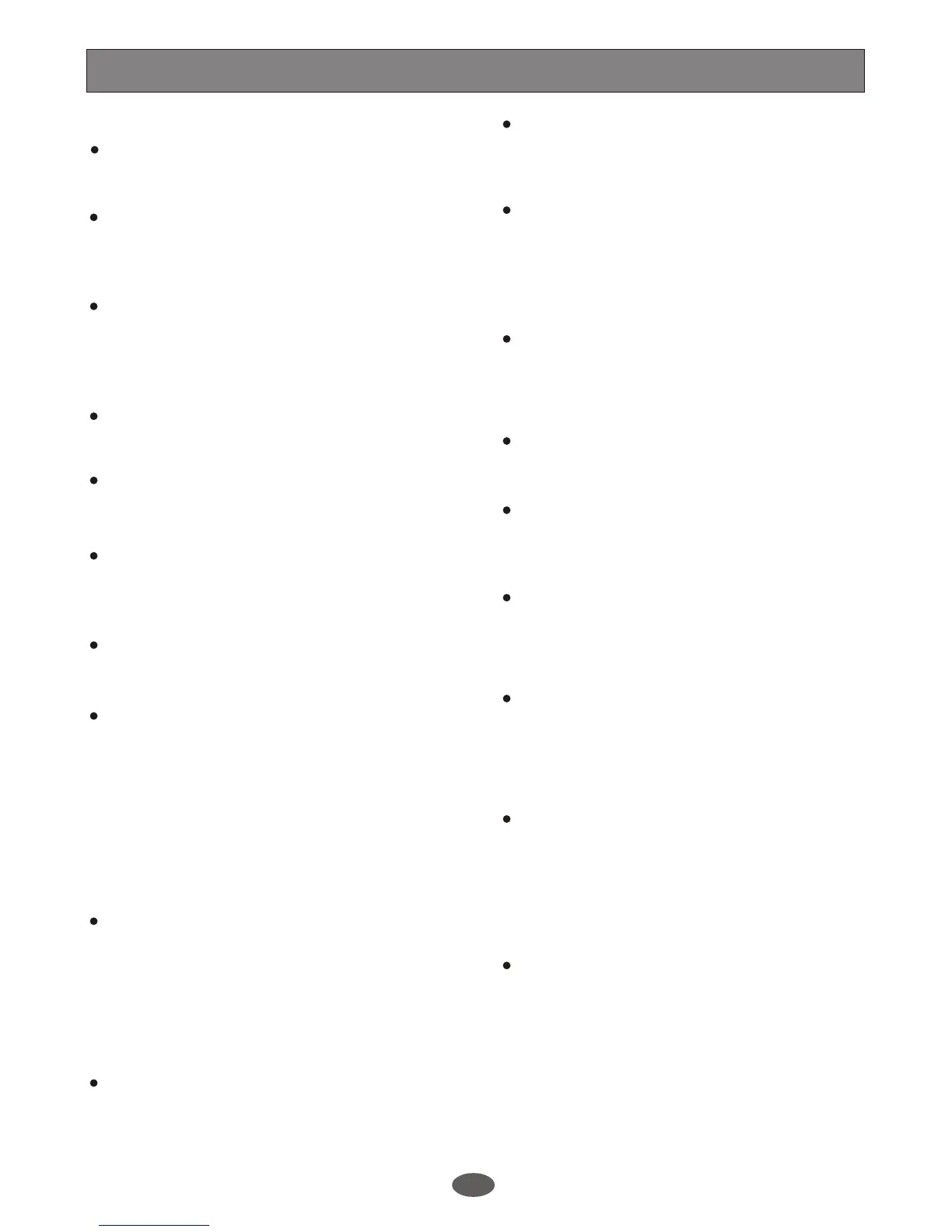Main Features
Song learning
Learning mode
There are 3 different ways to practise the songs.
Lesson 1
Aim at the time practice with grading the time
value only.
Lesson 2
Aim at the note practice with grading the note
value only.
Lesson 3
Practice and grade the time and note.
Chord mode
Both single finger detect and fingers detect.
Song
100 at all, from 001 to 100. Learning mode can
apply to every songs.
Style
100 at all, from 001 to 100.
Voice
146 at all, including 128 GM Voice, 12 Chinese
Voice and 6 Percussion Voice (1 Chinese
Percussion)
Operation
Use number function key or wheel to select
voice, style and song
Keyboard
61 touch keyboard
2
Note:
Press [YES/+] and [NO/-] together, the default
setting will be loaded in the keyboard, and the
memory and all the record song will be lost.
Demo
There are 2 demos at all.
Functions of hand choice
You can press the left or right key to select
left or right hand mode or both together. The
LCD displays the fingering.
Memory featrue
It has 8 banks with 6 memories in each bank.
Style control
Sync,Start/Stop,Fill In A/Normal,Fill In B/
Variation,Intro/Ending.
Other features
Dual, Lower voice, Sustain, Piano, Metro,
O.T.S., Demo, Chord dictionary, Pitch wheel
and etc.
Mixer function
Include the volume of Voice R1, Voice R2,
Voice L, Drum, Bass, OC1, OC2, Oc3.
Function feature
Include Transpose, Tune, Octave, Beat, Split
point, Pedal select, EQ, Touch, Reverb type,
Reverb level, Chorus type, Chorus level,
MIDI in, MIDI out.
Record feature (2 Rec-Song)
There are 2 record modes: RECORD and
STEP RECORD. Each record song has 3
track-1 ACCOMP track and 2 melody tracks.
Chord dictionary
Make it more convenience to the customers
to learn the chord, including Dict 1 mode
(dictionary mode) and Dict 2 mode(test mode).
Assistant Learning Function
It has the FFW, REW and PAUSE function with
guide beat in the song to make it convenience
to the customers.
Grade Function
Apply to all 3 learning modes.
LCD Indication
It indicates the note on the staff and keyboard on
the LCD display.
Note:
Left hand mode cannot be used in chord song.