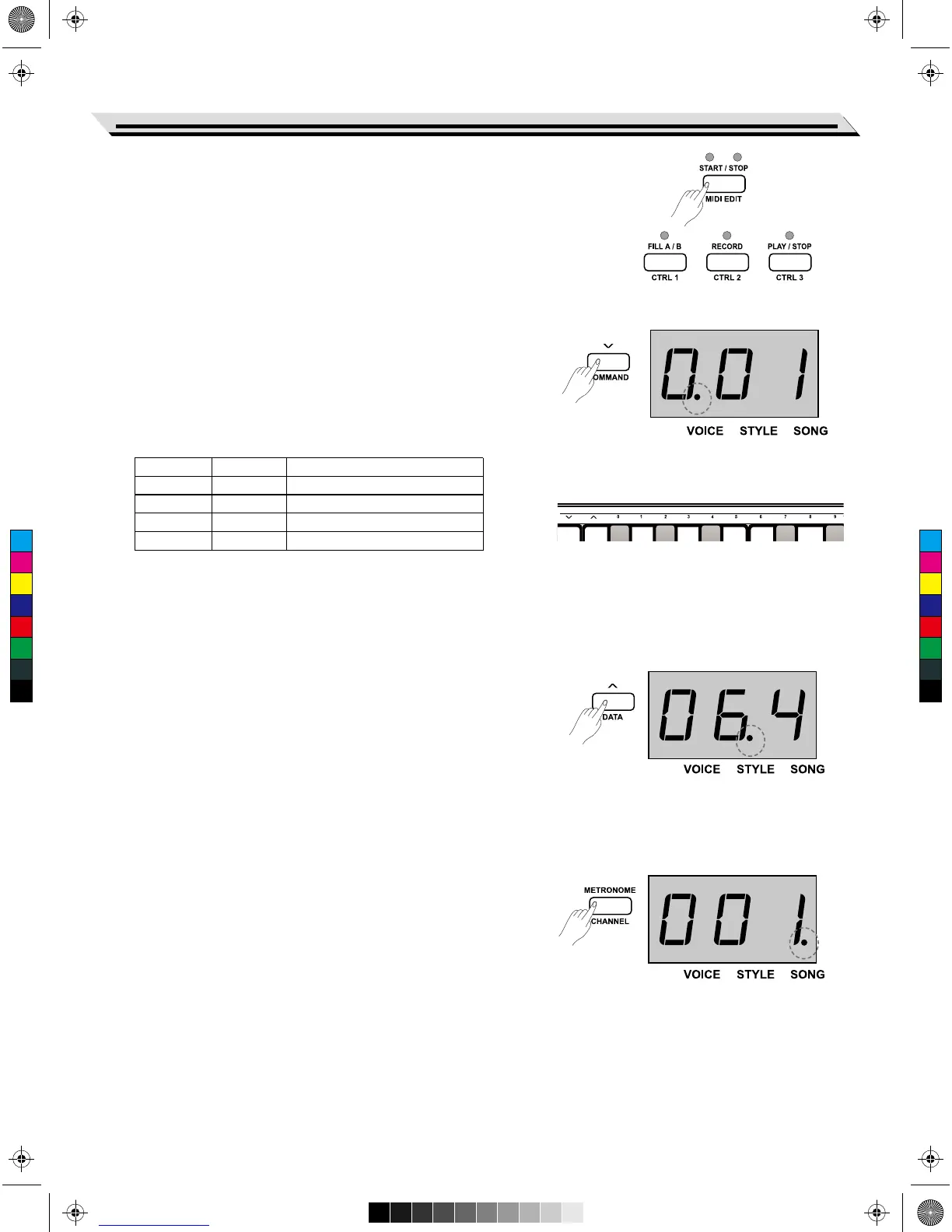2. Enter controller edit mode
Press the [MIDI EDIT] button to enter the controller edit mode, the
relevant MIDI EDIT indicator will light up.
3. Controller select
In the controller edit mode, press one of the [CTRL 1]-[CTRL 3]
buttons to individually edit the selected controller. For example,
press [CTRL 1] button to enter controller 1 edit, the relevant indicator
lights up, and the nixie tube displays command value, then you can
edit parameters of controller 1.
4. Command Settings
In MIDI controller edit mode, press [COMMAND] button and the
nixie tube currently displays its corresponding command value, the
“VOICE”icon will light up. By this time, directly set the command
value by pressing the assigned key(s) in the MIDI section to the
desired function. There are total 131 MIDI control commands
(000-130), and the default value is:001.
Note:
If you press the assigned key(s) to select the desired command value,
please press and hold the [shift] button, then tapping 3 consecutive
digits. For example, tapping 0,6,4 in sequence to set the command
value 64.
5. Data Settings
In MIDI controller edit mode, press the [DATA] button, the nixie tube
currently displays the data value of the selected controller, and the
“STYLE” icon lights up. By this time, directly set the data value
by pressing the assigned key(s) in the MIDI section to the desired
function. Available range: 000-127.
Note:
If you press the assigned key(s) to select the desired data value,
please press and hold the [shift] button, then tapping 3 consecutive
digits. For example, tapping 0,6,4 in sequence to set the data value
64.
6. Channel Settings
In MIDI controller edit mode, press the [CHANNEL] button. The
nixie tube displays current controller channel, and the “SONG” icon
will light up. By this time, directly set the channel value by pressing
the assigned key(s) in the MIDI section to the desired function.
Available range: 01-16.
Note:
If you press the assigned key(s) to select the desired channel value,
please press and hold the [shift] button, then tapping 2 consecutive
digits. For example, tapping 0,1 in sequence to set the channel value
01.
MIDI Function
23
Number
000~127
128
129
130
Display
0.00~1.27
.Cn
.dn
.En
Command
Standard MIDI control(Bn)
Program change(Cn)
Channel aftertouch(Dn)
Pitch bend(En)
