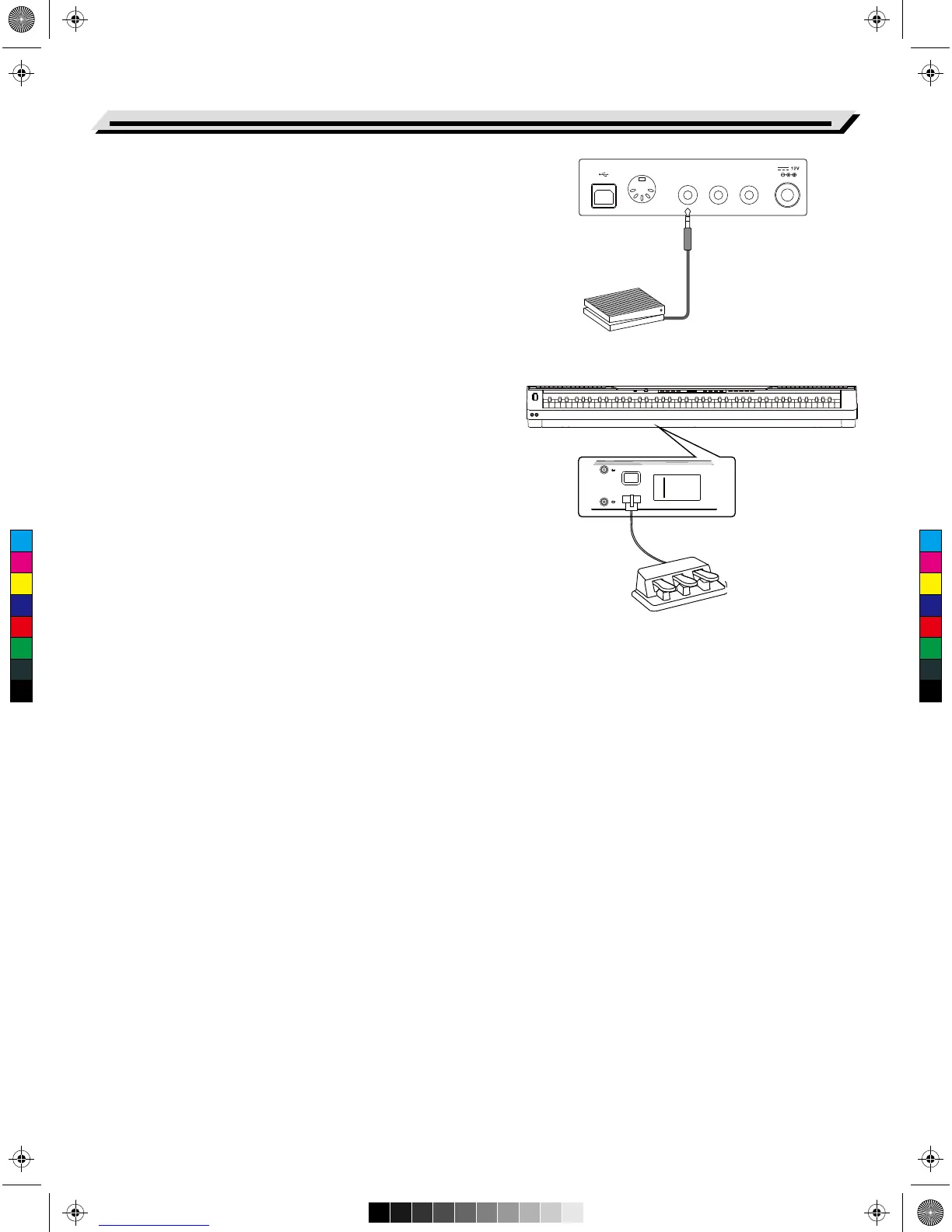Connecting a Footswitch
An optional footswitch can be plugged into the sustain jack and be
used to switch sustain on or off. Simply by pressing a sustain
footswitch, you will have a natural sustain as you play.
Note:
1. This instrument supports not only the foot switch we supply, but
also those with other brands.
2. Make sure the power is off when connecting the pedal with other
brand, otherwise the sequence of switch on/off will be reversed
when turning the piano on.
Connecting a Unit Pedal
To simulate the real piano, you can also connect a unit pedal to the
unit pedal jack on the bottom cover, then it contains three functional
pedals: Sustain, Sostenuto, Soft.
Sustain Pedal
When the sustain pedal is pressed, notes sustain longer. Releasing
the pedal immediately stops any sustained notes.
It also supports the half-pedal operation, which makes your sustain
effect more smooth and real when you are performing.
Sostenuto Pedal
When the sostenuto pedal is pressed, the notes played before you
step on the pedal would have a sustain effect.
Soft Pedal
When the soft pedal is pressed, all notes played on the keyboard
will have a softer effect.
Note:
The unit pedal needs to be purchased separately.
Connections
08
USB MIDI OUT SUSTAIN AUX IN AUX OUT
C
M
Y
CM
MY
CY
CMY
K
aw_SP3000_Manual_G04_150723.ai 8 2015/7/23 11:20:06aw_SP3000_Manual_G04_150723.ai 8 2015/7/23 11:20:06