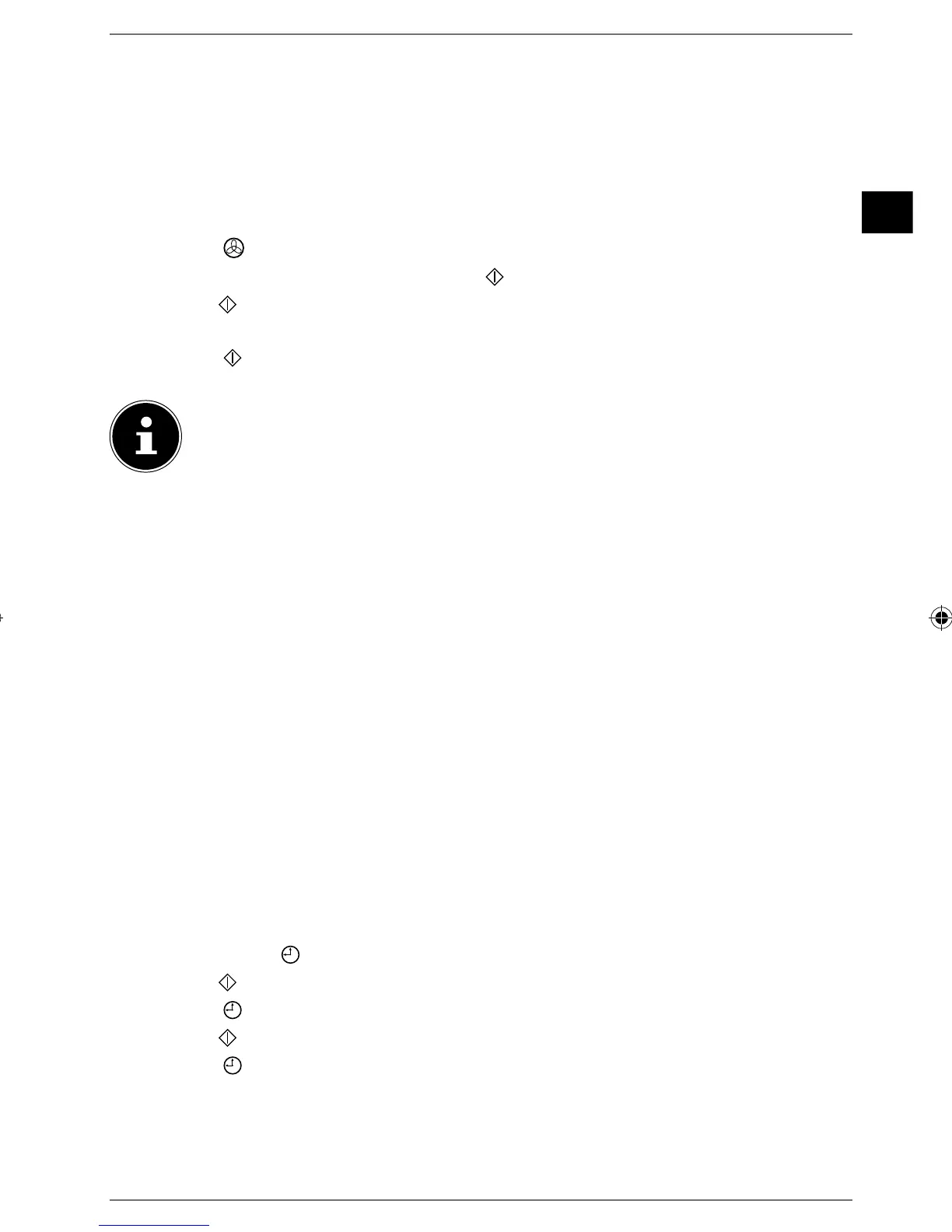169 of 192
DE
FR
NL
EN
8.2. Heating the device while empty
Before using the microwave, you must first heat it up whilst empty in order to
remove any remains left over from production. Turn on the device without any food
and without accessories as described below in convection air mode:
Open the door and remove any remaining packaging or accessories from the
oven.
Close the door again afterwards.
Press the
button multiple times until 230°C is shown on the display.
Confirm your selection by pressing the button.
Turn the control knob in a clockwise direction to set a cooking time of 10
minutes.
Press the button again to start the heating process.
NOTE
During this initial heating period you may notice faint odours. These
smells are not dangerous and will disappear after a short time. Ensure
adequate ventilation e.g. by opening a window.
After 10 minutes, the device turns itself off automatically. Wait until it has
completely cooled down.
Remove the plug from the mains socket and then clean the device once more
inside and out with a damp cloth and dry the microwave off carefully.
8.3. Inserting accessories
When you have heated the microwave once in an empty state as described above, it
may no longer be used without the rotary plate inserted properly.
Place the rotary plate over the centre of the drive axis.
9. Operation
Every time a button is pressed you will hear a beep to confirm.
9.1. Setting the clock time
When the microwave is used for the first time or the power supply is broken, the
display will show "0:00" and the time needs to be set.
Press 2 x on the button.
Turn the control knob until the correct hour appears on the display.
Press the button.
Turn the control knob until the correct minute appears on the display.
Press the button to confirm your settings.