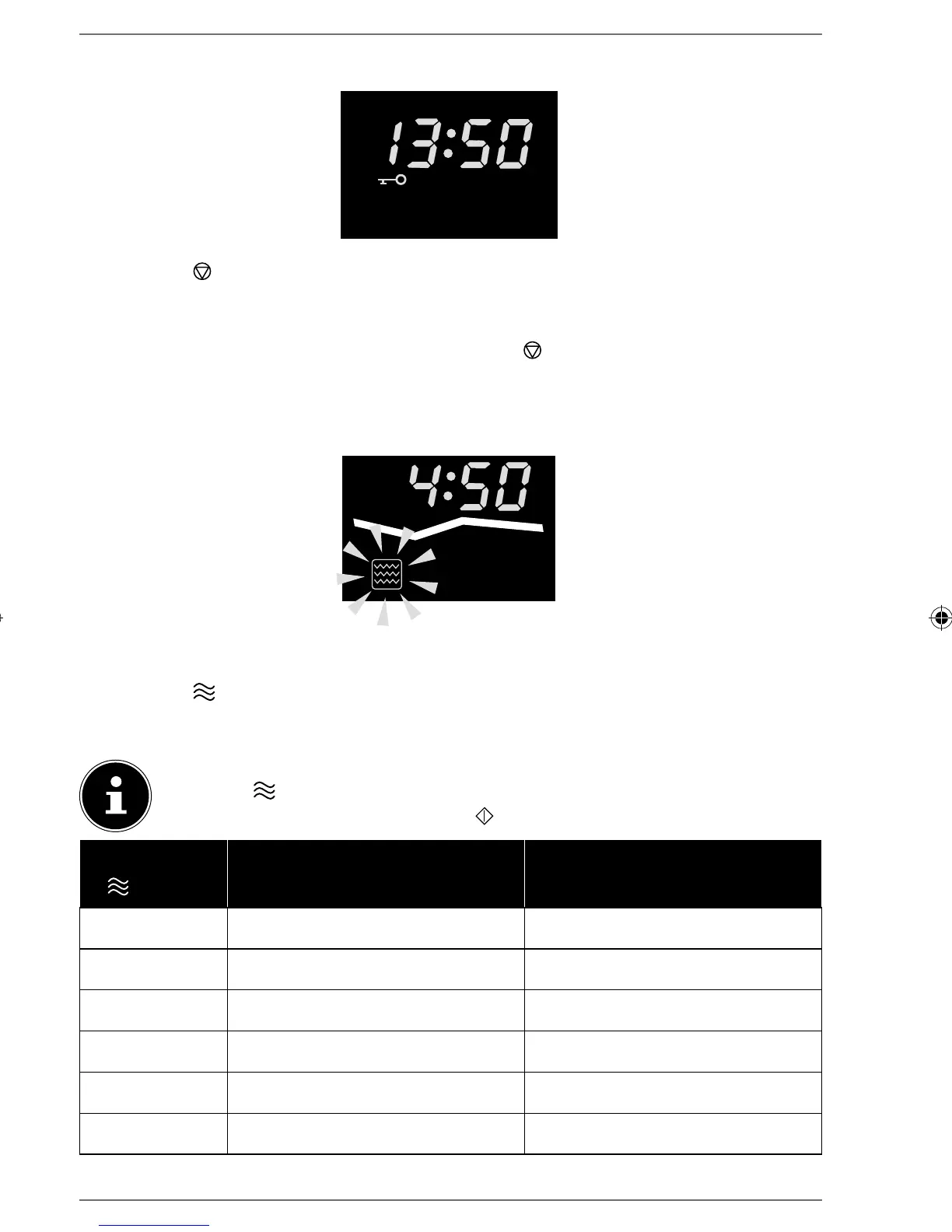170 of 192
9.2. Child lock
Press the button and hold it down for 3 seconds. You will hear a beep and the
lock symbol will appear on the display. The microwave´s buttons and control
knob will now have no function.
To deactivate the child lock press and hold the button for 3 seconds until you
hear a beep and the child lock symbol disappears from the display.
9.3. Cooking with microwave s
To cook with microwave energy alone, proceed as follows:
Press the button once or repeatedly to select the power output level as
shown in the following table:
NOTE
Once the button has been pressed for the first time, the power output
level can also be set by turning the control knob.
Press
button
Readout on the display Output (watts)
1 x
P100
900 W
2 x
P90
810 W
3 x
P80
720 W
4 x
P70
630 W
5 x
P60
540 W
6 x
P50
450 W